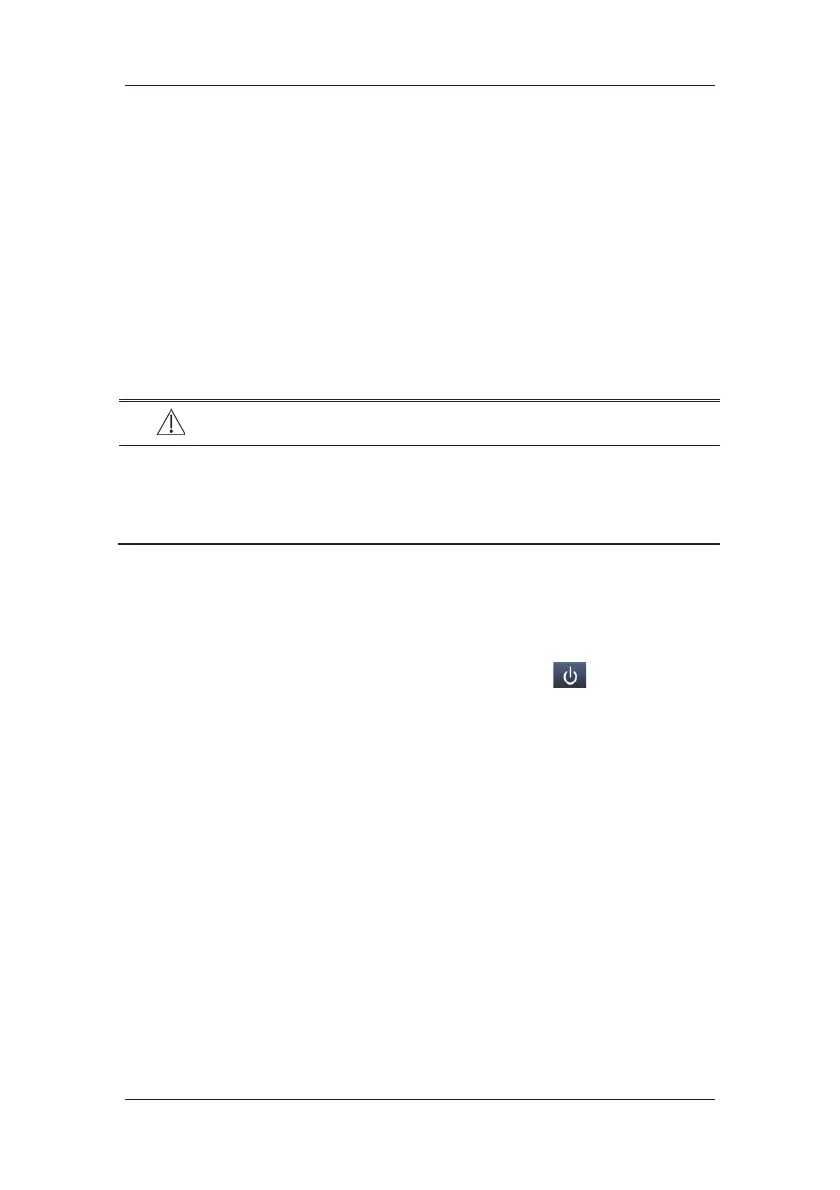3-13
3.11.4 Demo Mode
In Demo mode, the monitor can demonstrate its major functions when patient or patient
simulator is not connected. The Demo mode is password protected.
To enter the Demo mode:
1. Select [Main Menu][Maintenance >>].
2. Select [Demo >>]. Enter the required password and then select [Ok].
To exit the Demo mode, select [Main Menu][Maintenance >>][Exit Demo].
WARNING
z The Demo mode is for demonstration purpose only. To avoid that the simulated
data are mistaken for the monitored patient’s data, you must not change into
Demo mode during monitoring. Otherwise, improper patient monitoring and
delayed treatment could result.
3.11.5 Standby Mode
In standby mode, you can temperately stops patient monitoring without turning off the
monitor. To enter the standby mode, select the Standby QuickKey
.