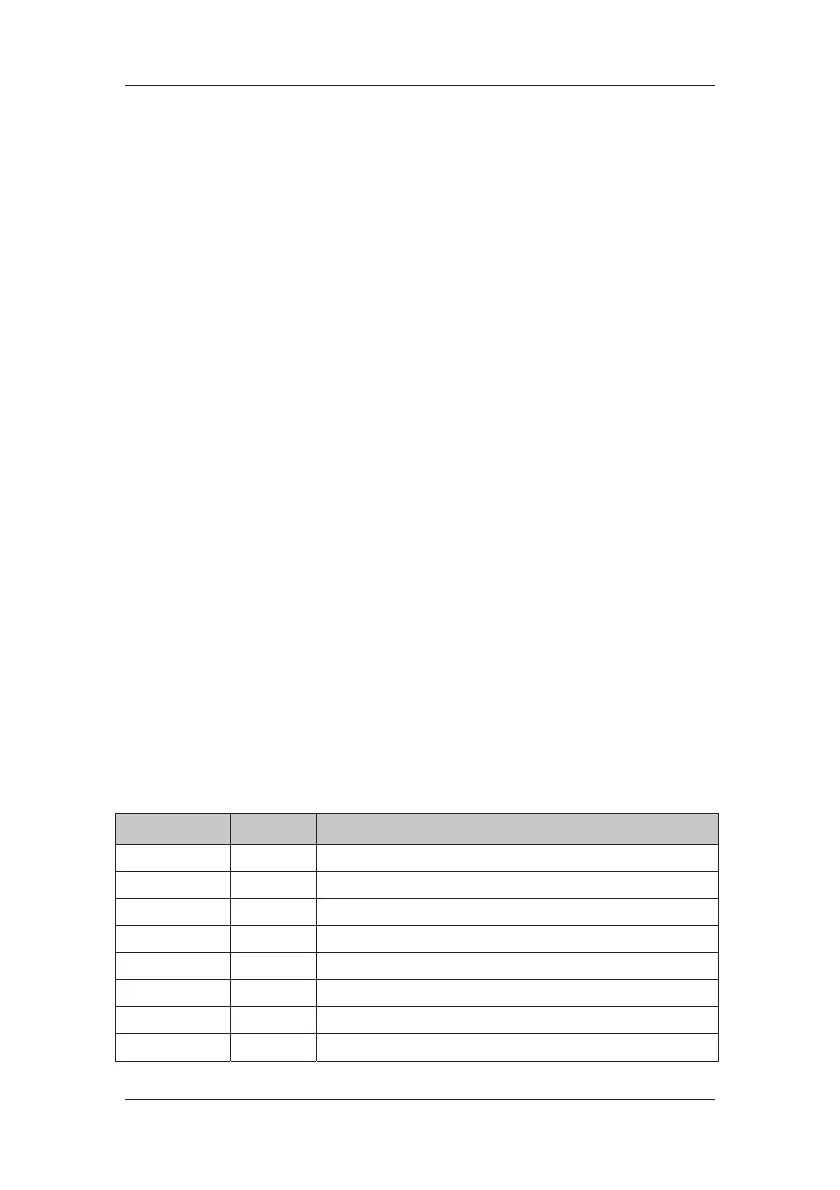19-4
19.3 Hemodynamic Calculations
19.3.1 Performing Calculations
To perform a hemodynamic calculation:
1. Select [Main Menu][Calculations >>][Hemodynamic >>], or select
[Calculations] QuickKey[Hemodynamic >>].
2. Enter values for calculation.
For a patient who is being monitored, [HR], [Art mean], [PA mean] and [CVP]
are automatically taken from the currently measured values. If you just have
performed C.O. measurements, [C.O.] is the average of multiple thermodilution
measurements. [Height] and [Weight] are the patient’s height and weight you
have entered. If the monitor does not provide these values, their fields appear
blank.
For a patient who is not being monitored, confirm the values you have entered.
3. Select the [Calculate] button. The system performs a calculation per the current
settings and displays the calculated values.
If a calculated value is outside the range, its background will highlight in yellow.
You can select [Range] to view its normal range in the unit field.
Invalid values are displayed as [---].
In the [Hemodynamic Calculation] window, you can:
Trigger a recording by selecting the [Record] button. The currently displayed
hemodynamic calculation is printed out by the recorder.
Review the previously performed calculations by selecting [Review].
19.3.2 Entered Parameters
Abbreviation Unit Full Spelling
C.O. L/min cardiac output
HR bpm heart rate
Art Mean mmHg artery mean pressure
PA Mean mmHg pulmonary artery mean pressure
CVP mmHg central venous pressure
EDV ml end-diastolic volume
Height cm height
Weight kg weight
