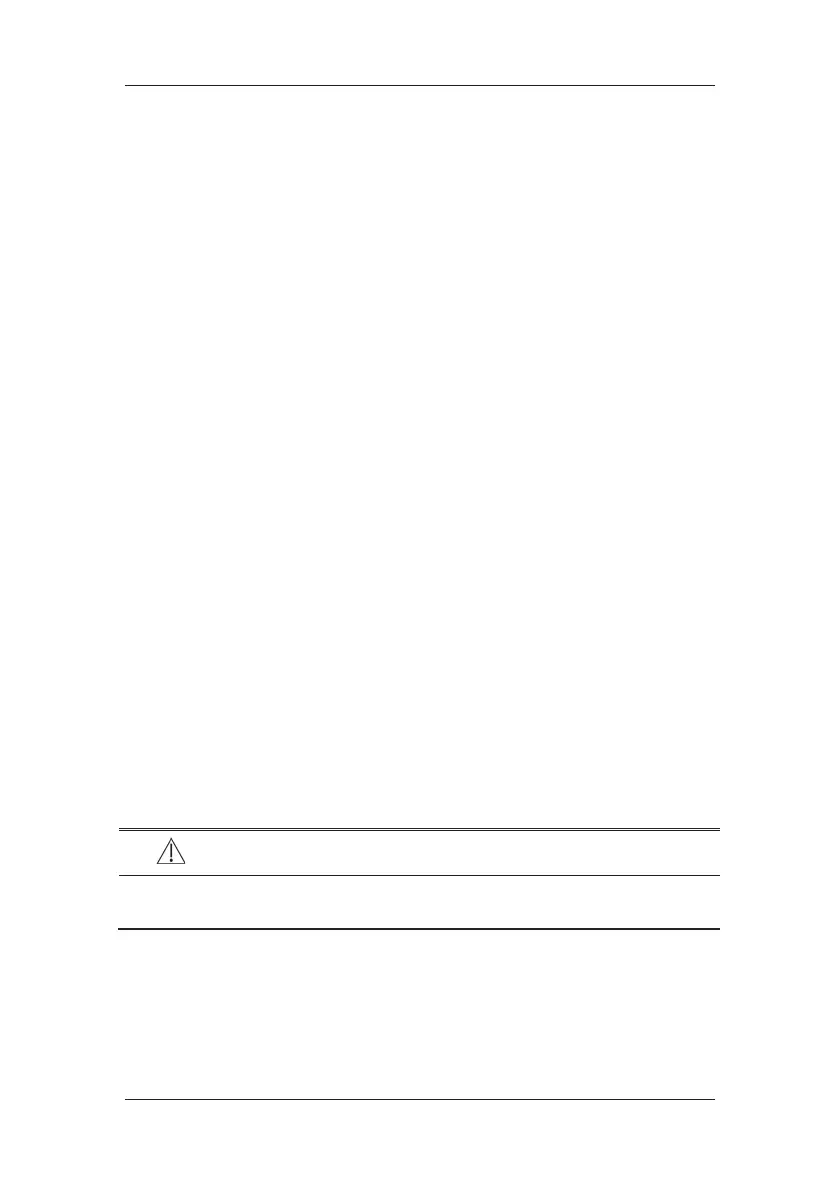11-4
11.4.4 Monitoring SpO
2
and NIBP Simultaneously
When monitoring SpO
2
and NIBP on the same limb simultaneously, you can switch [NIBP
Simul] on in the [SpO
2
Setup] menu to lock the SpO
2
alarm status until the NIBP
measurement ends. If you switch [NIBP Simul] off, low perfusion caused by NIBP
measurement may lead to inaccurate SpO
2
readings and therefore cause false physiological
alarms.
11.4.5 Changing the Speed of the Pleth Wave
In the [SpO
2
Setup] menu, select [Sweep] and then select the appropriate setting. The faster
the waveform sweeps, the wider the waveform is.
11.4.6 Zooming PI Value
For Mindray SpO2 module, you can display PI value in larger characters for better view. To
zoom in the display of PI value, set [PI Zoom] to [Yes] from the [SpO2 Setup] menu.
11.4.7 Setting the Alarm Level for SpO
2
Sensor Off Alarm
Select [Alarm Setup >>] from the [User Maintenance] menu. You can set the
[SpO2SensorOff Lev.] in the popup menu.
11.4.8 Setting the SpO
2
Tone Mode
Select [Others >>] from the [User Maintenance] menu. In the popup menu, you can set
[SpO
2
Tone] as [Mode 1] or [Mode 2].
WARNING
z The same SpO
2
tone mode shall be used for the same patient monitors in a single
area.
