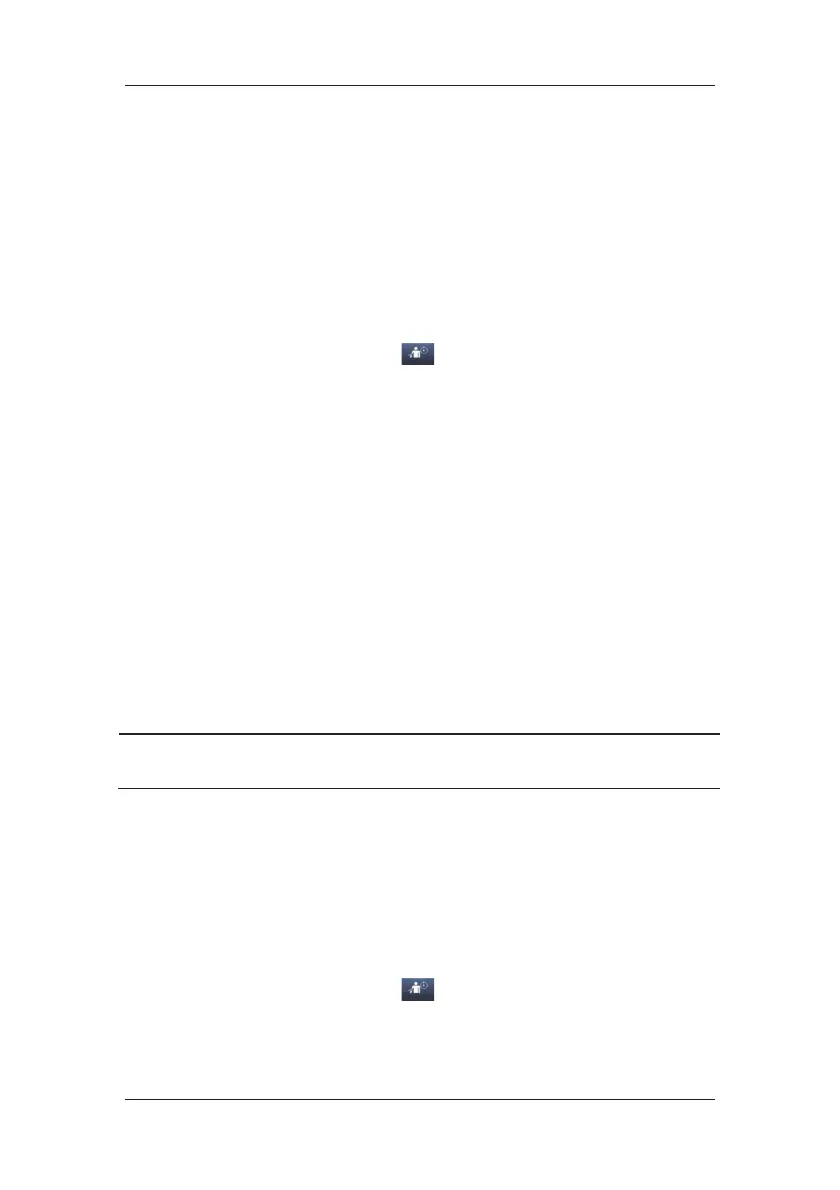12-5
12.5.5 Enabling NIBP Auto Cycling and Setting the Interval
1. Select the NIBP parameter window to enter the [NIBP Setup] menu.
2. Select [Interval] and then select a desired time interval. Selecting [Manual] switches to
manual mode.
3. Start a measurement manually. The monitor will then automatically repeat NIBP
measurements at the set time interval.
Or
1. Select [NIBP Measure] QuickKey .
2. Select a proper interval.
3. Start a measurement manually. The monitor will then automatically repeat NIBP
measurements at the set time interval.
In auto mode, you can enable the clock function to synchronize the NIBP automatic
measurements with the real time clock.
For example, when the clock is enabled, if interval is [20min], and then you start NIBP auto
measurement at 14: 03, the next measurement will be taken at 14: 20, and the following
measurement time will be 14: 40, 15: 00, and so on.
To enable the clock, in the [NIBP Setup] menu, set [Clock] to [On].
NOTE
z The clock function is available only when the auto measurement internal is 5
minutes or more.
12.5.6 Starting a STAT Measurement
1. Select the NIBP parameter window to enter the [NIBP Setup] menu.
2. Select [NIBP STAT].
Or
1. Select [NIBP Measure] QuickKey .
2. Select [STAT].