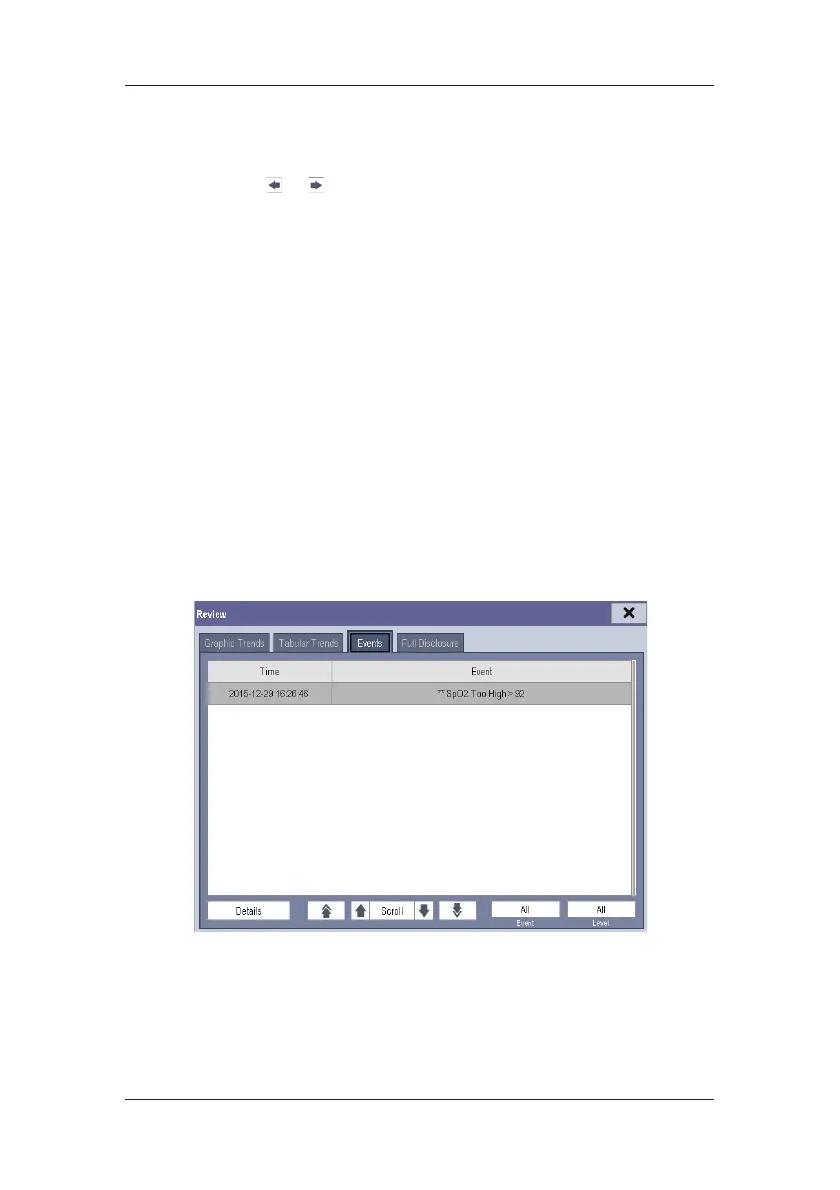18-4
The measurement value that triggered high level alarm has red background. The one that
triggered medium/low level alarm has yellow background.
By selecting
or beside [Event], you can position the cursor to different event
time.
By selecting the [Record] button, you can access the [Record Setup] menu and set the
start and end time of the tabular trends you want to record. This feature is not available
when reviewing a history patient. By further selecting [Record], you can print out the
currently displayed tabular trends by the recorder.
By selecting the [Print] button, you can set and print out the tabular trends report by the
printer. For how to set the tabular trends report, please refer to 21 Printing.
18.4 Reviewing Events
The monitor saves the events in real time. You can review these events.
In the [Review] menu, select [Events] to access the following window.
The events that can be reviewed include parameter alarm events, arrhythmia alarm events and
manual events. When an event occurs, all the measurement numerics at the event trigger time
and related waveforms 4 seconds, 8 seconds, or 16 seconds, as per the setting of recording
length, respectively before and after the event trigger time are stored.
In this window:
You can view the desired events by selecting [Event].
You can view the desired events according to the level by selecting [Level].