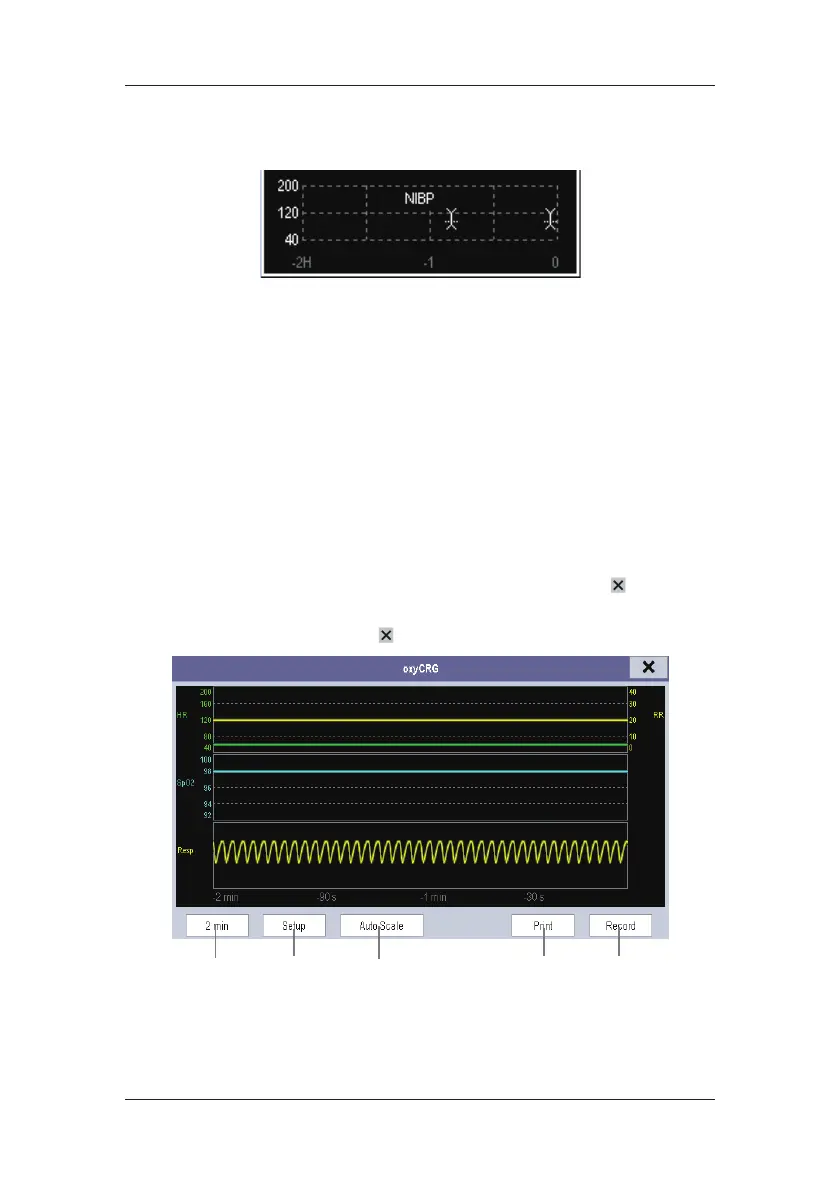6-3
The split-screen view provides minitrends for multiple parameters. In each field, the label and
scale are respectively displayed at the top and left. The time is displayed at the bottom of the
minitrends shown view.
6.2.2 Setting Minitrends
Select the minitrends area. From the pop-up [Minitrend Setup] menu, you can:
Select the parameters to be displayed, or
Select [Minitrend Length] and then select the appropriate setting.
6.3 Viewing OxyCRG
To have a split screen view of OxyCRG, you can:
Select [OxyCRG] QuickKey, or
Select [Screens] QuickKey[Choose Screen][OxyCRG Screen]
, or.
Select [Main Menu][Screen Setup >>][Screen Layout >>][Choose
Screen][OxyCRG Screen]
.
(1)
(2)
(3) (4) (5)