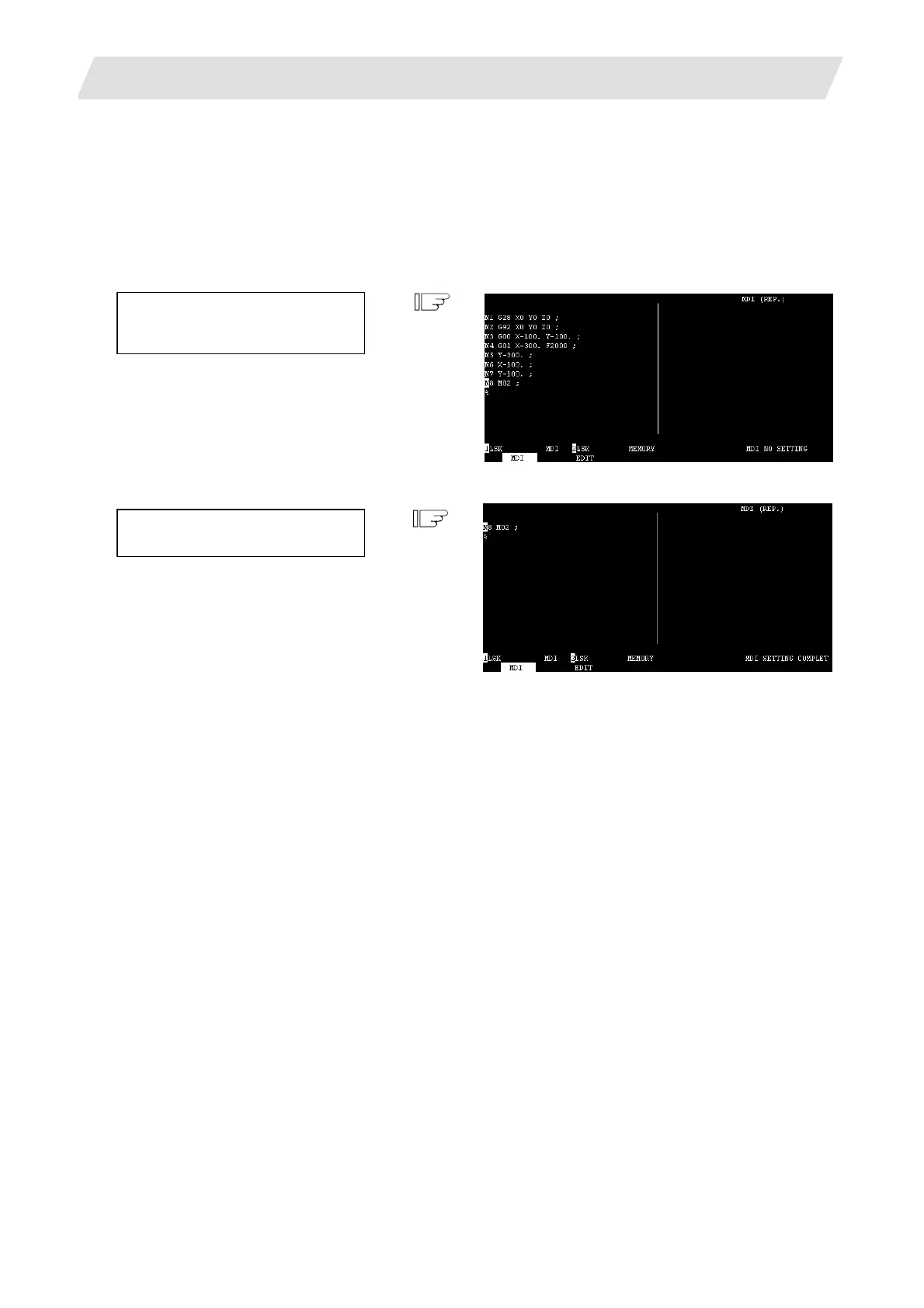2. CNC Monitor Screen
2.5 Program
I - 103
(4) Setting the MDI running start position
To start processing with a halfway block after setting MDI data, specify the starting block. First, set the
data according to "Setting MDI Data." At this time, the running start position is set in the starting block
of data. If it is desired to be changed, move the cursor to the head of the block to be defined as the
starting position. Then, press the [INPUT] key.
(Example) When the block containing M02 is desired to be executed.
Move the cursor to the head of the
block to be defined as the starting
position.
1) The "MDI NO SETTING" status returns.
Press the [INPUT] key.
1) MDI running is enabled, beginning with the
specified block.
2) The specified block is displayed at the top of
the screen head with "MDI SETTING
COMPLET" displayed.
