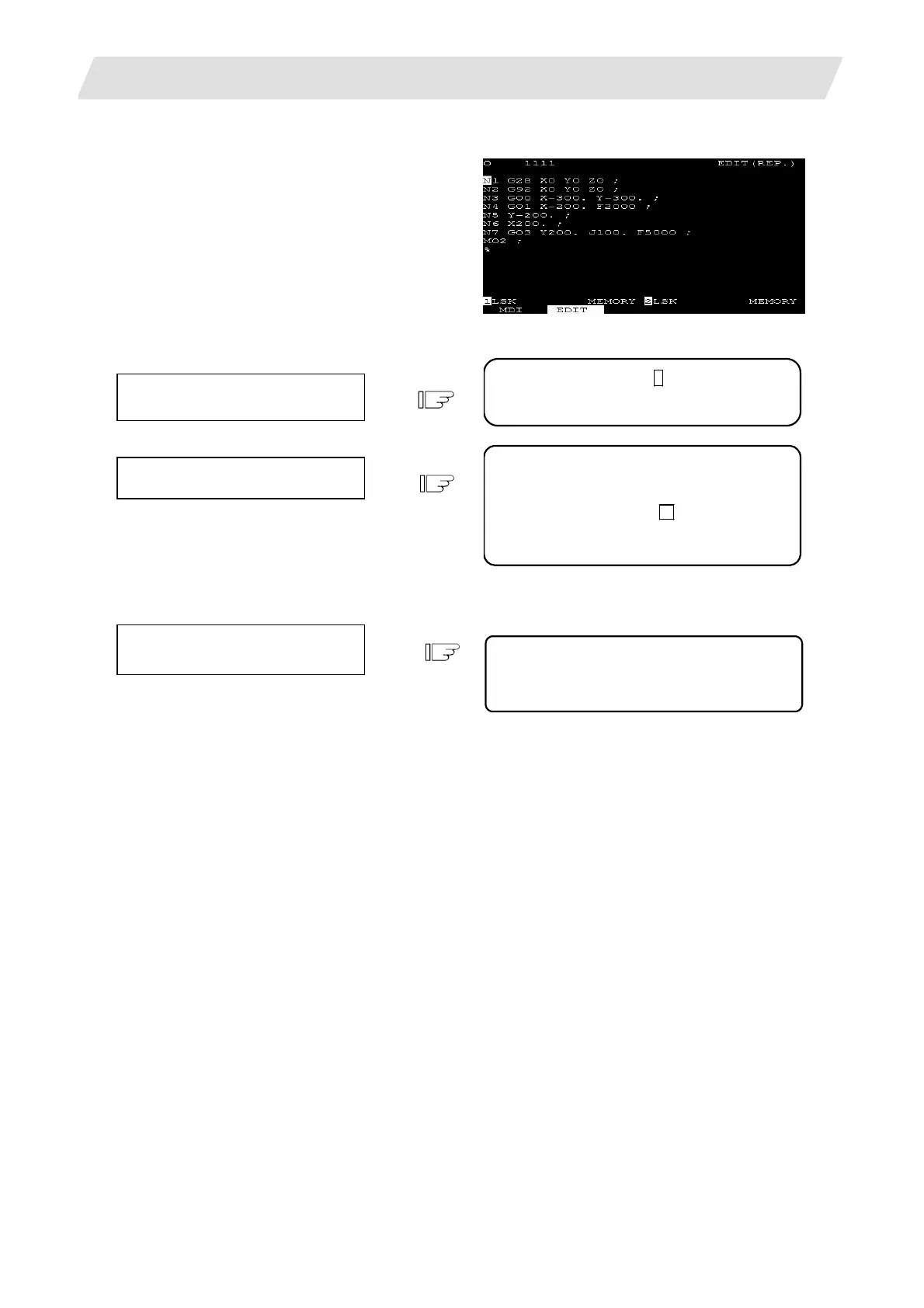2. CNC Monitor Screen
2.5 Program
I - 114
[Deletion of One Character]
For example, let's try to delete the character “0”
to change F5000 in the block N7 G03 Y200.
J100. F5000.; to F500.
Move the cursor to the position of
the character to be deleted.
Press the [DEL] key.
1) The character 0 is deleted.
2) The cursor is automatically moved one column
to the right and the message EDITING is
displayed.
After completion of correction,
press the [INPUT] key.
1) The new data is written into memory.
2) The characters to the right of the deleted
character, (; in this case) are moved to the left.
3) The cursor is moved to the top of the on the
screen.
4) When the data has been written into memory,
the EDITING message disappears.
(1)
(2)
(3)
N7 G03 Y200. J100. F5000 ;
M02;
%
EDIT (REP.)
N1 G28 X0 Y0 Z0;
~
N7 G03 Y200. J100. F500 ;
M02;
% EDITING
N7 G03 Y200. J100. F500;
M02;
%
