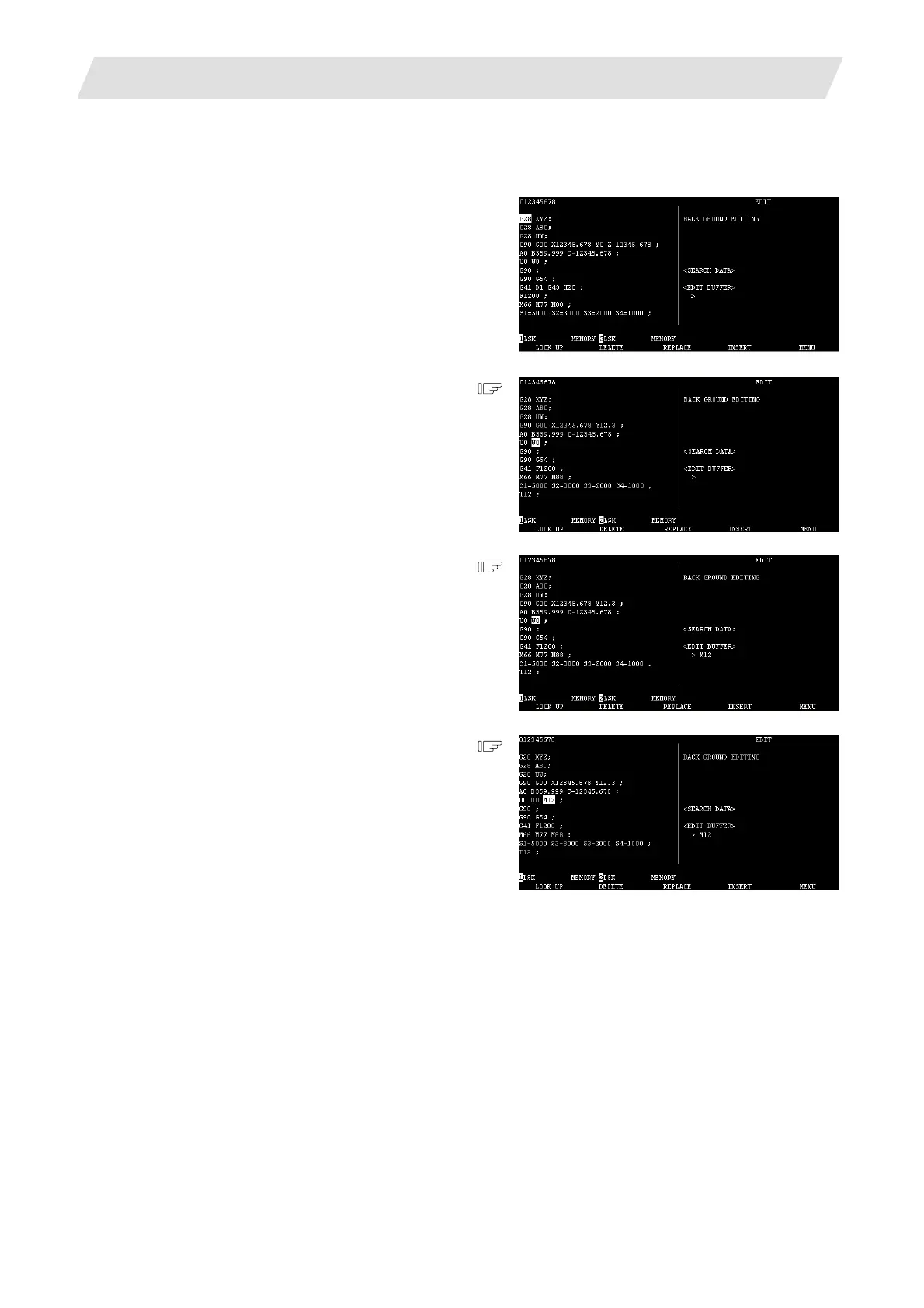2. CNC Monitor Screen
2.5 Program
I - 127
[Inserting words]
When inserting a word immediately after the word where the cursor is placed.
(The edit buffer data will not be cleared.)
(1) Search the word immediately before
insertion point.
[→][←][↑][↓]
[BACK][NEXT]
(2) Enter the word to be inserted in <EDIT
BUFFER>.
(Example) M12
(3) Press the menu [INSERT].
(a) The edit buffer data will be inserted after
a word where the cursor is placed.
(b) The cursor moves to the inserted word.
(c) The edit buffer data will not be cleared.
