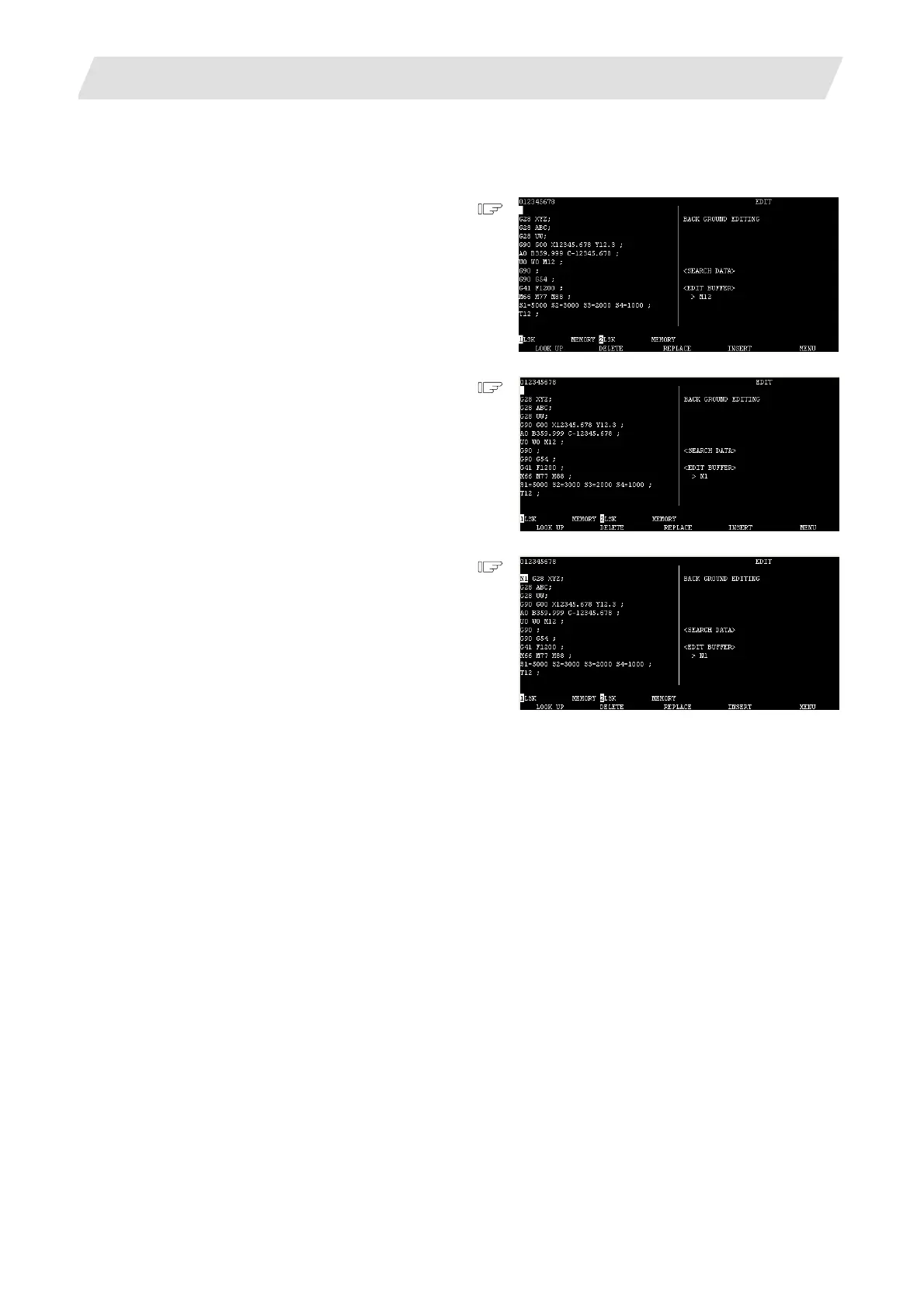2. CNC Monitor Screen
2.5 Program
I - 128
When inserting to the first word
Adding a function to insert a word before the first word of the program.
(The edit buffer data will not be cleared.)
(1) Move the block cursor to the empty line of
the head of the program.
[→][←][↑][↓]
[BACK][NEXT]
With this state, deleting and replacing
operation are ignored. When [NEXT] is
pressed, word insertion function will be
cancelled.
(2) Enter the word to be inserted in <EDIT
BUFFER>.
(Example) N1
(3) Press the menu [INSERT].
(a) The edit buffer data will be inserted as
the first word of the program.
(b) The cursor moves to the inserted word.
(c) The edit buffer data will not be cleared.
