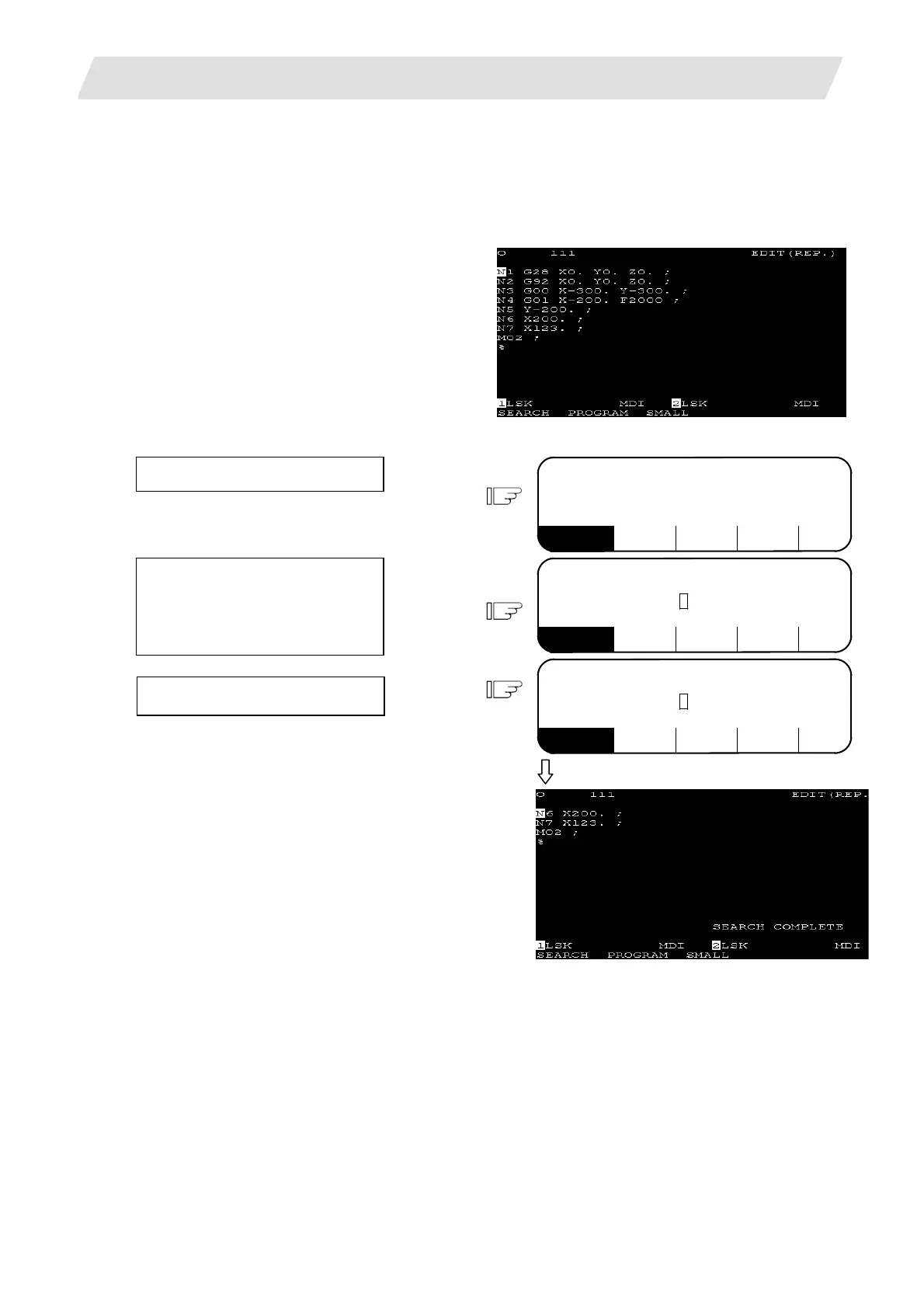2. CNC Monitor Screen
2.5 Program
I - 141
(3) Sequence number, block number search
Specify the called program number, sequence number, and block number in the setting area. If only
digits are set in N ( ), a sequence number search is made. (If an alphabetic character or symbol is
contained, a character string search is made.) To search the top of a program, specify only the
program number. To search an already displayed program on the screen for a given sequence number,
program number specification may be omitted.
The operation procedure is described below:
(1)
Press the menu [SEARCH].
1) The setting area for SEARCH is displayed.
SEARCH PROGRAM LARGE FILE
O( ) N ( ) - ( )
(2)
Set the called program number,
sequence number, and block
number.
(Example)
O ( ) N ( 6) - ( )
SEARCH PROGRAM LARGE FILE
O( ) N ( 6) - ( )
(3)
Press the [INPUT] key.
SEARCH PROGRAM LARGE FILE
SEARCH EXECUTION
O( ) N ( 6) - ( )
1) The message SEARCH EXECUTION is displayed
during searching.
2) A search for a given N number is started at the top of
the specified program. The program is displayed
starting at the block containing the found N number.
However, for the program already displayed on the
screen, a search for the specified N number is started at
the displayed portion.
3) The cursor is displayed at the top of the found block.
4) At normal completion of search, display of the setting
area disappears and SEARCH menu display is restored
to normal mode from reverse mode.
(Note 1) When a given N number is not found, an "NB NOT FOUND" message is displayed.
(Note 2) If a given program number is not found, a "PROG NOT FOUND" message is displayed.
(Note 3) The sequence number can be specified in a maximum of five digits.
