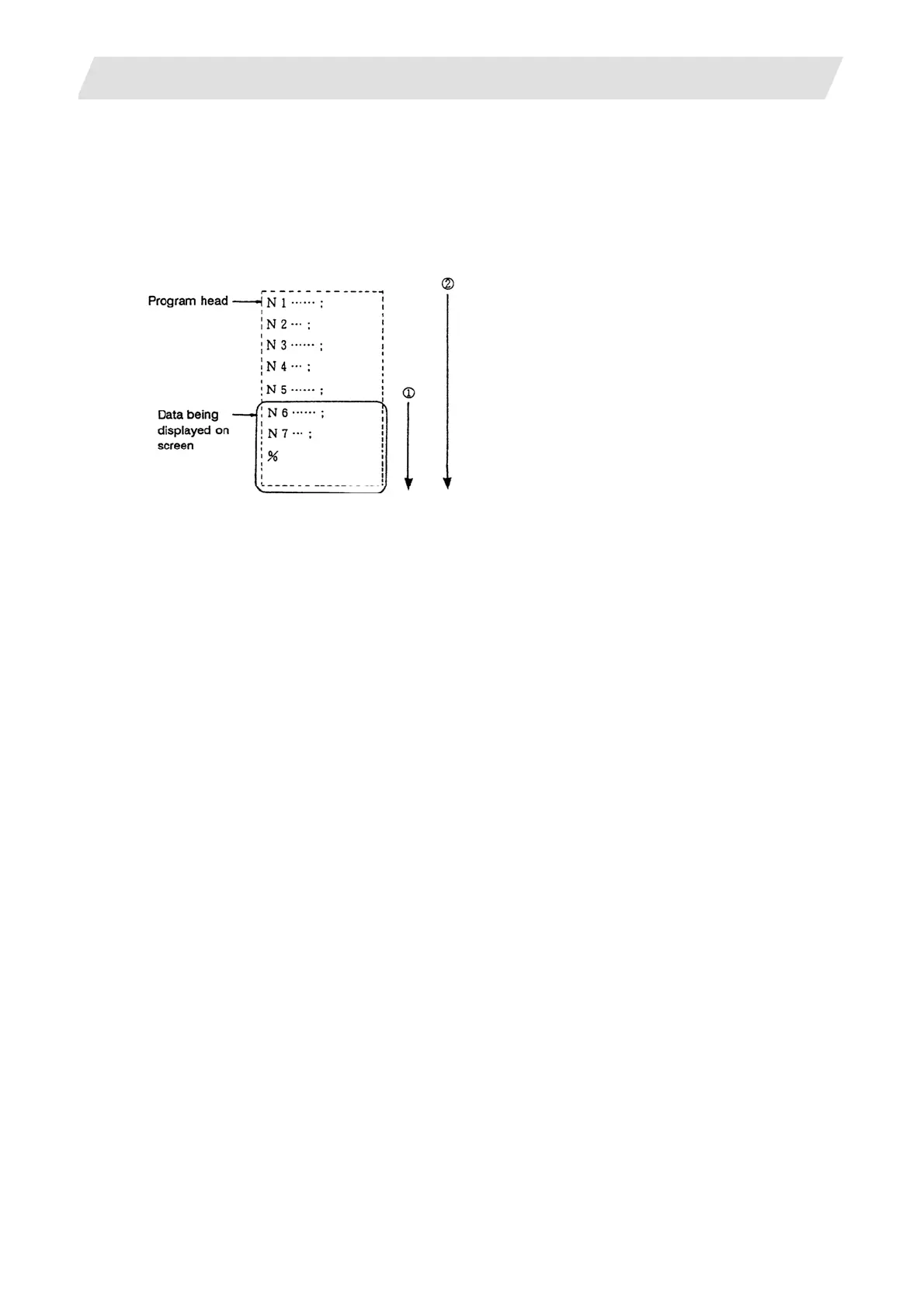2. CNC Monitor Screen
2.5 Program
I - 142
(4) Action to be taken when the "NO CHARACTERS" or "NB NOT FOUND" error occurs
If a search can be executed for the currently displayed screen, the search starts with the starting block
being displayed. If the specified data is not found before the program end (%), the "NO
CHARACTERS" or "NB NOT FOUND" occurs. By pressing the [INPUT] key at this time, the search is
retried beginning with the program head. If a search is executed for data in a block that is before the
currently displayed data, the search will be accomplished by the second search.
(Example)
(Example 1) For search for N4:
(1) First search ... Error "NB NOT FOUND"
(2) Second search ... N4 can be found.
(Example 2) For search for N7:
(1) First search ... N7 can be found.
(Example 3) For search for N8:
(1) First search ... Error "NB NOT FOUND"
(2) Second search ... "NB NOT FOUND"
