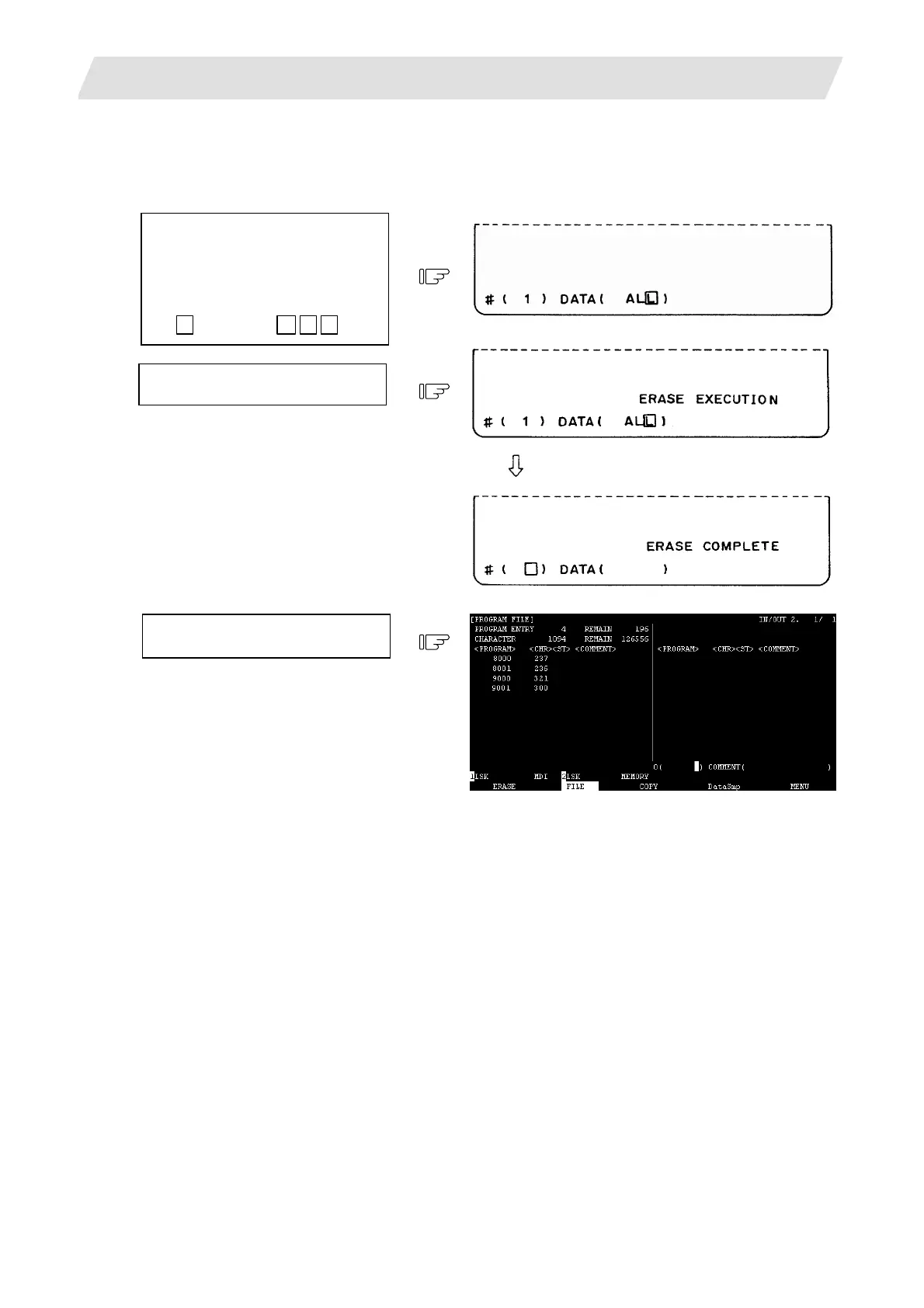2. CNC Monitor Screen
2.6 Data In/Out
I - 147
(2) To erase machining program group
To erase any of <1> 1~7999 and 10000~99999999, <2> 8000~8999, and <3> 9000~9999 of the data
types of machining programs registered in memory, perform the following:
Set the data type to be erased and
“ALL” in DATA ( ).
(Example)
To erase the entire machining
program A group
# ( 1
) DATA ( A L L )
Press the [INPUT] key.
Program erase is executed and
terminated in a moment. The message
ERASE COMPLETE is displayed in the
message field and the data setting area
becomes blank.
Check REM
IN, etc. on the
PROGRAM FILE screen.
