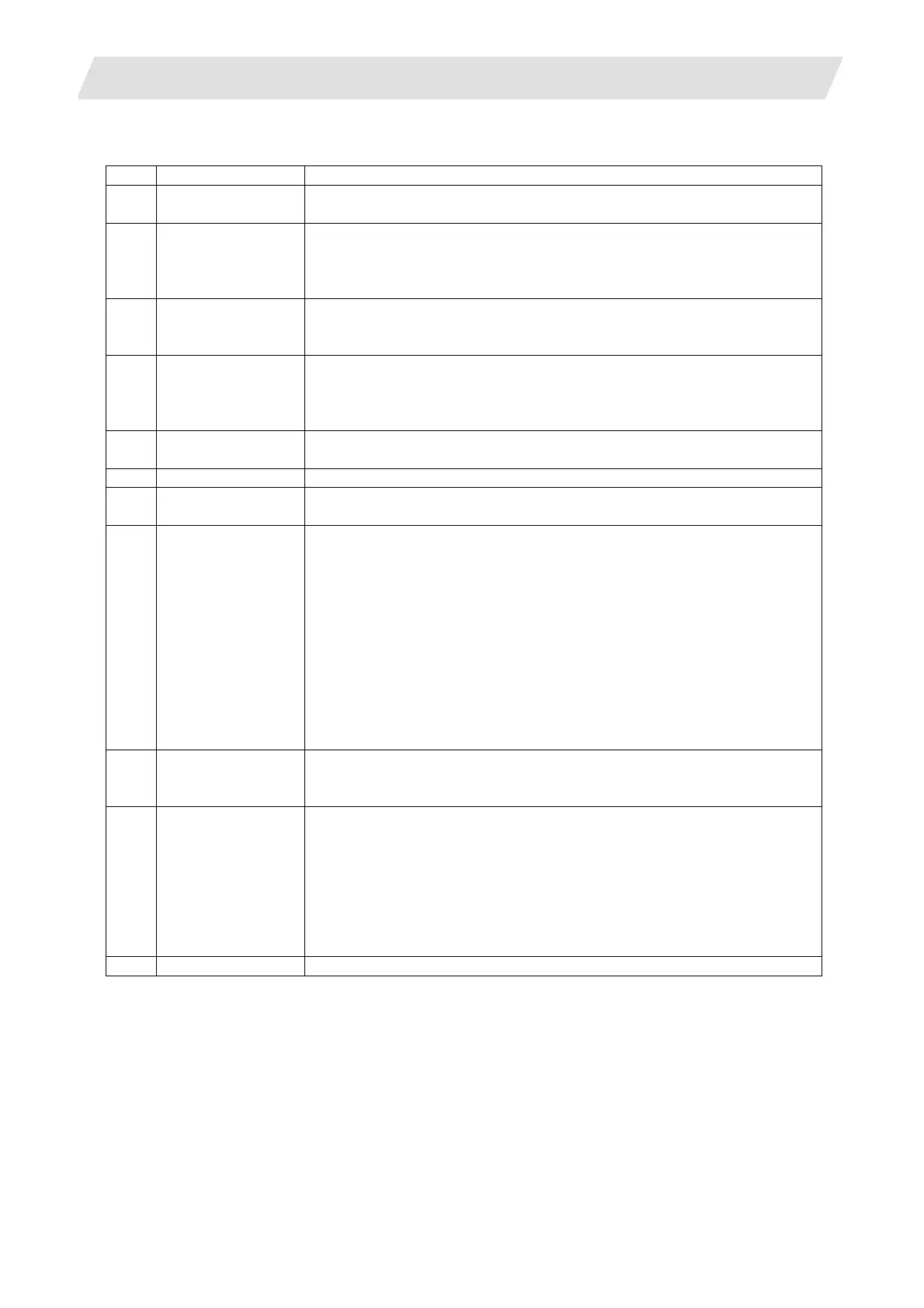6. CNC Data Input/Output
6.3 "CNC Data In/Out" Screen Display
III - 30
[Display items of "CNC Data In/Out" screen]
No. Item Details
1
Channel selection
button
Displays the communication setting window.
"#" in "Ch:#" shows the selected channel No.
2
CNC change
button
Changes the CNC to connect.
Changes station Nos. during display I/F connection, the device Nos.
during bus connection.
If only one CNC is set to connect, this button is grayed and unavailable.
3
Return button Returns to the screen from which the current screen was called.
This button can return the screen while the copy confirmation window
appears.
4
CNC unit name
display
Station No. is shown during display I/F connection.
CPU No. is shown during bus connection (Q).
"********" is shown during any other connection.
The unit name of each CNC (#1135 unt_nm) is shown in "Unit name".
5
Function button Displays the function selection window.
Refer to "6.5 Selecting the Function"
6
Function display Displays the selected function (Copy or Delete).
7
Device button Displays the device selection window.
Refer to "6.6 Selecting the Device"
8
Device display Displays the selected device.
<For GT15>
CNC/B: Extend Memory card /A: Built-in CF card
(The extend memory card will be selected after the transition to this
screen or after the CNC changeover. When the extend memory card is
not inserted, the built-in CF card will be displayed.)
<For GT16>
CNC/E: USB drive /B: Extend Memory card /A: Built-in CF card
(The USB drive will be selected after the transition to this screen or after
the CNC changeover. When the USB drive is not mounted, the extend
memory card will be displayed. When the extended memory drive is also
not inserted, the built-in CF card will be displayed.)
9
Directory button If CNC is selected, the CNC data selection window is displayed.
Refer to "3.7 Selecting the Directory"
If the memory card is selected, this button is grayed and unavailable.
10
Directory display Displays the selected directory. (Note)
If CNC is selected, names of the CNC data (machining program/
parameter/ tool offset/ workpiece offset/ common variable/ maintenance
data/ cycle monitor) are displayed.
If a memory card is selected, the directory name is displayed with left
aligned.
(Example) \ is used for root directory
SAMPLE01 directory is indicated "\ SAMPLE 01\".
11
File name display Displays the file name selected from the list.(Note)
(Note) Up to 28 characters can be displayed on the screen. Characters from 29th are not displayed.
A directory or file name can use up to 78 characters as full pass.
Up to 75 characters can be set when any file exists in the root directory.
Up to 20 directory trees can be set.
