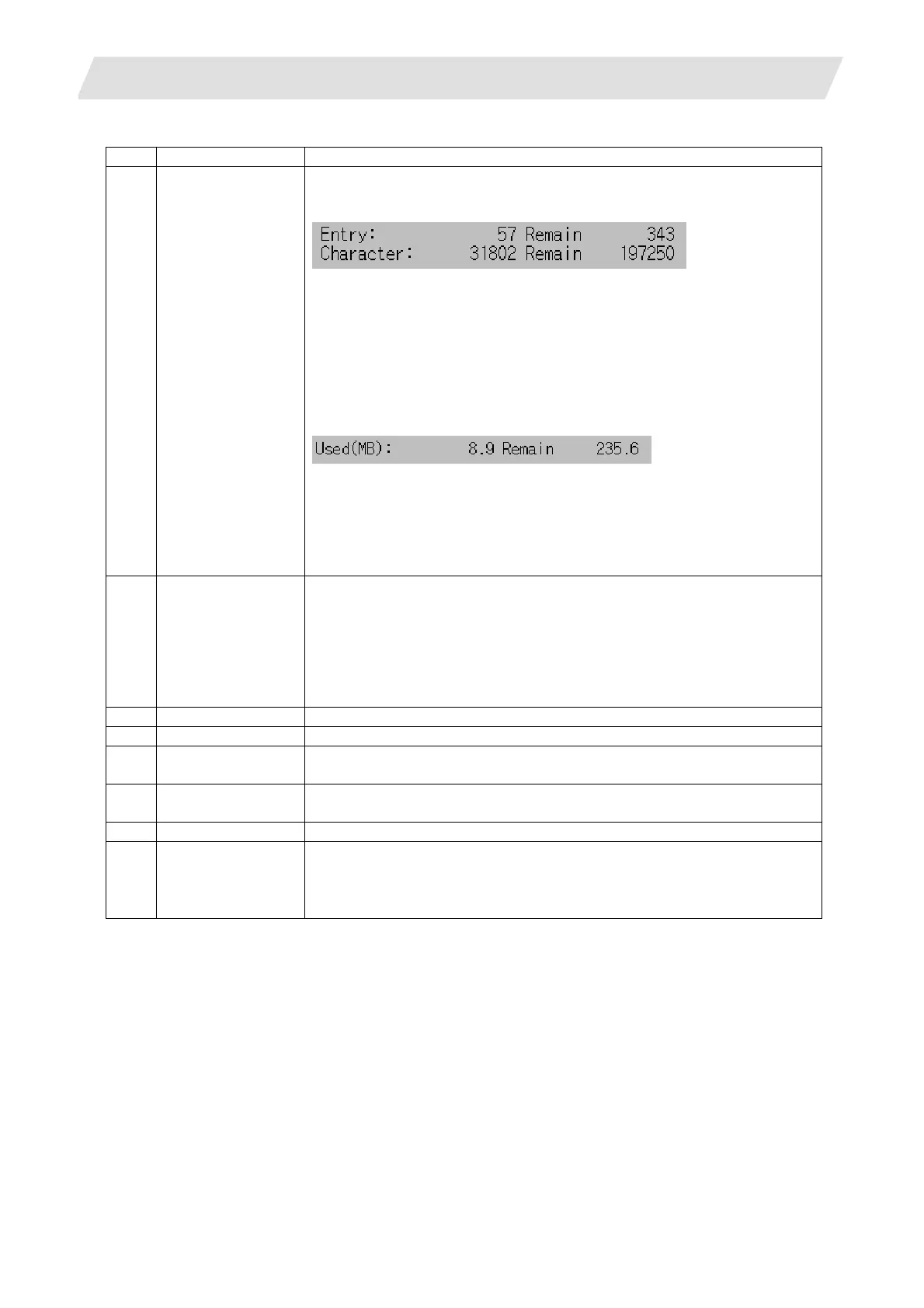6. CNC Data Input/Output
6.3 "CNC Data In/Out" Screen Display
III - 31
No. Item Details
12
Status display Displays information of the selected device.
When CNC is selected
<Display example>
"Entry" and "Remain":
Displays the number of user machining programs entered and the
remaining number of programs that can be entered.
"Character" and "Remain":
Displays the number of characters entered in user machining programs
and the remaining number of characters that can be entered. The
remaining number of characters is displayed in 250-character units.
When memory card is selected
<Display example>
"Used" and "Remain"
Displays the used capacity and open capacity.
If the value is not dividable by 1024, it is rounded to the nearest tenth
above.
(Example)
If 17863 byte is used:
17863 / 1024 = 17.44… →rounded up to 17.5KB
13
List The directories and files, which are stored in the directory as the display
shows, are listed.
If the device is a memory card, directories are displayed in brackets "<
>". Press one of the directory names in the list to move to the directory.
"<..>" indicates the directory one above.
A directory name and file name can be displayed within 28 characters.
The name with over 28 characters is not full name displayed.
14
Scroll up button Scrolls one page up.
15
Scroll down button Scrolls one page down.
16
Area change
button
The area bounded by heavy line is changed and the list is refreshed.
This button is grayed and unavailable when "Delete" is selected.
17
Refresh button Refresh the list currently selected.
Refer to "6.11 Refreshing the List".
18
Execute button Executes the operation as set in the screen.
19
Message display Displays a result for the operation. For display details, see "6.16.3
Messages".
While a message of the function being executed is displayed, "
■
" before
the message blinks.
