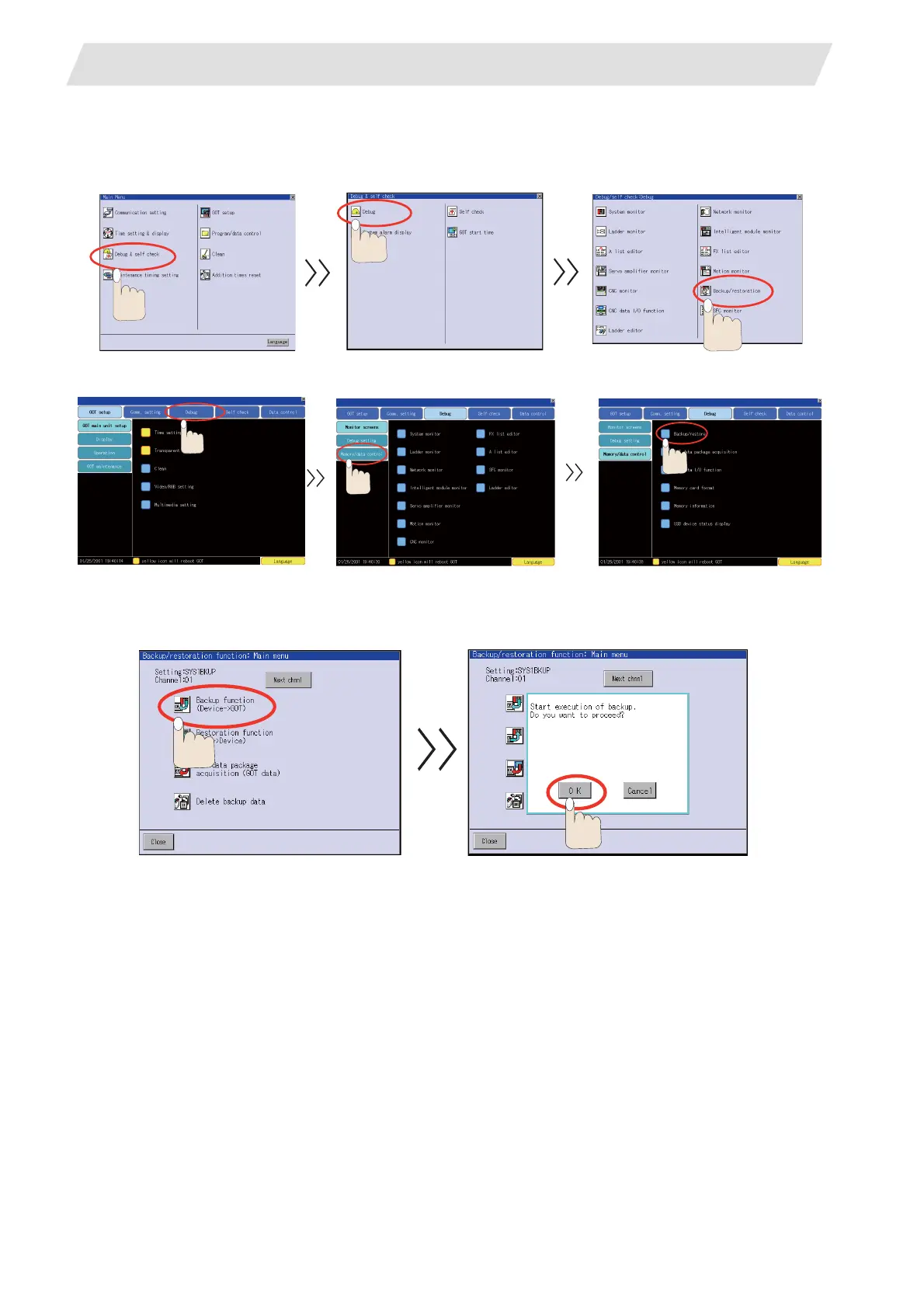III - 67
7. Data Backup and Restoration
7.2 PLC/CNC CPU Data Backup and Restoration
(5) Select the [Backup / Restoration] menu.
For GT15: [Debug & self check] - [Debug] - [Backup / Restoration]
For GT16: [Debug] - [Memory / Data control] - [Backup / Restoration function]
(6) Select [Backup function (Device->GOT)]. Then the confirmation window appears.
Click "OK" to start the backup.
