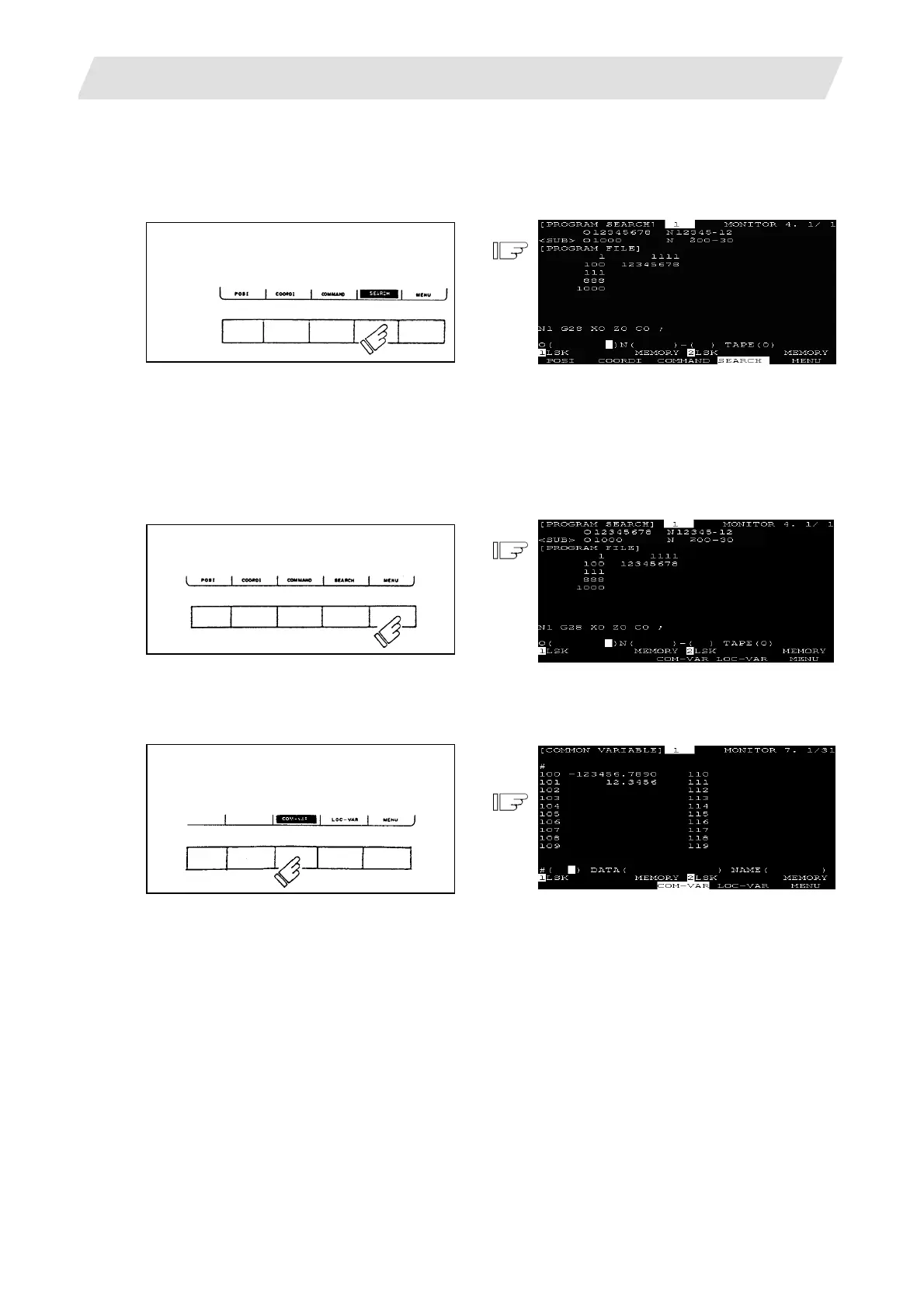2. CNC Monitor Screen
2.1 Setting and Display Unit Operation
I - 12
(2) Select a menu screen in the function
Up to five menus are displayed at a time. When a menu key below the menu display is pressed, the
menu screen corresponding to the menu key is displayed.
Press the menu key corresponding to the
menu display.
1) The selected menu screen is displayed in
the data display area.
2) The selected menu is highlighted in the
menu display area.
When the rightmost menu in the menu display area is MENU, it indicates that other menus than the
displayed menus exist. Make menu change by pressing the menu key below MENU, then select the menu
screen to be displayed.
(1)
Press the menu key.
1) Only the menu display area is changed and
the remaining menu group is displayed.
(2)
Press the menu key corresponding to the
menu display.
Menu
display
Menu key
