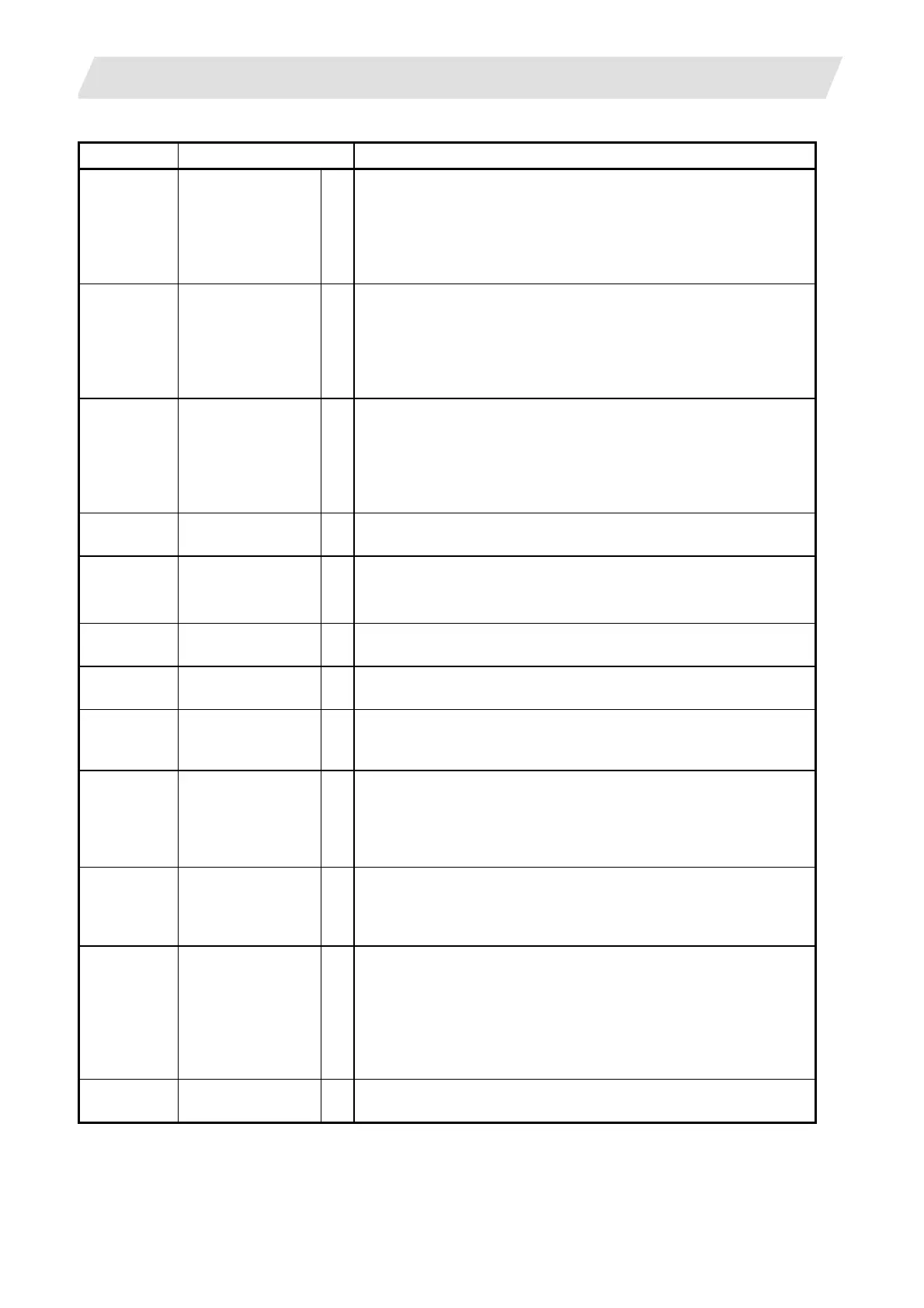Appendix 6. Operation Messages on Setting Display Unit
Appendix 6.1 Operation Errors
IV - 25
Error No. Error message Details
E10 MEMORY OVER
×
• The program cannot be written because the memory capacity
is exceeded.
This error occurs when the MDI data setting on the MDI screen
exceeds 500 characters‚ or when saving MDl‚ editing or making
a program on the edit screen‚ input on the data input/output
screen‚ program copy‚ etc.
E11 PROG. No. DUPLI
Δ
• When registering a machining program in the memory‚ a
program with the same No. as the designated program No. was
found in the memory. Refer to the program file to find a
program No. not being used‚ and reset the program No.
This error occurs during MDI registration in the MDI screen or
during creation of a program in the edit screen.
E12 FILE ENTRY
OVER
×
• When registering a machining program in the memory‚ the No.
of programs determined in the specifications is exceeded‚
preventing registration.
This error occurs during MDI registration in the MDI screen‚
creation of a program in the edit screen‚ data input in the data
input/output screen‚ and program copy.
E13 NB NOT FOUND
Δ
• The block with the designated sequence No. or block No. does
not exist in the designated program.
E14 PROG. NOT
FOUND
Δ
• The designated program is not found in the memory.
• The corresponding program No. was not found with search of
tape memory during graphic check.
E15 EDIT LOCK B
×
• An operation (edit‚ input/output‚ buffer correction‚ etc.) inhibited
for machining program B and C was attempted.
E16 EDIT LOCK C
×
• An operation (edit‚ input/output‚ buffer correction‚ etc.) inhibited
for machining program B was attempted.
E17 PARITY H ERR
×
• A parity H error was detected during data input‚ etc.
Check the paper tape or input device. This error may occur if
the paper tape is dirtied with oil‚ etc.
E18 PARITY V ERR
×
• A parity V error was detected during data input. Check the
paper tape to see whether the number of characters in the
significant information section of a block is odd.
Also check the state (cable wiring‚ noise measures‚ etc.) of the
connected equipment.
E20 OVER RUN ERR
×
• The control method using the DC codes‚ etc.‚ for the input/output
operation is incorrect.
Check the settings of the input/output unit parameters‚ and the
settings on the input/output unit side‚ and reset if necessary.
E21 PROGRAM
RUNNING
×
• Deletion of a machining program was attempted during
operation.
• Search was attempted during operation.
• Change of data such as parameters was attempted during
operation.
• Start of graphic check was attempted during operation.
E22 CODE CHANGE
ERR
×
• There was an illegal code on the paper tape.
