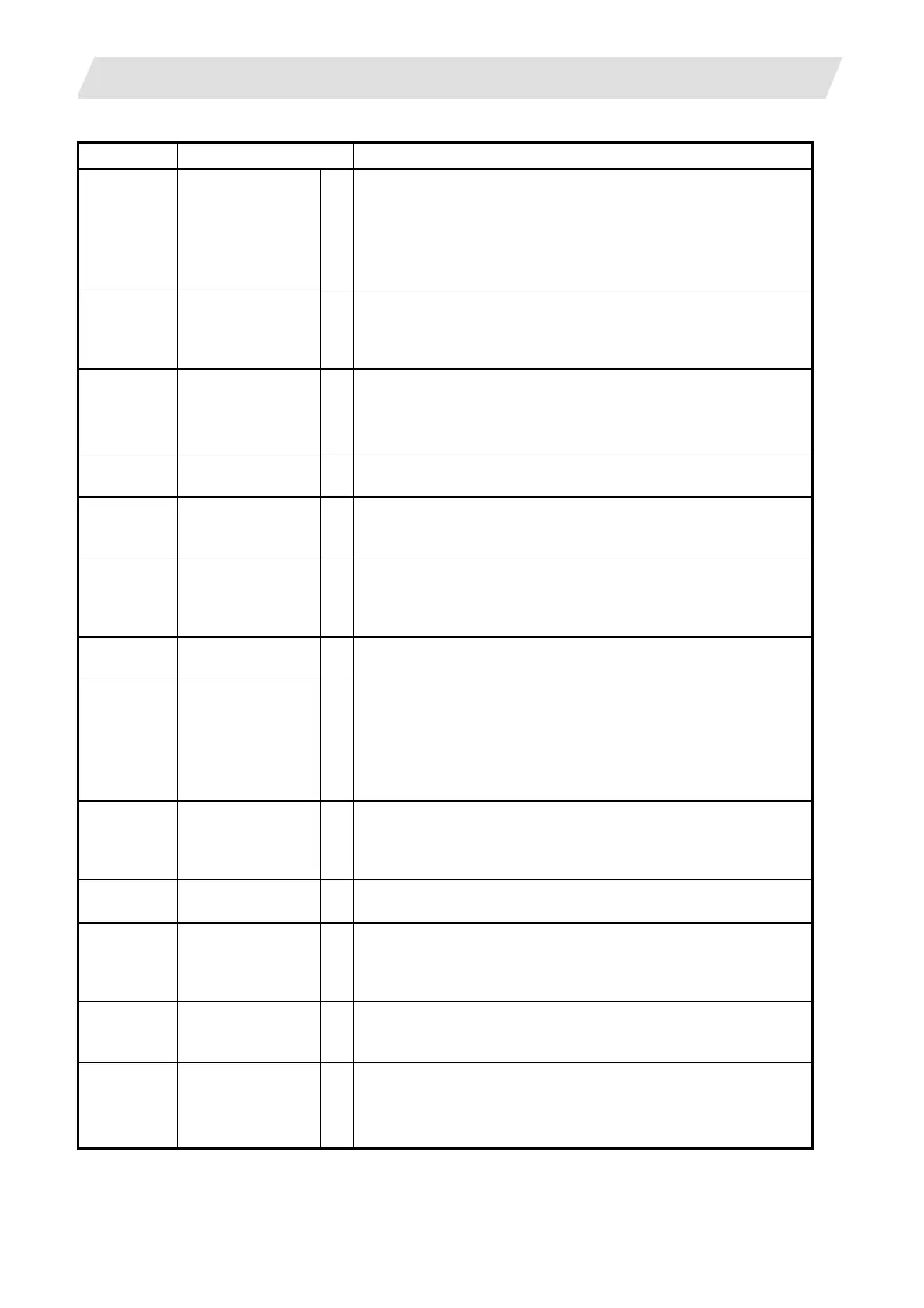Appendix 6. Operation Messages on Setting Display Unit
Appendix 6.1 Operation Errors
IV - 27
Error No. Error message Details
E60
IOP ERR
×
• Setting for the bit length is incorrect. (Baud rate, stop bit, and
character length)
Check the setting of the I/O device system and its parameters
and set it again.
• Check the situations of the connected devices (cable wiring
and noise measures).
E62 I/O PARAM ERR
Δ
• The “EIA code” data set for I/O parameter is of an unusable
code.
The unusable codes are those used as the EIA standard codes
and the even hole codes.
E64 PROGRAM No.
ERR
Δ
• The same No. as the program No. designated for program
copy was found in the memory.
• During tape input‚ the first character of the machining program
block is the program No. address "O" or "L".
E65 PROG. No. DUPLl
Δ
• During tape input‚ the same No. as the specified program was
found in the memory.
E66 NO PROG.
NUMBER
Δ
• During tape input‚ the program No. was not found on the paper
tape‚ and a program No. was not designated on the screen’s
data setting area. Set the program No.‚ and input again.
E69 PROG. CHECK
MODE
×
• Search (operation search) was attempted during program
check (continuous or step).
Retry search after the program check is completed‚ or after
resetting the program search
E70 TOOL No. DUPLl
Δ
• A tool No. already registered was newly registered on the tool
life management screen.
E71 TOOL ENTRY
OVER
×
• Registration of data exceeding the max. No. of registerable
tools was attempted on the tool life management screen.
• When inputting the tool offset data onto tape‚ a compensation
number exceeding the specifications range was specified‚ and
that block could not be input. If the input key is pressed again
in the input screen‚ the input will continue from the next block.
E76 TOOL No. ERROR
×
• The offset No. to be used for workpiece coordinate system
offset data measurement was invalid. Restart from tool
selection. (Correctly specify the R register that contains the
offset number.)
E77 AXIS NO
REF-RET
×
• Zero point return has not been completed for the axis being
measured. Return the axis to the zero point.
E78 AX UNMATCH
(TLM )
×
• During movement of two or more axes‚ the sensor turned on
and the tool length was measured.
Keep off from the sensor and perform the measurement for
one axis at a time.
E79 NO REF-RTN
(TLM)
×
• The sensor turned on for an axis that has not completed dog-
type reference point return‚ and the tool length was measured.
Return the axis to measure to the reference point.
E84 CAN’T IN/OUT
×
• Parameters were input in the setup parameter lock state.
Refer to the instruction manual issued by the machine maker.
• When using the high-speed program server function, the
parameter "#1925 EtherNet" parameter was set to "0".
