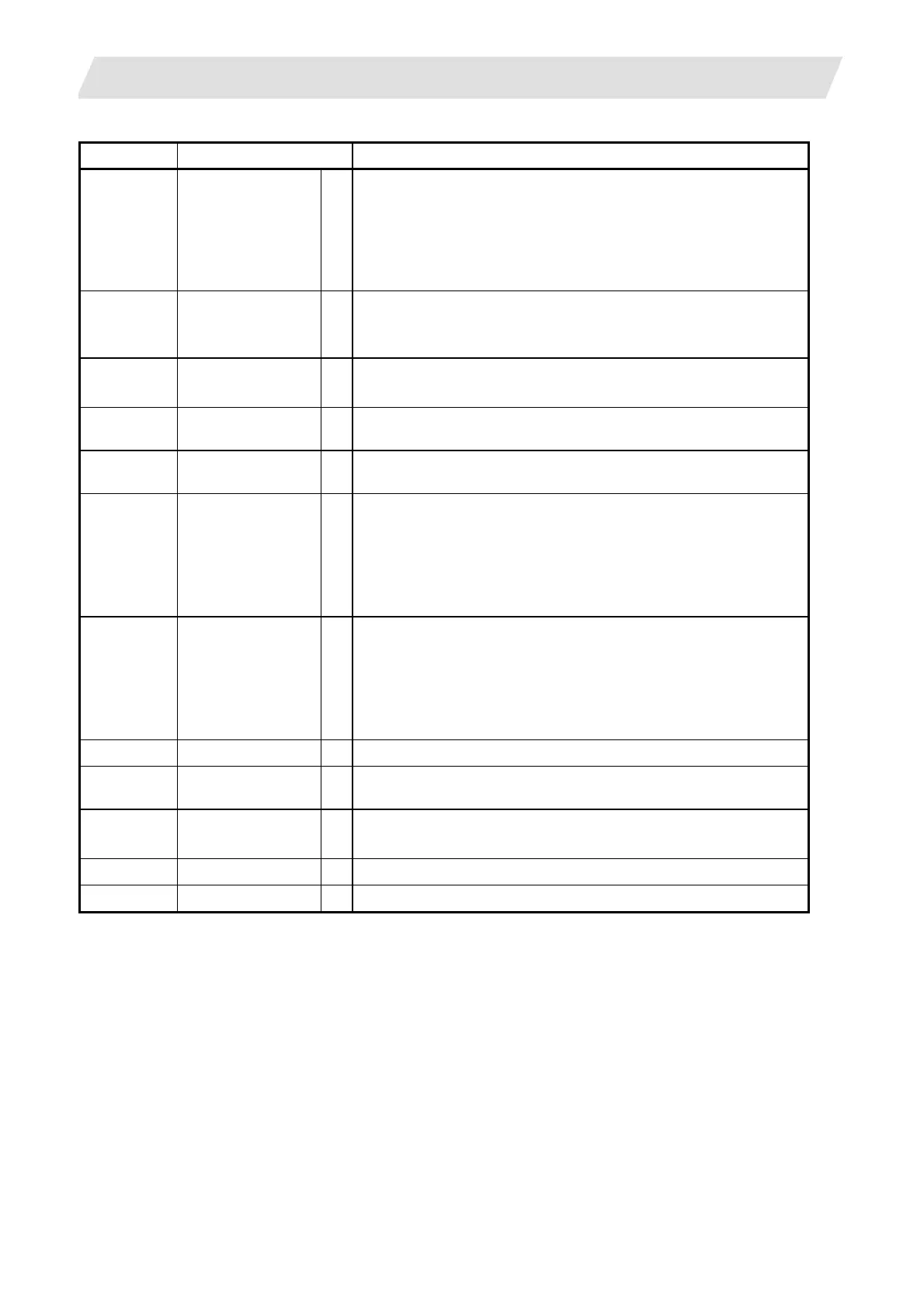Appendix 6. Operation Messages on Setting Display Unit
Appendix 6.1 Operation Errors
IV - 29
Error No. Error message Details
E201 UNIT NOT EQUIP
×
• The analog output unit is not mounted.
• Confirm the remote l/O unit.
• Prepare a unit having analog output.
• Check the connection (power and signal wires)
• Unit defect (replace unit)
E301 CONNECT
ERROR
×
• The socket connection failed during Ethernet communication.
• If the host address is illegal or the port No. is incorrect, set
correctly.
E302 LOGIN ERROR
×
• Log in failed during Ethernet communication.
• Check the user name and password.
E311 DOWNLOAD ERR
×
• Reading of a file on the host side failed during Ethernet
communication.
E312 UPLOAD ERROR
×
• Writing of a file on the host side failed during Ethernet
communication.
E313 NO FILE
×
• The file designated with the host reception (host → IC)
operation was not found on the host side during Ethernet
communication.
• The file designated with the host transmission (IC → host)
operation was not found in the IC card during Ethernet
communication.
E314 FILE DUPLICATE
×
• The file name to be registered with the host reception (host →
IC) operation was found in the IC card during Ethernet
communication.
• The file name to be registered with the host transmission (IC
→ host) operation was found in the host during Ethernet
communication.
E315 FILE WRITE ERR
×
• Writing to the IC card failed during Ethernet communication.
E316 FILE READ ERR
×
• Reading of an IC cared file failed during Ethernet
communication.
E317 MEMORY OVER
×
• The IC card memory is full.
• The NC memory is full.
E318 OVER FLOW ERR
×
• There are too many files in the host directory.
E319 DIRECTORY ERR
×
• Movement of the directory failed.
