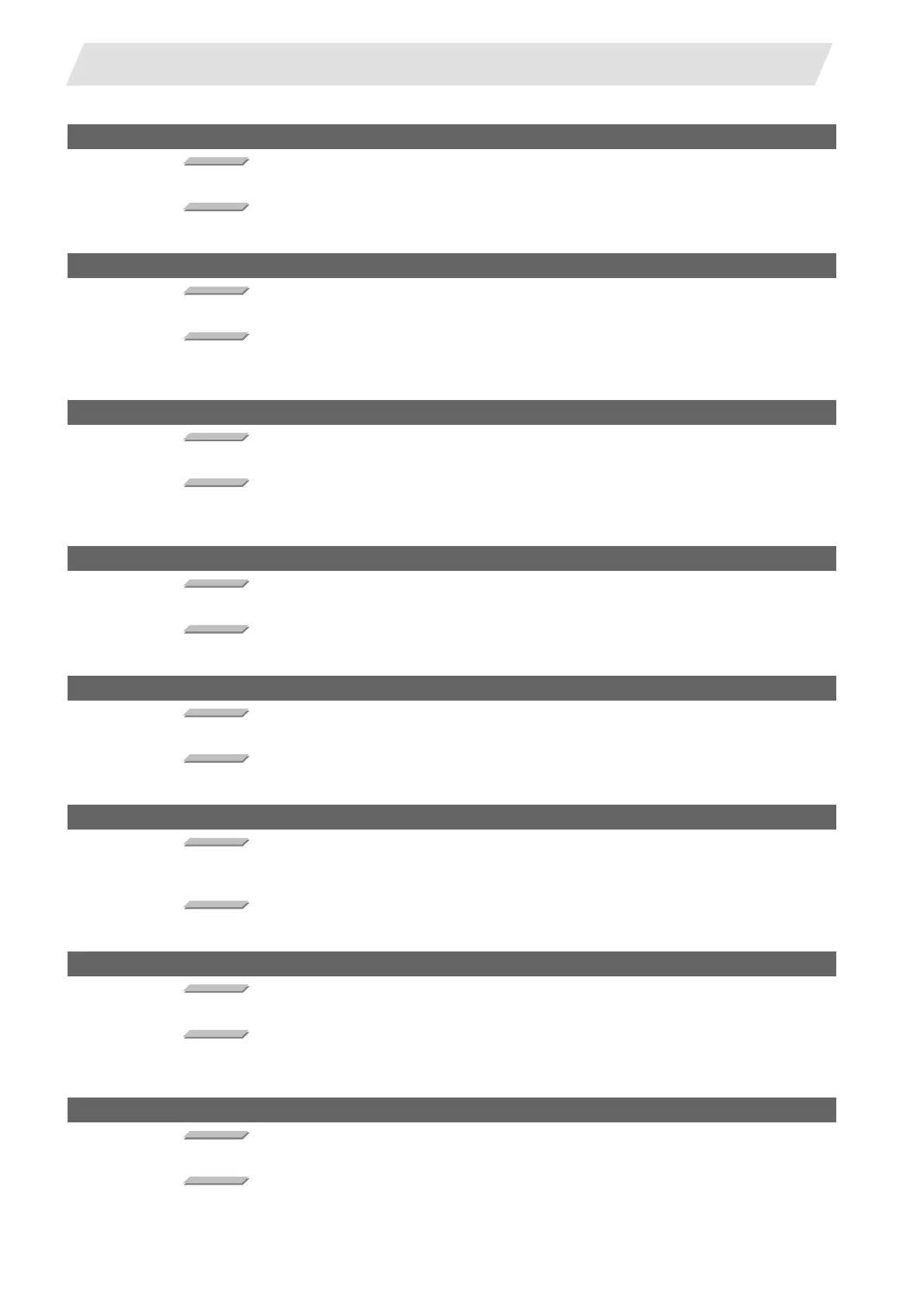IV - 58
Appendix 7. Explanation of Alarms
Appendix 7.2 Stop Codes (T)
T03 Block stop cmnd in user macro 0302
Details
A block stop command was issued in the user macro program.
Remedy
- Press the CYCLE START switch to resume the automatic operation.
T03 Operation mode changed 0303
Details
Automatic mode changed to another automatic mode.
Remedy
- Return to the original automatic operation mode, and press the CYCLE START switch to
resume the automatic operation.
T03 MDI completed 0304
Details
MDI operation has ended the last block.
Remedy
- Set the MDI operation again, and press the CYCLE START switch to start the MDl
operation.
T03 Block start interlock 0305
Details
The interlock signal, which locks the block start, is ON.
Remedy
- Correct the sequence program.
T03 Cutting blck start interlock 0306
Details
The interlock signal, which locks the block cutting start, is ON.
Remedy
- Correct the sequence program.
T03 Inclined Z offset change 0310
Details
The "inclined axis control: No Z axis compensation" signal has turned ON or OFF during the
program operation.
Remedy
- Press the CYCLE START switch to resume the automatic operation.
T03 Aux axis changeover error 0330
Details
The "NC axis control selection" signal was turned OFF while a NC axis was traveling.
Remedy
- Turn the "NC axis control selection" signal ON and press the CYCLE START switch to
resume the automatic operation.
T04 Collation stop 0401
Details
Collation stop occurred.
Remedy
- Execute the automatic start to resume the automatic operation.
