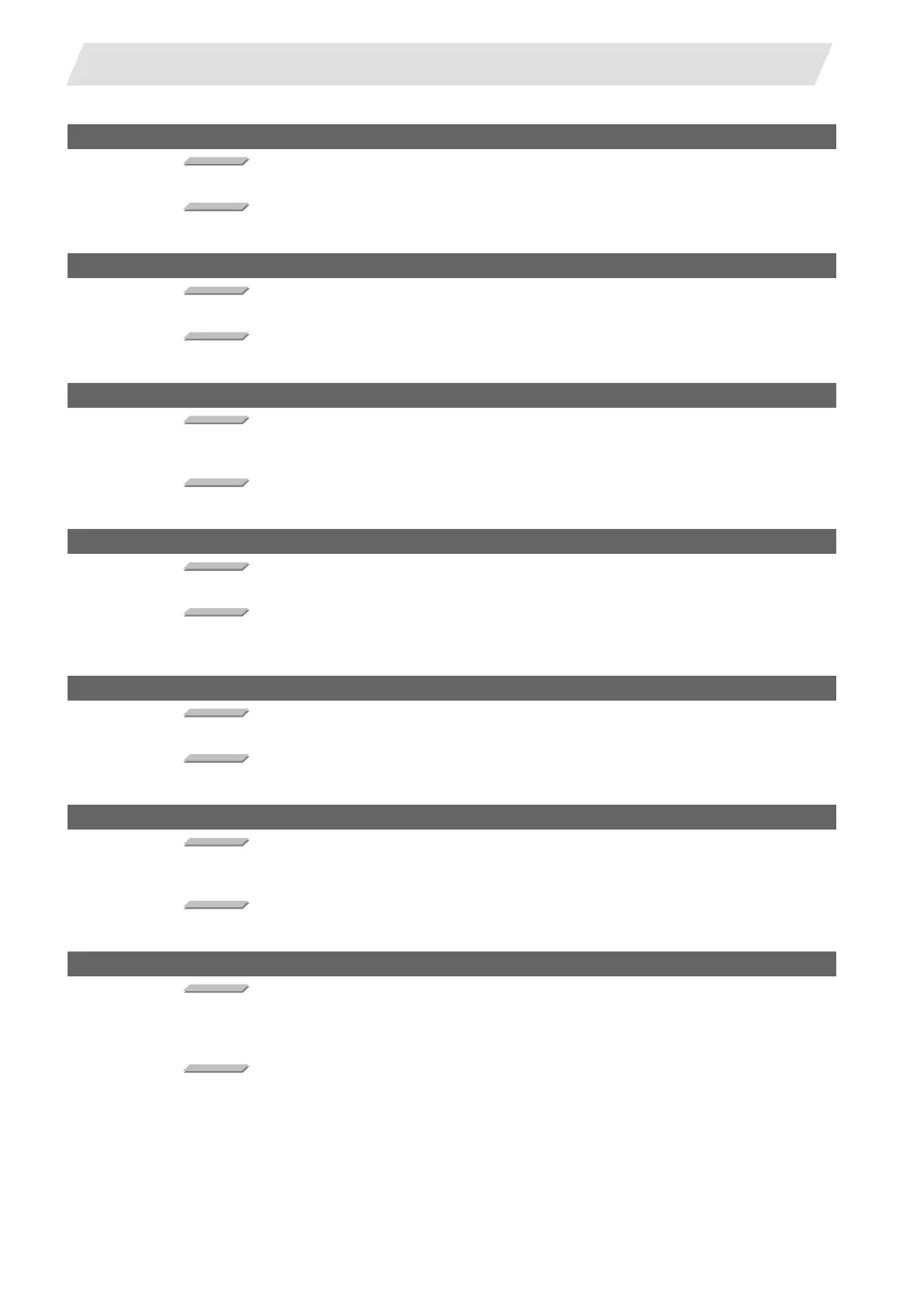IV - 106
Appendix 7. Explanation of Alarms
Appendix 7.5 System Alarms (Z)
Z89 APLC ERROR 0002
Details
SRAM size exceeded 16KB in APLC release.
Remedy
Make the SRAM size to 16KB or smaller.
Z89 APLC ERROR 0003
Details
DRAM size exceeded 512KB in APLC release.
Remedy
Downsize the DRAM to 512KB or smaller.
Z89 APLC ERROR 0004
Details
APLC module does not include initialize function aplc_top, dramSizeCheck,
sramSizeCheck, or setUserBaseMain.
Remedy
Check if APLC module includes the above functions.
Z89 APLC ERROR 0005
Details
The contents of APLC module in FROM is illegal and cannot be loaded.
Remedy
Check the contents of APLC module.
* Check if it does not include an undefined function."
Z89 APLC ERROR 0006
Details
APLC was activated during APLC invalid mode.
Remedy
Change to APLC valid mode.
Z99 FILE AREA ERROR 0001
Details
The edited data is destroyed probably because it was not properly updated and the backup
operation did not complete normally.
Remedy
Format the area again.
Z99 FILE AREA ERROR 0002 (month, date)
Details
There was a high possibility that the edited data was not properly updated so that it was
recovered using the backup data.
The machining program is not the newest.
Remedy
Check the machining program you were editing, and edit it again if it is same as the one
before being edited.
This alarm will be canceled by turning ON the edit data recovery signal after recovering work
is completed.
"Emergency stop DATA" will be canceled by turning the controller ON again.
The data when the recovered data was backuped will be displayed in four digits (month and
date) behind the error No., as a rough idea for data recovery.