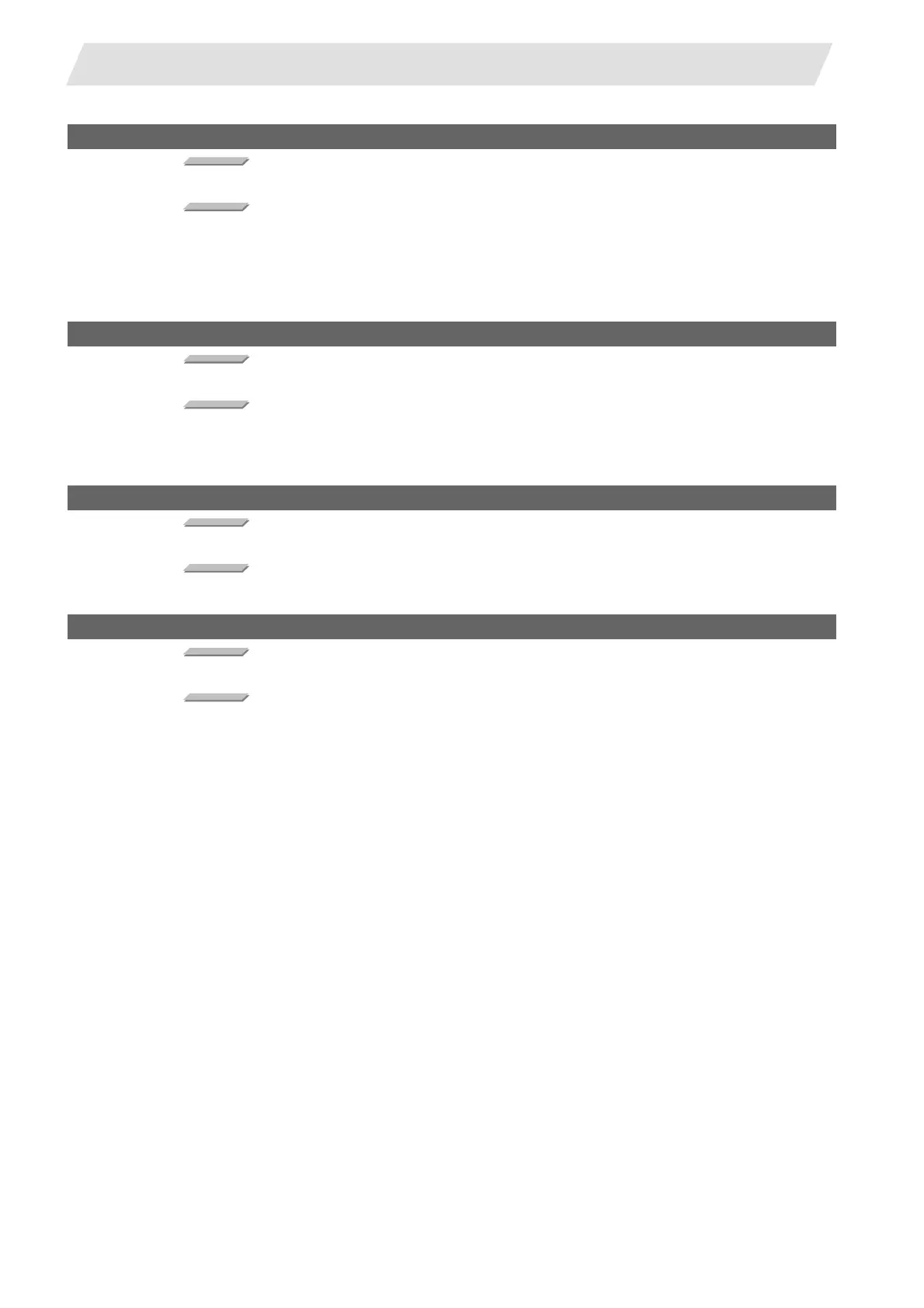IV - 107
Appendix 7. Explanation of Alarms
Appendix 7.5 System Alarms (Z)
Z99 FILE AREA ERROR 0003
Details
The edit work just before the power went down may not be reflected.
Remedy
Check the machining program you were editing, and edit it again if it is same as the one
before editing.
This alarm will be canceled by turning ON the edit data recovery signal after recovering work
is completed.
"Emergency stop DATA" will be canceled by turning the controller ON again.
Z99 FILE AREA ERROR 0004
Details
The compressed data does not fit in the memory.
Remedy
Delete unnecessary data and edit it again.
If the power is turned ON again while the error still appears, the program revert to the status
before the error occurred.
Z99 FILE AREA ERROR 0005
Details
Data cannot be uncompressed normally at power ON.
Remedy
Format the area again. Contact the service center.
Z99 FILE AREA ERROR 0006
Details
Memory necessary for edited data or compression cannot be allocated.
Remedy
Contact the service center.