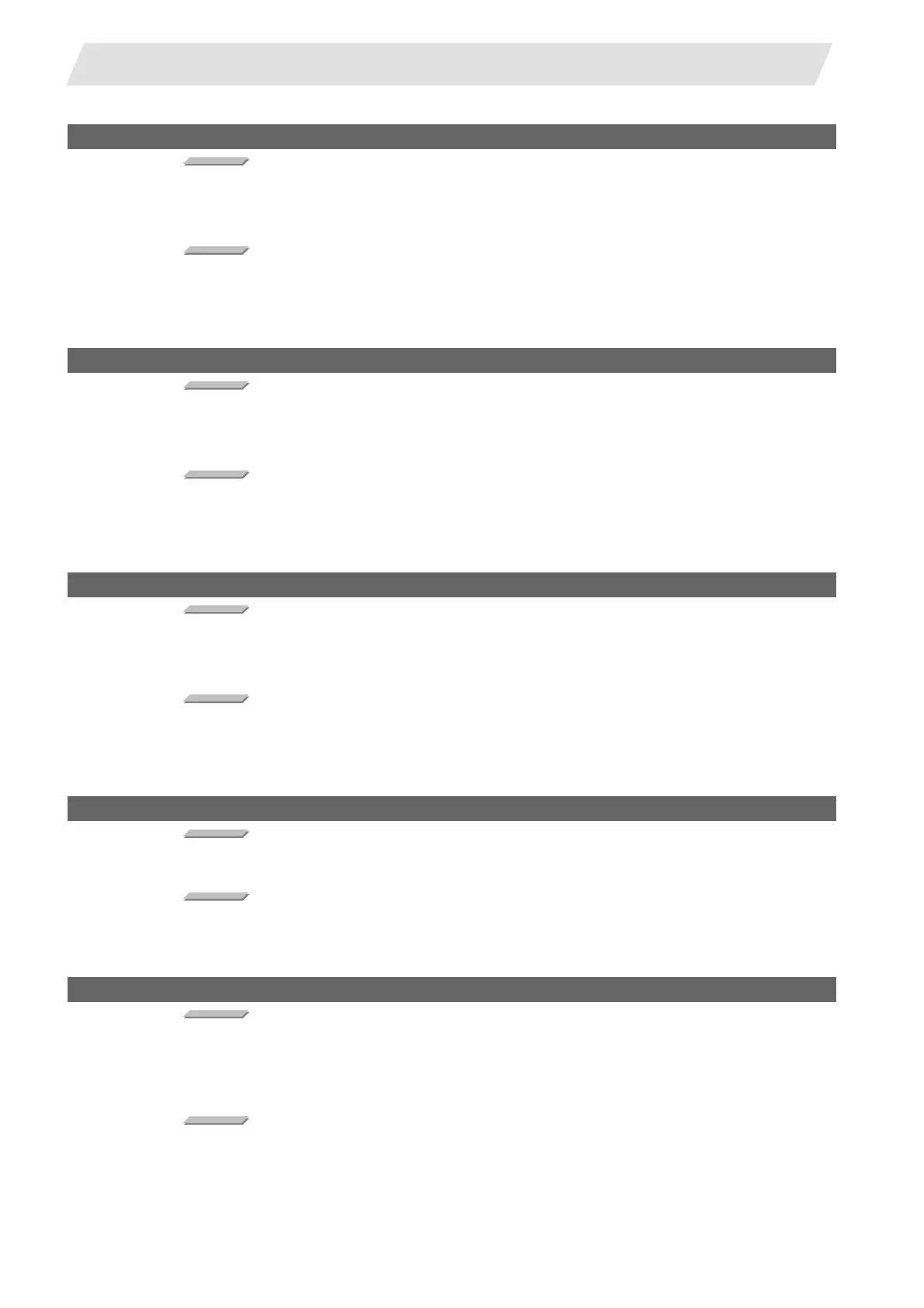IV - 120
Appendix 7. Explanation of Alarms
Appendix 7.10 Multi CPU Errors (A)
A01 MULTI CPU ERROR 1004
Details
Run mode suspended or failure of CPU module.
- Malfunctioning due to noise or other reason
- Hardware fault
Remedy
- Take noise reduction measures.
- Reset and restart the CPU module.
If the same error is displayed again, this suggests a CPU module hardware fault. Contact
your local service center.
A01 MULTI CPU ERROR 1005
Details
Run mode suspended or failure of CPU module.
- Malfunctioning due to noise or other reason
- Hardware fault
Remedy
- Take noise reduction measures.
- Reset and restart the CPU module.
If the same error is displayed again, this suggests a CPU module hardware fault. Contact
your local service center.
A01 MULTI CPU ERROR 1006
Details
Run mode suspended or failure of CPU module.
- Malfunctioning due to noise or other reason
- Hardware fault
Remedy
- Take noise reduction measures.
- Reset and restart the CPU module.
If the same error is displayed again, this suggests a CPU module hardware fault. Contact
your local service center.
A01 MULTI CPU ERROR 1009
Details
- A failure is detected on the power supply module, CPU module, base unit or extension
cable.
Remedy
- Reset and restart the CPU module.
If the same error is detected again, it is considered that the power supply module, CPU
module, base unit or extension cable is faulty. Contact your local service center.
A01 MULTI CPU ERROR 1010
Details
Entire program was executed without the execution of an END instruction.
- When the END instruction is executed it is read as another instruction code, e.g. due to
noise.
- The END instruction has been changed to another instruction code somehow.
Remedy
- Take noise reduction measures.
- Reset and restart the CPU module.
If the same error is displayed again, this suggests a CPU module hardware fault. Contact
your local service center.
