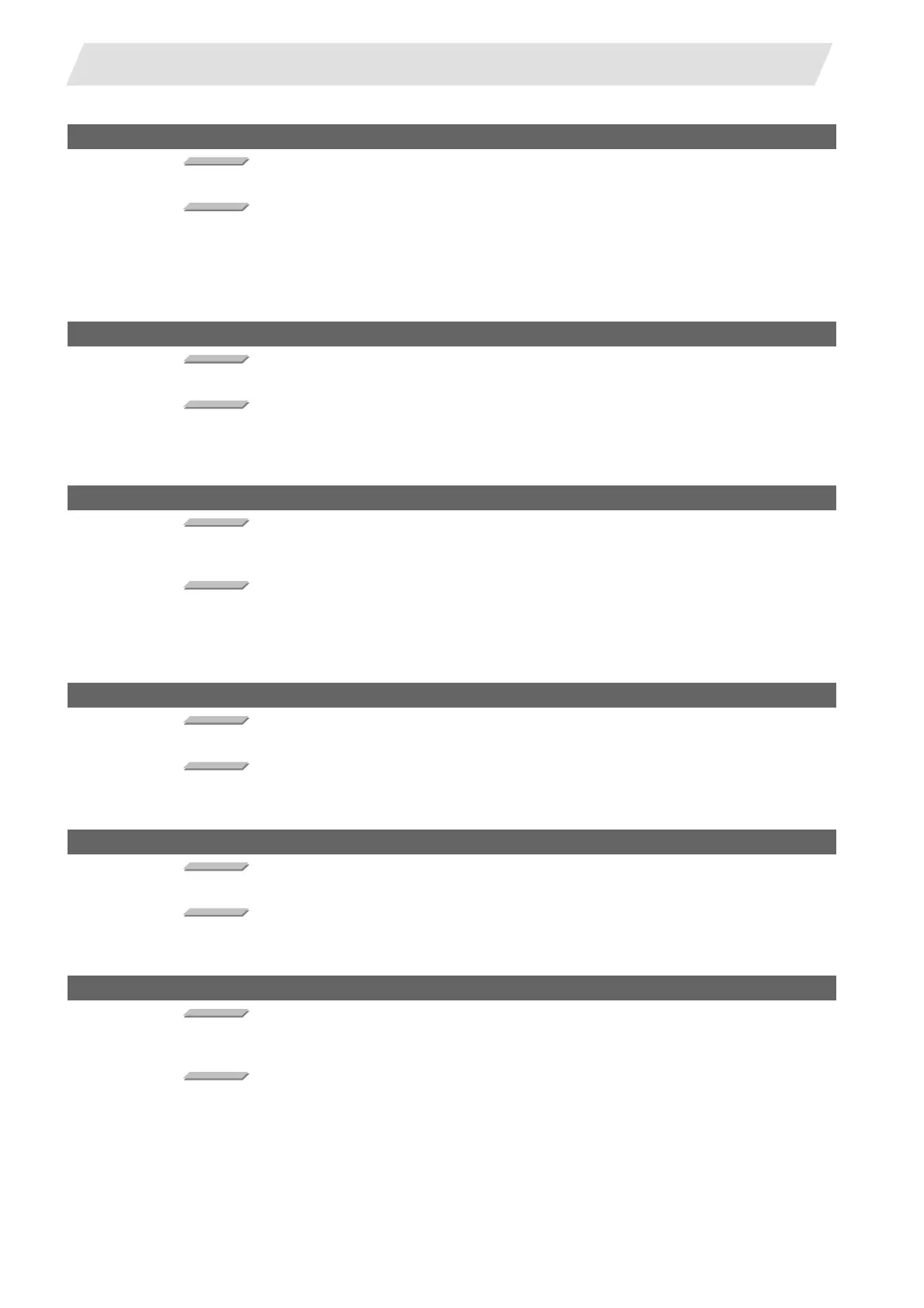IV - 122
Appendix 7. Explanation of Alarms
Appendix 7.10 Multi CPU Errors (A)
A01 MULTI CPU ERROR 1160
Details
- The program memory in the CPU module is faulty.
Remedy
- Take noise reduction measures.
- Format the program memory, write all files to the PLC, then reset the CPU module, and
RUN it again.
- If the same error is displayed again, the possible cause is a CPU module hardware fault.
Contact your local service center.
A01 MULTI CPU ERROR 1161
Details
- Data in the built-in device memory was overwritten.
Remedy
- Take noise reduction measures.
- If the same error is displayed again, this suggests a CPU module hardware fault. Contact
your local service center.
A01 MULTI CPU ERROR 1162
Details
- A fault of the data in the battery was detected.
(This error occurs when the automatic formatting is not set.)
Remedy
- Replace the battery of either CPU module or SRAM card.
- Take noise reduction measures.
- If the same error is displayed again, this suggests a CPU module hardware fault. Contact
your local service center.
A01 MULTI CPU ERROR 1200
Details
- The operation circuit for indexing in the CPU module does not operate normally.
Remedy
- This suggests a CPU module hardware fault.
Contact your local service center.
A01 MULTI CPU ERROR 1201
Details
- The hardware (logic) in the CPU module does not operate normally.
Remedy
- This suggests a CPU module hardware fault.
Contact your local service center.
A01 MULTI CPU ERROR 1202
Details
- The operation circuit for sequence processing in the CPU module does not operate
normally.
Remedy
- This suggests a CPU module hardware fault.
Contact your local service center.
