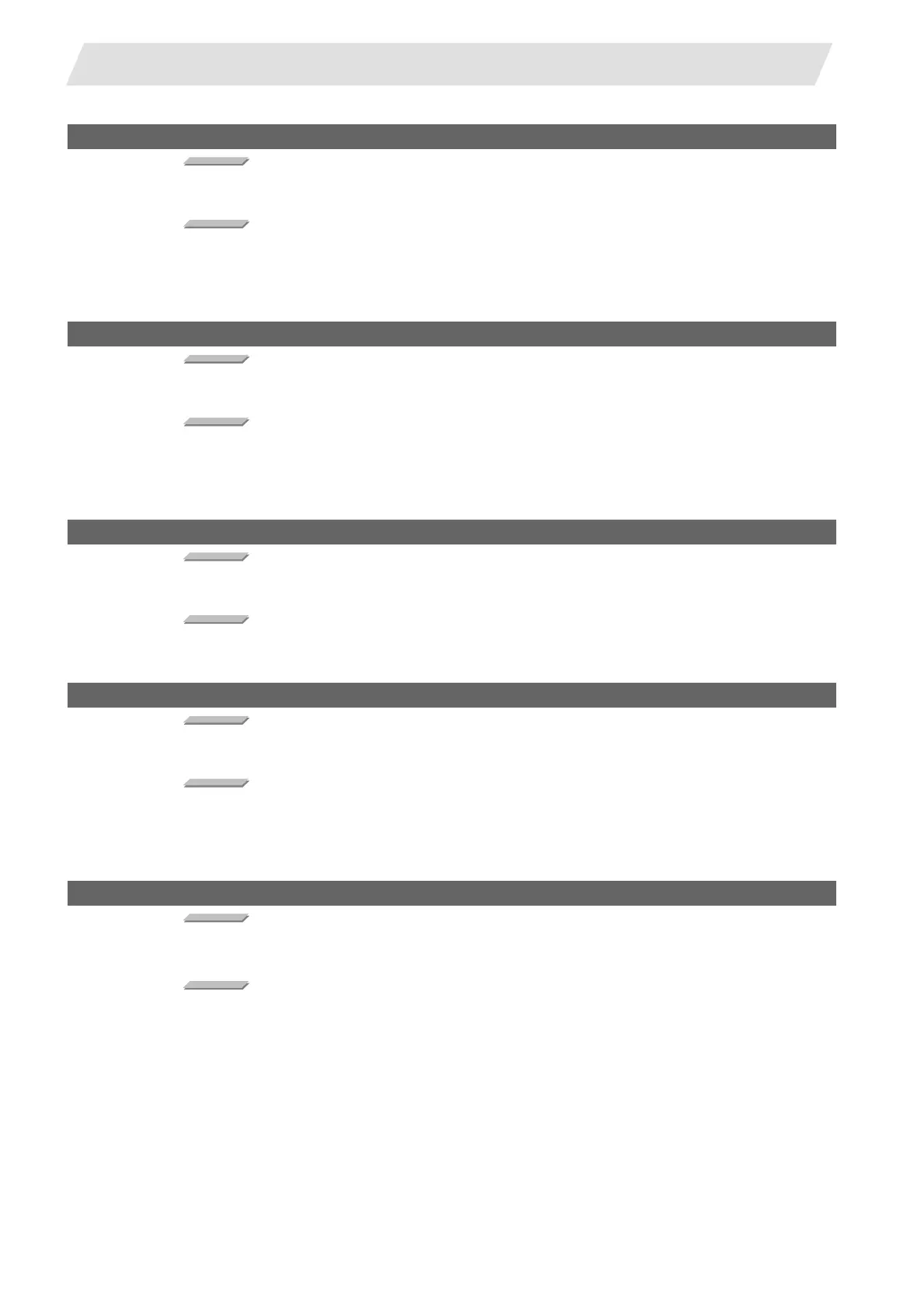IV - 126
Appendix 7. Explanation of Alarms
Appendix 7.10 Multi CPU Errors (A)
A01 MULTI CPU ERROR 1434
Details
- A communication error with another CPU was detected during the multi-CPUs high-speed
communication.
Remedy
- Take noise reduction measures.
- Check the configuration of the main base unit in the CPU module.
- Reset and restart the CPU module. If the same error is displayed again, this suggests a
CPU module hardware fault. Contact your local service center.
A01 MULTI CPU ERROR 1435
Details
- A communication error with another CPU was detected during the multi-CPUs high-speed
communication.
Remedy
- Take noise reduction measures.
- Check the configuration of the main base unit in the CPU module.
- Reset and restart the CPU module. If the same error is displayed again, this suggests a
CPU module hardware fault. Contact your local service center.
A01 MULTI CPU ERROR 1436
Details
A fault is detected on the main base module in the multi-CPUs high-speed communication.
(An error was detected on the multi-CPUs high-speed communication bus.).
Remedy
- Reset and restart the CPU module. If the same error is displayed again, this suggests a
CPU module hardware fault. Contact your local service center.
A01 MULTI CPU ERROR 1437
Details
A fault is detected on the main base module in the multi-CPUs high-speed communication.
(An error was detected on the multi-CPUs high-speed communication bus.)
Remedy
- Take noise reduction measures.
- Check the configuration of the main base unit in the CPU module.
- Reset and restart the CPU module. If the same error is displayed again, this suggests a
CPU module hardware fault. Contact your local service center.
A01 MULTI CPU ERROR 1500
Details
- A momentary power supply interruption has occurred.
- The power supply went off.
Remedy
- Check the power supply.
