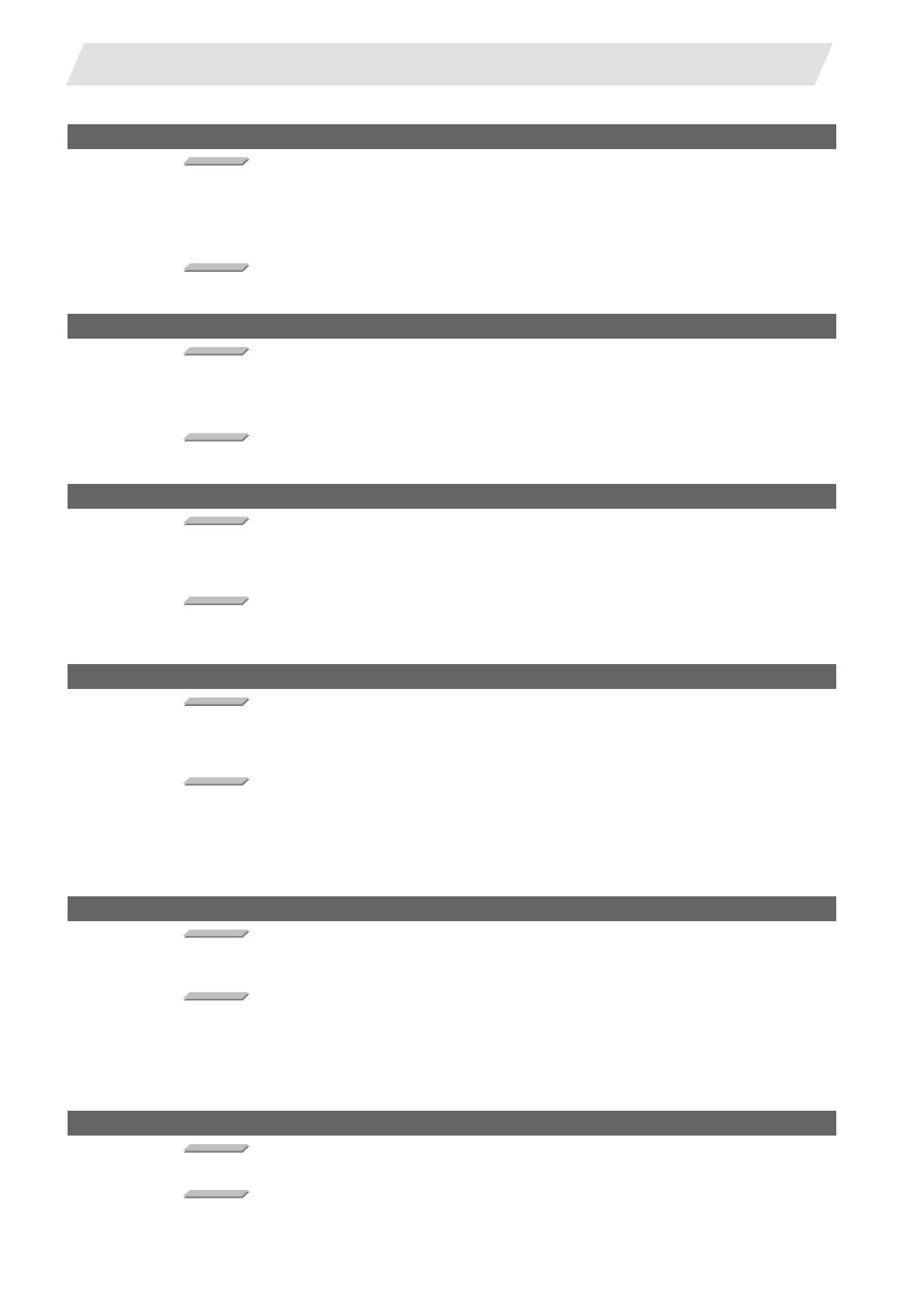IV - 148
Appendix 7. Explanation of Alarms
Appendix 7.10 Multi CPU Errors (A)
A01 MULTI CPU ERROR 7012
Details
The CPU module that cannot configure QnUD(H)CPU nor multi-CPU system is mounted on
the CPU slot or slot No. 0 to 2.
- Qn(H)CPU or QnPHCPU is mounted.
- PC CPU or C language-based controller is mounted.
Remedy
- Remove the CPU module that does not support QnUD(H)CPU.
A01 MULTI CPU ERROR 7013
Details
- The motion CPU (Q172/3(H)CPU(N)), which cannot configure QnUD(H)CPU nor multi-
CPU system, is mounted to the CPU slot or slot No. 0 to 2.
(Note) This error may lead the module failure.
Remedy
- Remove the CPU module that does not support QnUD(H)CPU.
A01 MULTI CPU ERROR 7020
Details
- In the operating mode of a multiple CPU system, an error occurred in the CPU where
"system stop" was not selected.
(The CPU module where no error occurred was used to detect an error.)
Remedy
- Read the individual information of the error using a programming tool, check the error of
the CPU module resulting in CPU module fault, and remove the error.
A01 MULTI CPU ERROR 7030
Details
- An assignment error occurred in the CPU-mountable slot (CPU slot, I/O slot 0, 1) in
excess of the number of CPU modules specified in the multiple CPU setting of the PLC
parameter dialog box.
Remedy
- Set the same value to the number of CPU modules specified in the multiple CPU setting of
the PLC parameter dialog box and the number of mounted CPU modules (including CPU
(empty)).
- Make the type specified in the I/O assignment setting of the PLC parameter dialog box
consistent with the CPU module configuration.
A01 MULTI CPU ERROR 7031
Details
- An assignment error occurred within the range of the number of CPUs specified in the
multiple CPU setting of the PLC parameter dialog box.
Remedy
- Set the same value to the number of CPU modules specified in the multiple CPU setting of
the PLC parameter dialog box and the number of mounted CPU modules (including CPU
(empty)).
- Make the type specified in the I/O assignment setting of the PLC parameter dialog box
consistent with the CPU module configuration.
A01 MULTI CPU ERROR 7035
Details
- The CPU module has been mounted on the inapplicable slot.
Remedy
- Mount the CPU module on the applicable slot (CPU slot or I/O slot 0, 1).
- Remove the CPU from the inapplicable slot.
