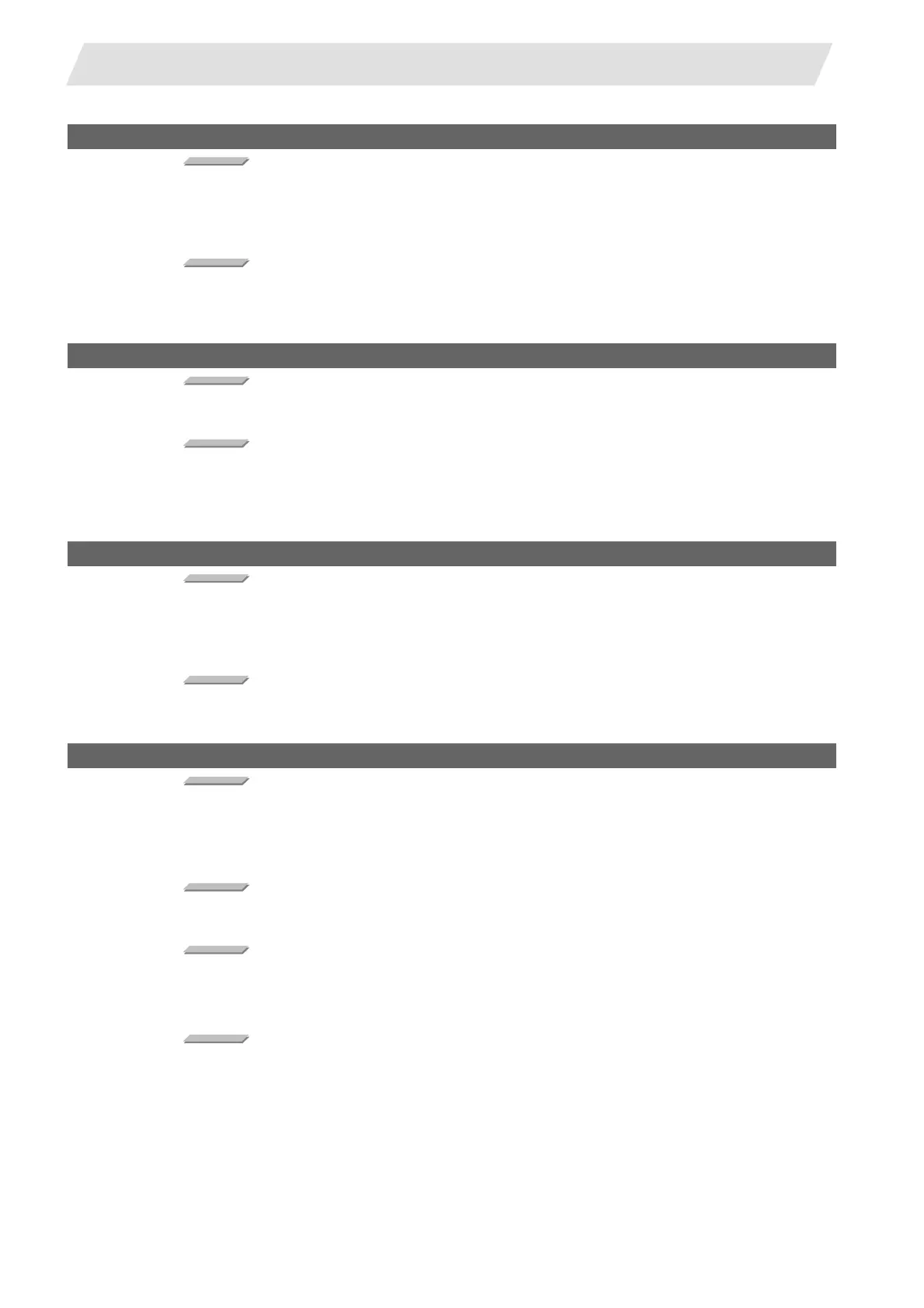IV - 147
Appendix 7. Explanation of Alarms
Appendix 7.10 Multi CPU Errors (A)
A01 MULTI CPU ERROR 7002
Details
- There is no response from the target CPU module in a multiple CPU system during initial
communication.
- In a multiple CPU system, a CPU module incompatible with the multiple CPU system was
mounted.
Remedy
- Reset restart the CPU module. If the same error is displayed again, this suggests the
hardware fault of any of the CPU modules.
Contact your local service center.
A01 MULTI CPU ERROR 7004
Details
- In a multiple CPU system, a data error occurred in communication between the CPU
modules.
Remedy
- Check the system configuration to see if modules are mounted in excess of the number of
I/O points.
- When there are no problems in the system configuration, this indicates the CPU module
hardware s faulty. Contact your local service center.
A01 MULTI CPU ERROR 7010
Details
- In a multiple CPU system, a faulty CPU module was mounted.
- In a multiple CPU system, a CPU module incompatible with the multiple CPU system was
mounted.
(The CPU module compatible with the multiple CPU system was used to detect an error.)
Remedy
- Read the individual information of the error using GX Developer, and replace the faulty
CPU module.
A01 MULTI CPU ERROR 7011
Details
Either of the following settings was made in a multiple CPU system.
- Multiple CPU automatic refresh setting was made for the inapplicable CPU module.
- 'I/O sharing when using multiple CPUs' setting was made for the inapplicable CPU
module.
Remedy
- Replace the CPU module to the one applicable to the 'I/O sharing when using multiple
CPUs'.
Details
The system configuration is not applicable to the multi-CPUs high-speed communication.
- QnUD(H)CPU is not used for CPU No.1.
- Main base module for multi-CPUs high-speed communication (Q3(DB) is not used.
Remedy
- Change the system configuration to be applicable to the multi-CPUs high-speed
communication.
