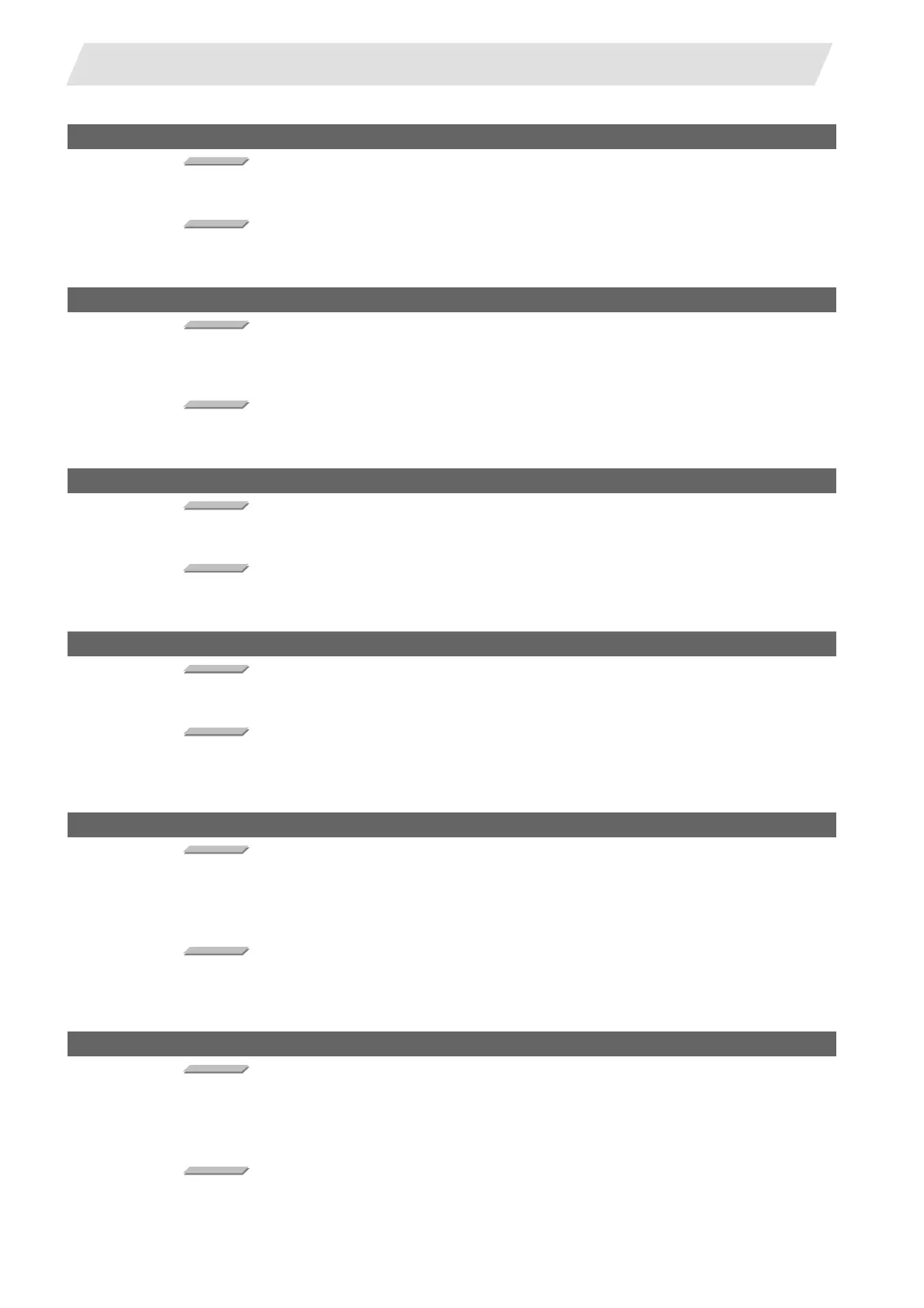IV - 146
Appendix 7. Explanation of Alarms
Appendix 7.10 Multi CPU Errors (A)
A01 MULTI CPU ERROR 4354
Details
- An unusable character string was designated with the exclusive instruction for multi-CPUs
high-speed communication set in the program.
Remedy
- Read the common information of the error using a programming tool, check error step
corresponding to its numerical value (program error location), and correct the problem.
A01 MULTI CPU ERROR 4355
Details
- An invalid number of read/write data (number of request/response data) was designated
with the exclusive instruction for multi-CPUs high-speed communication set in the
program.
Remedy
- Read the common information of the error using a programming tool, check error step
corresponding to its numerical value (program error location), and correct the problem.
A01 MULTI CPU ERROR 5000
Details
- The scan time of the initial execution type program exceeded the initial execution watch
time specified in the PLC RAS setting of the PLC parameter dialog box.
Remedy
- Read the individual information of the error with a programming tool, check its value (time),
and shorten the scan time.
A01 MULTI CPU ERROR 5001
Details
- The program scan time exceeded the WDT value specified in the PLC RAS setting of the
PLC parameter dialog box.
Remedy
- Read the individual information of the error with a programming tool, check its value (time),
and shorten the scan time.
- Resolve the endless loop caused by jump transition.
A01 MULTI CPU ERROR 5010
Details
- The program scan time exceeded the constant scan time specified in the PLC RAS setting
of the PLC parameter dialog box.
- The low speed program execution time specified in the PLC RAS setting of the PLC
parameter dialog box exceeded the excess time of the constant scan.
Remedy
- Review the constant scan setting time.
- Review the constant scan time and low speed program execution time in the PLC
parameter so that the margin time of constant scan may be fully reserved.
A01 MULTI CPU ERROR 7000
Details
- In the operating mode of a multiple CPU system, a CPU error occurred at the CPU where
"All station stop by stop error of CPU " was selected.
- In a multiple CPU system, a CPU module incompatible with the multiple CPU system was
mounted.
Remedy
- Read the individual information of the error using the GX Developer, check the error of the
PLC resulting in CPU module fault, and remove the error.
