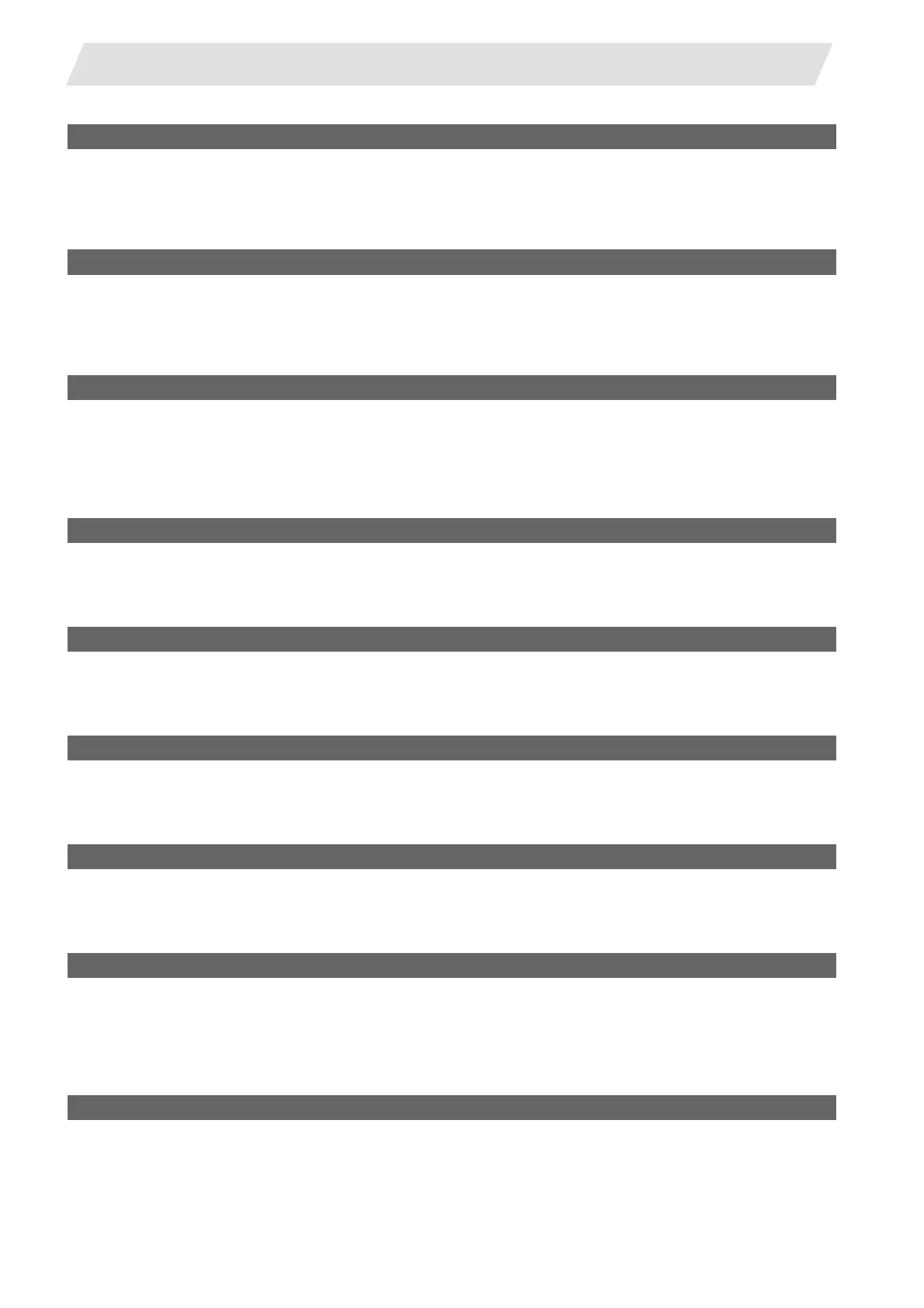IV - 181
Appendix 8. User Parameters
【#8009】 DSC. ZONE
Set the position where deceleration starts at the corner.
Designate at which length point before the corner deceleration should start.
---Setting range---
0 to 99999.999 (mm)
【#8010】 ABS. MAX. (for L system only)
Set the maximum value when inputting the tool wear compensation amount.
A value exceeding this setting value cannot be set.
---Setting range---
0 to 99.999 (mm)
【#8011】 INC. MAX. (for L system only)
Set the maximum value for when inputting the tool wear compensation amount in the
incremental mode.
A value exceeding this setting value cannot be set.
---Setting range---
0 to 99.999 (mm)
【#8012】 G73 n (for M system only)
Set the return amount for G73 (step cycle).
---Setting range---
0 to 99999.999 (mm)
【#8013】 G83 n
Set the return amount for G83 (deep hole drilling cycle).
---Setting range---
0 to 99999.999 (mm)
【#8014】 CDZ-VALE (for L system only)
Set the screw cut up amount for G76 and G78 (thread cutting cycle).
---Setting range---
0 to 127 (0.1 lead)
【#8015】 CDZ-ANGLE (for L system only)
Set the screw cut up angle for G76 and G78 (thread cutting cycle).
---Setting range---
0 to 89 (°)
【#8016】 G71 MINIMUM (for L system only)
Set the minimum value of the last cutting amount by the rough cutting cycle (G71, G72).
The cutting amount of the last cutting will be the remainder. When the remainder is smaller
than this parameter setting, the last cycle will not be executed.
---Setting range---
0 to 99.999 (mm)
【#8017】 G71 DELTA-D (for L system only)
Set the change amount of the rough cutting cycle.
The rough cutting cycle (G71, G72) cutting amount repeats d+ ⊿ d, d, d- ⊿ d using the
value (d) commanded with D as a reference. Set the change amount ⊿ d.
---Setting range---
0 to 99.999 (mm)
