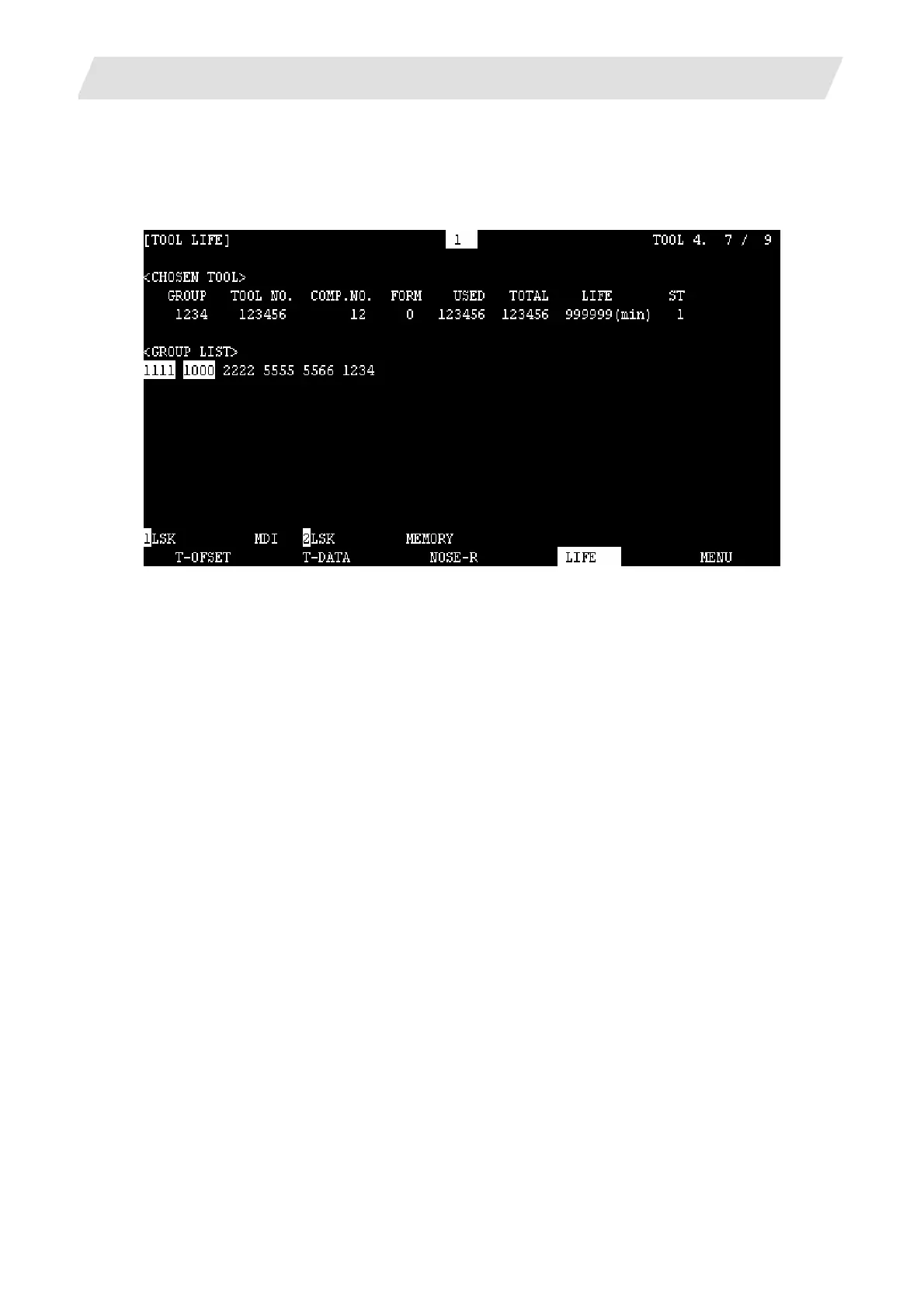2. CNC Monitor Screen
2.3(I) Tool Offset (L system)
(Refer to "2.3 (II). Tool Offset (M system)" for Machining center system)
I - 63
(2) After the group's life management information is displayed, the life management data of the tool
currently being used and the list of registered groups of tools are displayed. This page is mainly used
for monitoring tool life data in group units.
1) Display details
< CHOSEN TOOL >: The life management information of the tool currently being used
appears here.
FORM : The incrementation unit of the life data appears here.
0: Time 1: Count
ST : The tool status appears here.
0: Not used tool 1: Current tool (tool being used)
2: Normal life-reached tool 3: Tool skip tool
TOTAL : For tools using multiple compensation Nos., the total of the usage
data for each compensation appears here. If there is only one
compensation No., the data will be the same as "USED".
< GROUP LIST > : All registered group Nos. appear here.
A highlighted group No. indicates that the lives of all tools registered
in that group have been reached.
2) Erasing all registered data of a group
All registered data (including the group No.) of a group can be erased by pressing [SHIFT] +
[C.B CAN] + [INPUT] .
