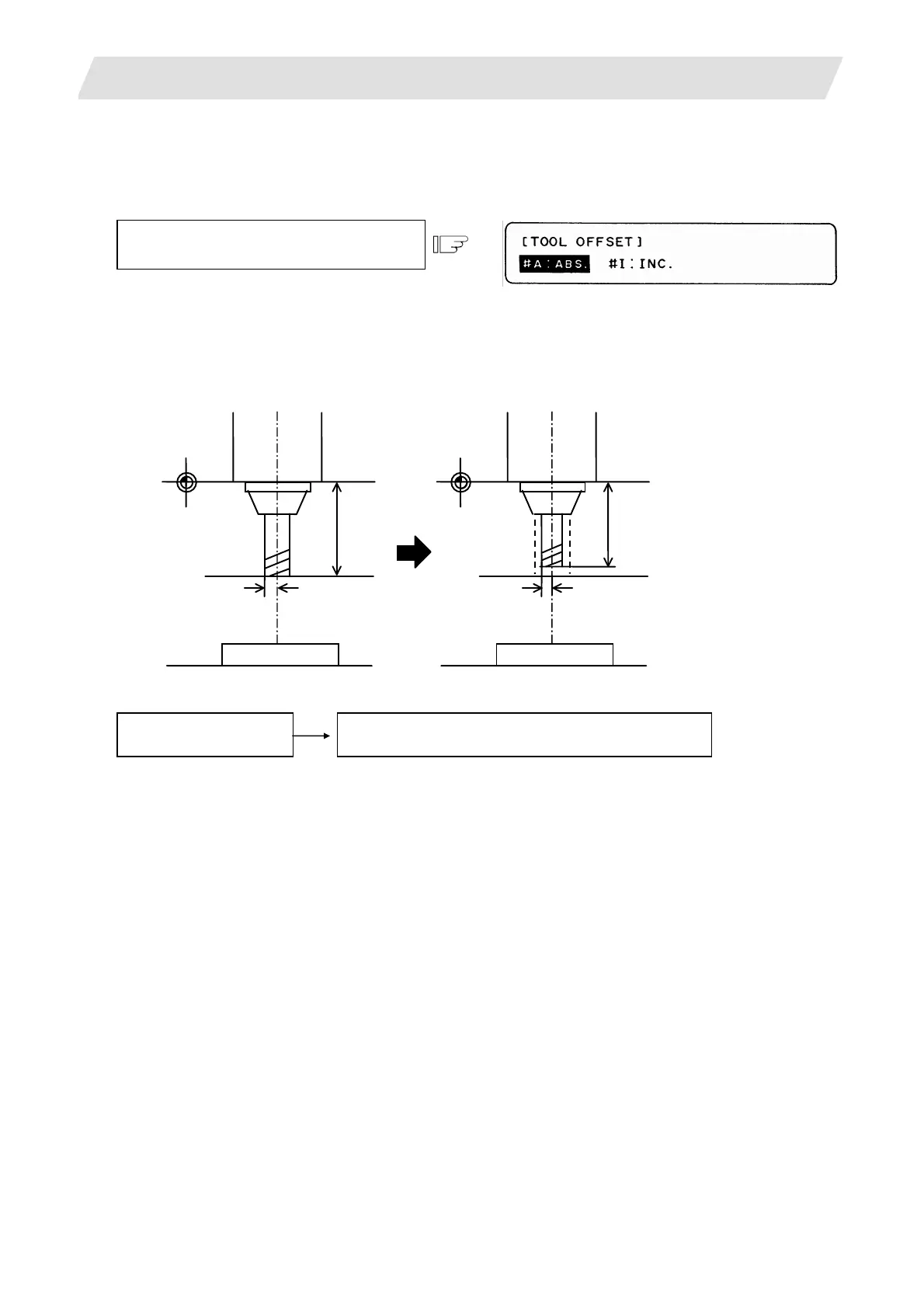2. CNC Monitor Screen
2.3(II) Tool Offset (M system)
(Refer to "2.3 (I). Tool Offset (L system)" for Lathe system)
I - 73
2.3.1.3 Tool Offset Data Setting Mod
es (Absolute and Incremental)
(1) Absolute value setting
Change to the absolute value setting mode as
follows:
Enter A in # ( ), then press the input key.
# ( A) DATA ( )
#A: ABS is displayed in reverse video indicating that
the absolute value setting mode is valid.
Example of setting tool offset data in absolute mode
Radius comp.
bsolute value
setting
Length comp.
40.0
Old
New
Radius comp.
5.0
Length comp.
bsolute value setting
37.0
3.0
(#3 length compensation data)
Display
#3 40.000
Setting
# ( 3) ( 37)
Display
#3 37.000
