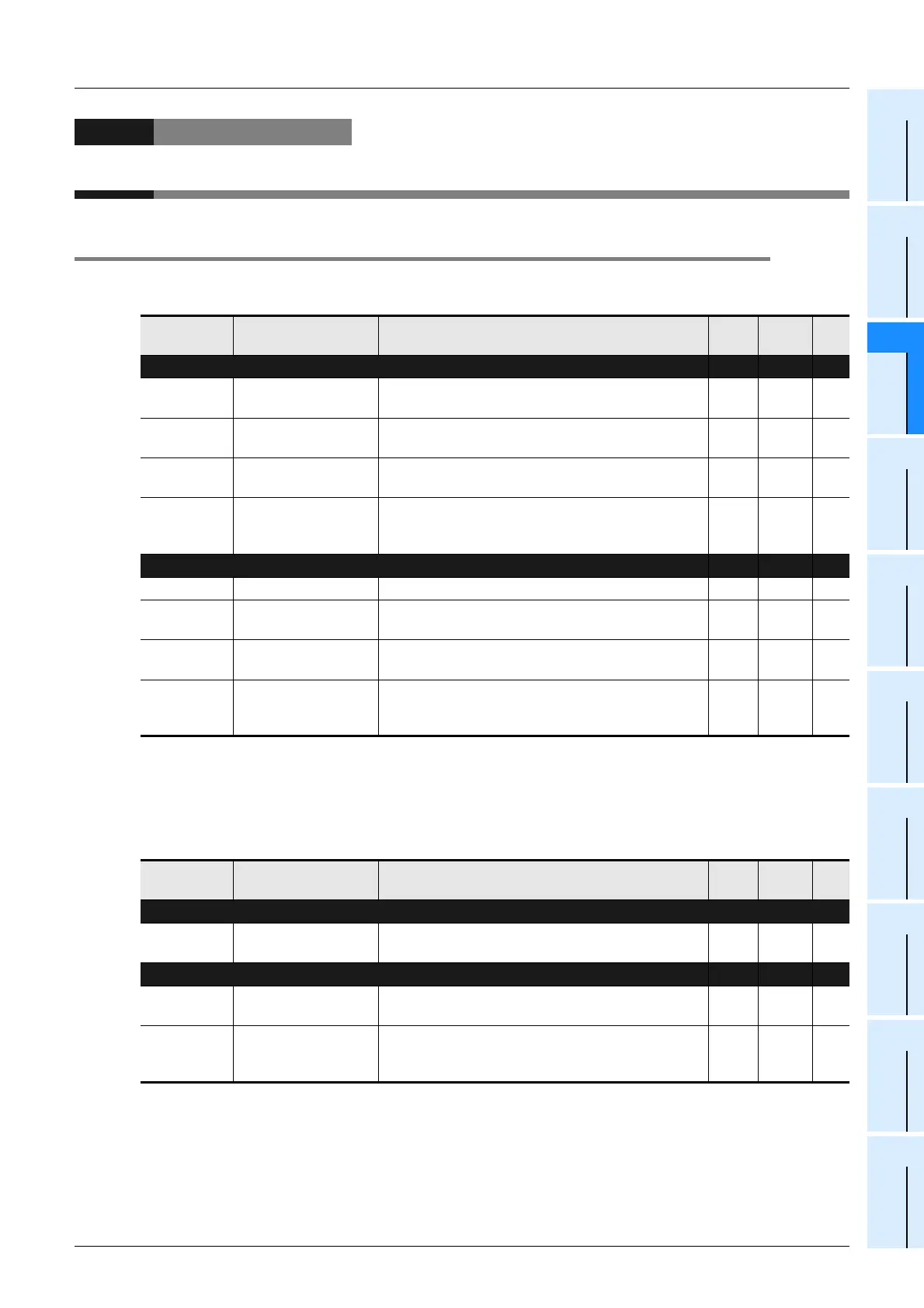C-51
FX Series PLC User's Manual - Data Communication Edition
Parallel Link
10 Related Data
10.1 Related Device List
A
Common Items
B
N:N Network
C
Parallel Link
D
Computer Link
E
Inverter
Communication
F
Non-Protocol
Communication
(RS/RS2 Instruction)
G
Non-Protocol
Communication
(FX
2N
-232IF)
H
Programming
Communication
I
Remote
Maintenance
Apx.
Discontinued
models
10. Related Data
10.1 Related Device List
1. Bit devices
R: Read only (used as a contact in program)
W: Write only
M: Master station
L: Slave station
2. Word devices (data registers)
R: Read only (used as a contact in program)
W: Write only
M: Master station
L: Slave station
Device
number
Name Description
Initial
value
Detec-
tion
R/W
Devices for communication setting
M8070
Parallel link master
station setting
Links a PLC as the master station when it turns ON. − MW
M8071
Parallel link slave
station setting
Links a PLC as the slave station when it turns ON. − LW
M8162
High speed parallel
link mode
Turns ON when two-word device communication
mode is selected.
− M, L W
M8178 Channel setting
Sets the communication port to be used (in the FX
3G,
FX
3U and FX3UC).
OFF: ch1, ON: ch2
− M, L W
Devices for checking communication status
M8072 Parallel link ON Remains ON while the parallel link is being executed. − M, L R
M8073
Parallel link setting
error
Turns ON when an error is included in the setting
contents of the master station or slave station.
− M, L R
M8063
Serial communication
error 1 (ch 1)
Turns ON when an error occurs in serial
communication using ch 1.
− M, L R
M8438
Serial communication
error 2 (ch 2)
Turns ON when an error occurs in serial
communication using ch 2 (in the FX
3G, FX3U and
FX
3UC).
− M, L R
Device
number
Name Description
Initial
value
Detec-
tion
R/W
Devices for communication setting
D8070 Error judgement time
Sets the error judgement time for data
communication in the parallel link.
500 M, L W
Devices for checking communication status
D8063
Serial communication
error code (ch 1)
Stores the error code when an error occurs in serial
communication using ch 1.
0000 M, L R
D8438
Serial communication
error code (ch 2)
Stores the error code when an error occurs in serial
communication using ch 2 (in the FX
3G, FX3U and
FX
3UC).
0000 M, L R
