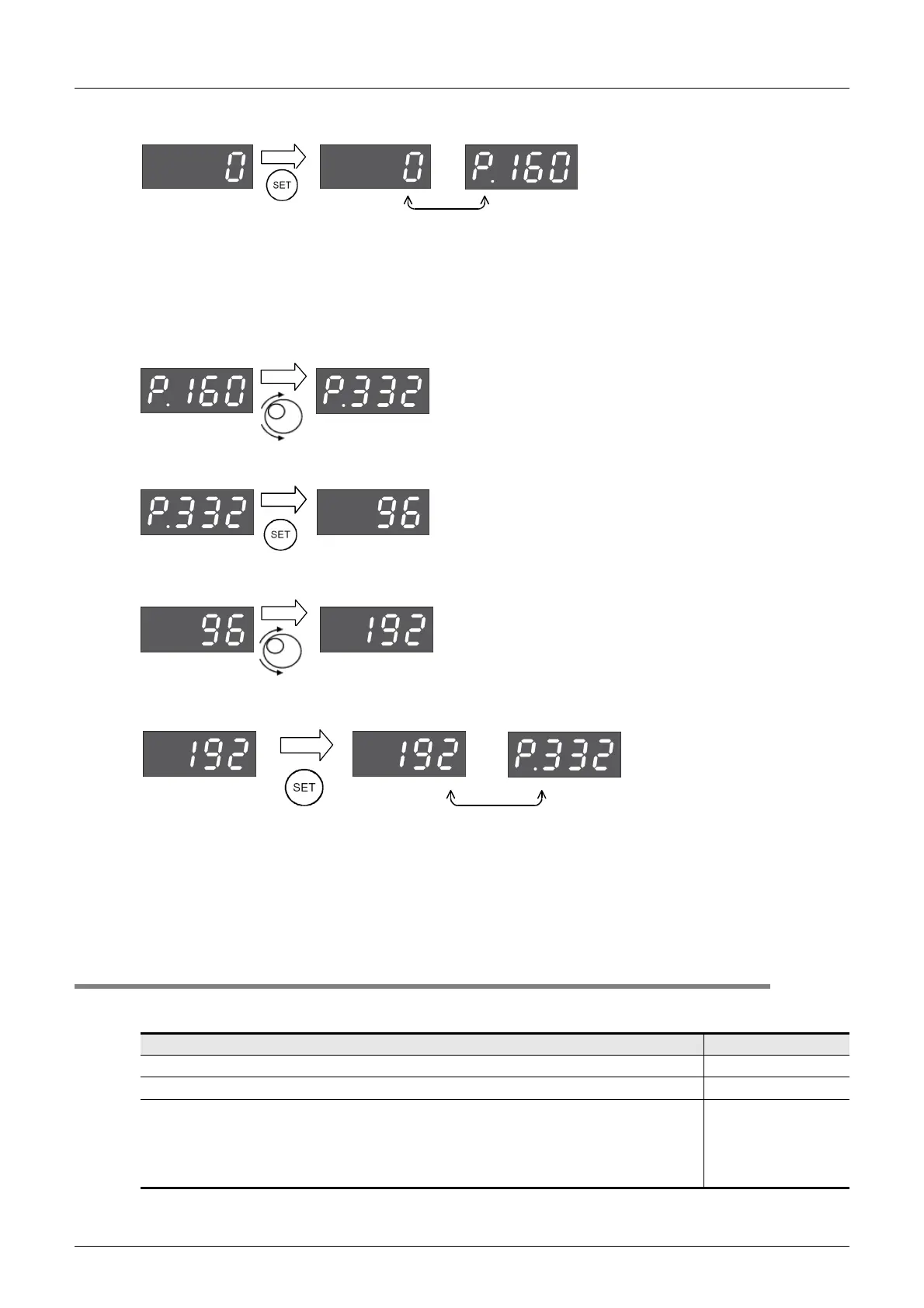E-56
FX Series PLC User's Manual - Data Communication Edition
Inverter Communication
5 Communication Setting in Inverter
5.8 Cautions on Setting
Press the SET key to determine the set value.
The set value and parameter number are displayed alternately, and the setting is completed.
4 Setting the parameter Pr. 332 to "192"
("192" indicates the baud rate of 19200 bps.)
Turn the setting dial until "Pr. 332" is displayed.
Press the SET key to read the current set value.
Turn the setting dial, and change the set value to "192".
Press the SET key to determine the set value.
The set value and parameter number are displayed alternately, and the setting is completed.
5 Change other parameters in the same way as step 4
→ For details on the parameters to be set, refer to Subsection 5.7.1.
5.8 Cautions on Setting
1. Setting of the "communication check time interval"
Description Set value
During adjustment or when communication with the PLC is not executed periodically Value shown in table
When communication with the PLC is not executed 0
Set the communication time in the following cases:
When it is necessary to monitor the absence of communication for a certain time and stop
the inverter in such a case while communication with the PLC is being executed
When it is necessary to stop the motor at the point which the PLC mode is changed from
RUN to STOP
0.1 to 999.8 sec
The set value and parameter number are displayed alternately.
The set value and parameter number are displayed alternately.
