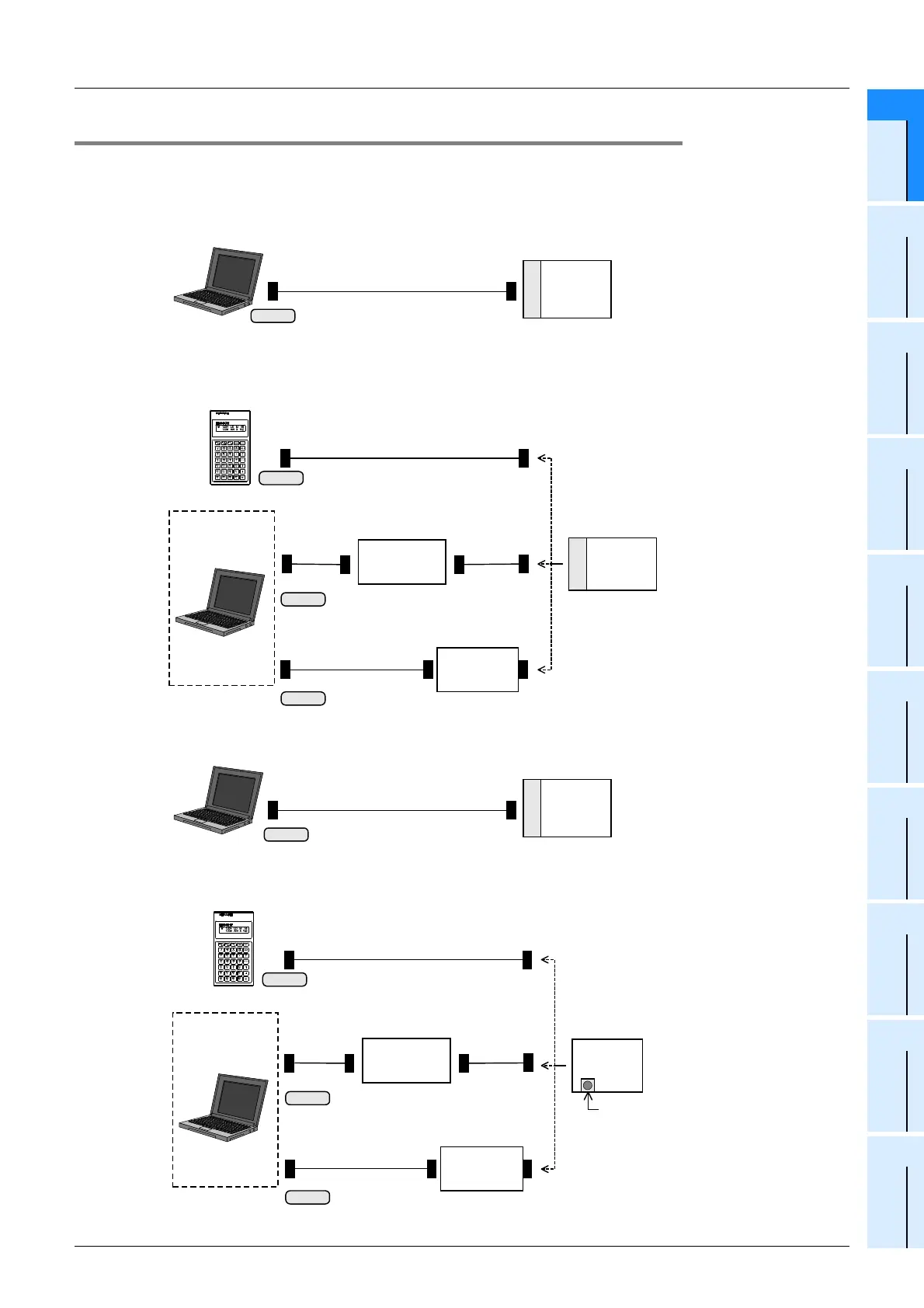A-11
FX Series PLC User's Manual - Data Communication Edition
Common Items
1 Introduction
1.2 Outline and Features of Communication Types
A
Common Items
B
N:N Network
C
Parallel Link
D
Computer Link
E
Inverter
Communication
F
Non-Protocol
Communication
(RS/RS2 Instruction)
G
Non-Protocol
Communication
(FX
2N
-232IF)
H
Programming
Communication
I
Remote
Maintenance
Apx.
Discontinued
models
1.2.7 Programming Communication
→ Refer to the "Programming Communication" section.
1. Outline
1) Communication equipment operating in accordance with USB (personal computer)
2) Communication equipment operating in accordance with RS-422 (programming tool or personal
computer)
3) Communication equipment operating in accordance with RS-232C (personal computer)
4) Standard built-in port in accordance with RS422 (programming tool or personal computer)
Personal computer
Cable
USB
FXCPU
USB
Programming tool
FX-10P(-E)/FX-20P(-E), etc.
Cable
Programming tool
P/I
Cable Cable
RS-422
FXCPU
FX-232AWC-H
FX-232AWC
FX-232AW
RS-232C
⇔
RS-422
converter
Cable
FX-USB-AW
USB
⇔
RS-422
converter
USB
RS-232C
RS-422
Programming
tool
Personal
computer
Personal computer
Cable
RS-232C
FXCPU
Programming tool
RS-232C
FX-10P(-E)/FX-20P(-E), etc.
Cable
Programming tool
P/I
RS-422
FXCPU
Standard built-in port
(RS-422)
Programming
tool
Personal
computer
Cable Cable
FX-232AWC-H
FX-232AWC
FX-232AW
RS-232C
⇔
RS-422
converter
Cable
FX-USB-AW
USB
⇔
RS-422
converter
USB
RS-232C
