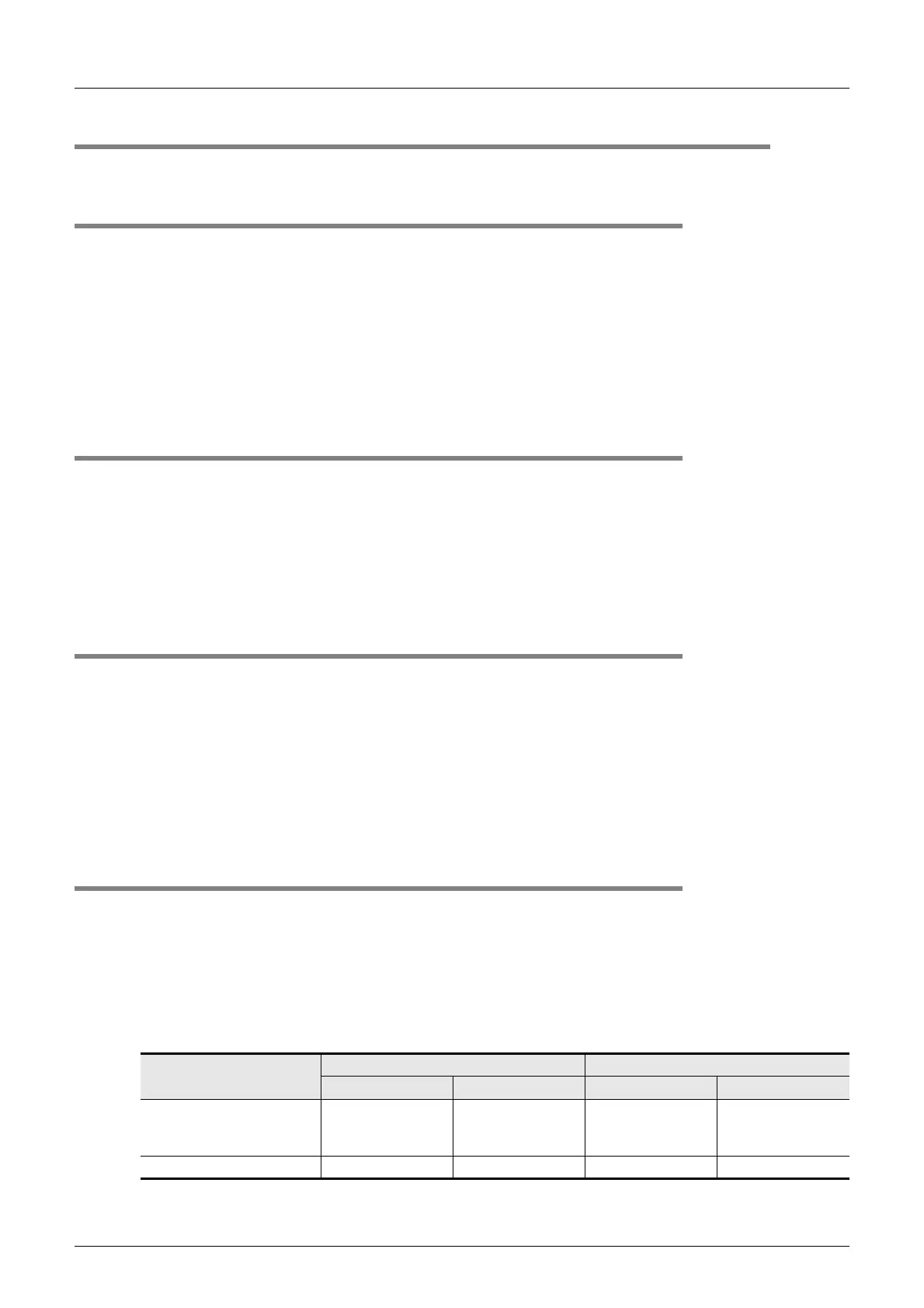C-52
FX Series PLC User's Manual - Data Communication Edition
Parallel Link
10 Related Data
10.2 Details of Related Devices
10.2 Details of Related Devices
The devices described below are used in parallel link.
10.2.1 Parallel link master station declare [M8070]
When this device is set to ON, the PLC is handled as the master station in the parallel link.
1. Applicable stations
The master station requires program setting.
2. Detailed contents
In the FX PLC to be handled as the master station, set M8070 to "normally ON" using M8000.
3. Cautions on use
Set this device to ON in a sequence program.
10.2.2 Channel setting [M8178]
This device works as the channel setting flag (in the FX3G, FX3U and FX
3UC
).
1. Applicable stations
The master and slave station require program setting.
2. Detailed contents
When using ch 2 as the communication port, set this device to ON in the sequence program.
When using ch 1, the sequence program is not required.
10.2.3 Parallel link slave station declare [M8071]
When this device is set to ON, the PLC is handled as the slave station in the started communication.
1. Applicable stations
The slave station requires program setting.
2. Detailed contents
In the FX PLC to be handled as a slave station, set M8071 to "normally ON" using M8000.
3. Cautions on use
Set this device to ON using a sequence program.
10.2.4 High speed parallel link mode [M8162]
When M8162 turns OFF, the regular parallel link mode is selected. When M8162 turns ON, the high speed
parallel link mode is selected.
1. Applicable stations
The master and slave station require program setting.
2. Detailed contents
The table below shows the number of link devices.
PLC
Regular parallel link mode High speed parallel link mode
Bit device (M) Word device (D) Bit device (M) Word device (D)
FX
2(FX), FX2C, FX1N, FX2N,
FX
3G, FX3U, FX1NC, FX2NC,
FX
3UC
100 in each station 10 in each station 0 2 in each station
FX
1S, FX0N 50 in each station 10 in each station 0 2 in each station
