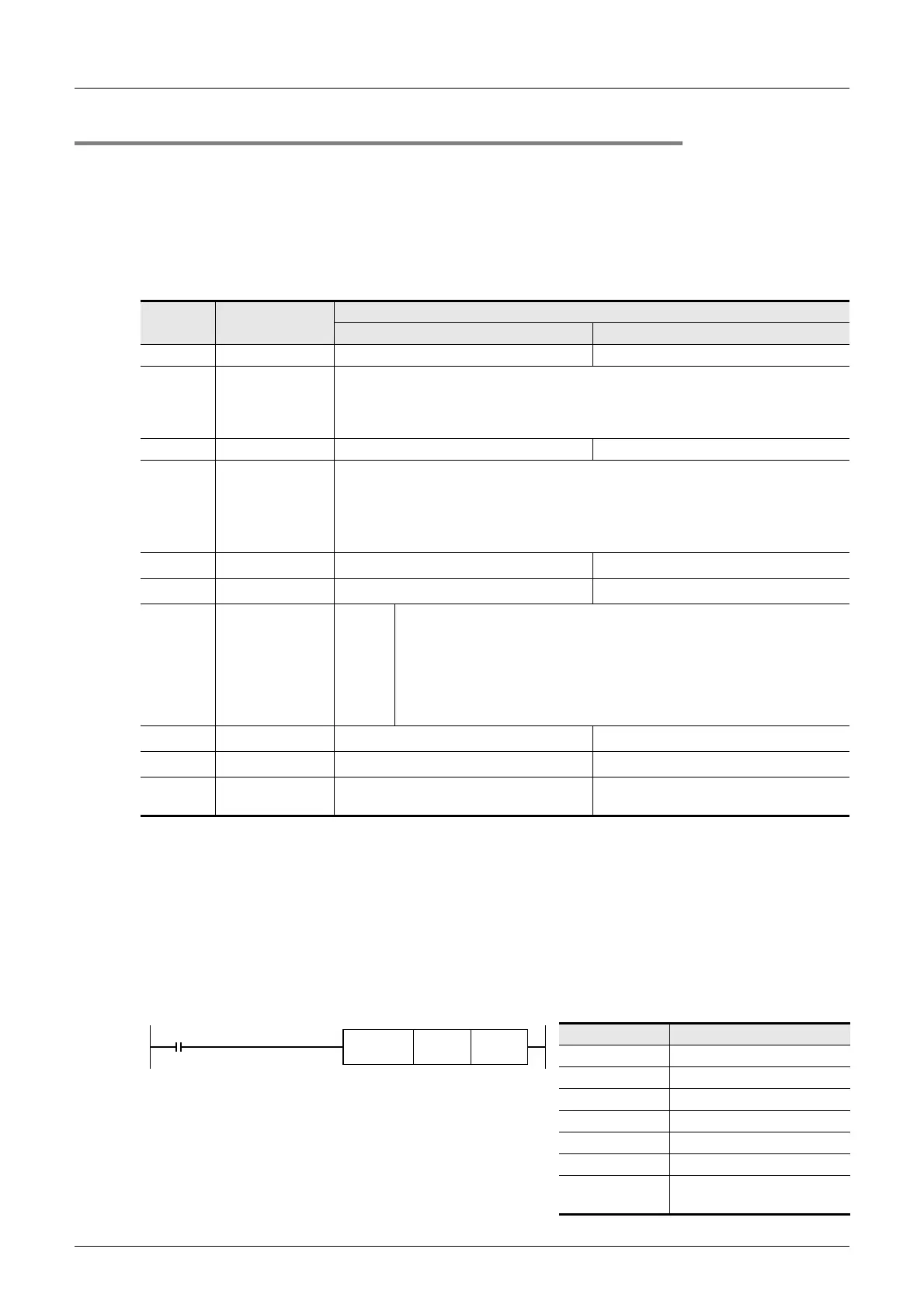F-80
FX Series PLC User's Manual - Data Communication Edition
Non-Protocol Communication (RS/RS2 Instruction)
10 When Combined with Another Communication
10.6 Communication Setting Method Using Sequence Program
10.6.2 Communication setting for RS2 instruction
The following devices are used in the communication setting.
When using communication port ch0, set D8370.
When using communication port ch1, set D8400.
When using communication port ch2, set D8420.
1. D8370, D8400 and D8420 (communication format)
By setting values to D8400 or D8420, the data length, parity, baud rate, etc. can be set.
The table below shows the contents of D8400 and D8420.
*1. This setting is available only in FX
3G PLCs.
*2. Make sure to set as "0" when using non-protocol communication.
*3. In RS2 instruction, up to four headers and up to four terminators can be set.
*4. The control line is not available in FX
3G PLCs when ch0 is used. Set "(1, 1, 1)".
*5. When executing non-protocol communication using RS2 instruction, add the sum check code after the
terminators.
Make sure to set the terminators when adding the sum check code.
To set the communication type, use the following program.
Bit No. Name
Contents
0 (bit = OFF) 1 (bit = ON)
b0 Data length 7-bit 8-bit
b1
b2
Parity
b2, b1
(0, 0): Not provided
(0, 1): Odd
(1, 1): Even
b3 Stop bit 1-bit 2-bit
b4
b5
b6
b7
Baud rate
(bps)
b7, b6, b5, b4 b7, b6, b5, b4
(0, 0, 1, 1): 300 (0, 1, 1, 1): 4800
(0, 1, 0, 0): 600 (1, 0, 0, 0): 9600
(0, 1, 0, 1): 1200 (1, 0, 0, 1): 19200
(0, 1, 1, 0): 2400 (1, 0, 1, 0): 38400
*1
b8 Header Not provided
Provided
*3
b9 Terminator Not provided
Provided
*3
b10
b11
b12
Control line
Non-
protocol
commu-
nication
*4
b12, b11, b10
(0, 0, 0): Not provided <RS-232C interface>
(0, 0, 1): Standard mode <RS-232C interface>
(0, 1, 0): Interlink mode <RS-232C interface>
(0, 1, 1): Modem mode <RS-232C interface>
(1, 1, 1): Communication in accordance with RS-485
<RS-485/RS-422 interface>
b13 Sum check Not added
Added
*5
b14
*2
Protocol Not used Used
b15
Control proce-
dure (CR, LF)
CR, LF: Not used (Format 1) CR, LF: Used (Format 4)
Data length 7-bit
Parity Even
Stop bit 1-bit
Baud rate 9600 bps
Protocol Non-protocol
Header Not provided
Terminator Not provided
Control line
Communication in
accordance with RS-485
D8120 = [ 0001 1100 1000 0110 ]
b15 b0
1C86
M8002
FNC 12
MOV
H1C86 D8400
Initial pulse
