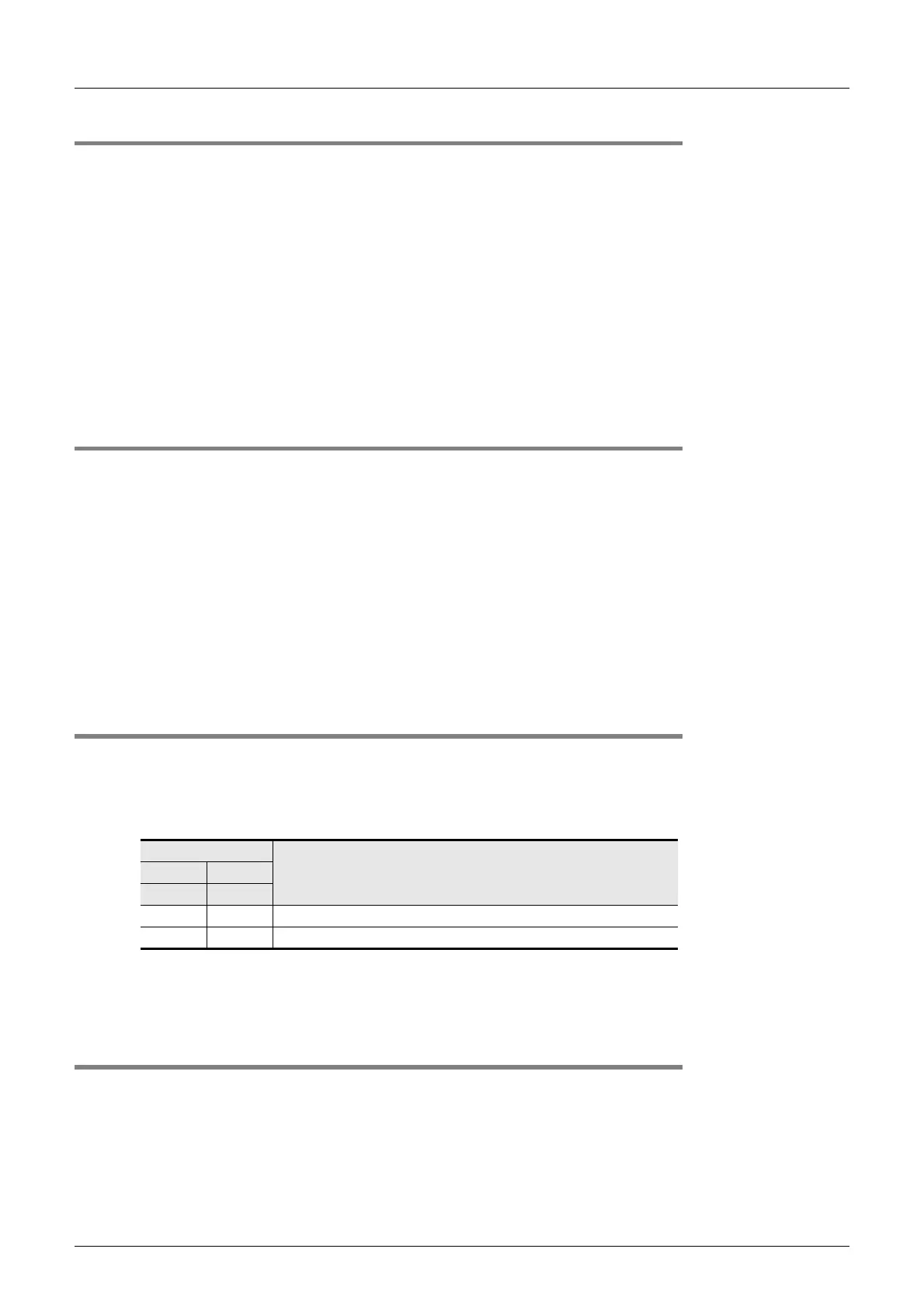E-122
FX Series PLC User's Manual - Data Communication Edition
Inverter Communication
12 Related Data
12.4 Details of Related Devices for FX3G, FX3U and FX3UC PLCs
12.4.4 Inverter communication error [M8152, M8153, M8157 and M8158]
These devices turn ON when an error occurs in an inverter communication instruction.
1. Detailed contents
M8152 or M8157 turn ON when an error occurs in an inverter communication instruction.
M8152 turn ON when an error occurs during communication using communication port ch1. When M8152
turn ON, D8152 stores the error code and D8153 stores the error step number.(M8153 is an error latch.)
M8157 turn ON when an error occurs during communication using communication port ch2. When M8157
turn ON, D8157 stores the error code and D8158 stores the error step number.(M8158 is an error latch.)
To D8152, D8153, D8157 and D8158 are updated only for the first error occurrence, and not for the second
error occurrence or later.
2. Cautions on use
M8152 and M8157 do not turn OFF even if the communication recovers its normal status. Clear them by
switching the PLC mode from STOP to RUN.
12.4.5 IVBWR instruction error [M8154 and M8159] (only in FX3U and FX3UC PLCs)
These devices turn ON when an error occurs in IVBWR instruction.
1. Detailed contents
M8154 or M8159 turns ON when a parameter number of set value specified in IVBWR instruction is outside
the allowable range.
M8154 turns ON when an error occurs in IVBWR instruction using communication port ch1. When M8154
turns ON, D8154 stores the rejected parameter number.
M8159 turns ON when an error occurs in IVBWR instruction using the communication port ch2. When M8159
turns ON, D8159 stores the rejected parameter number.
2. Cautions on use
IVBWR instruction errors are not cleared even when communication is restored.
Clear them by turning off and on the PLC.
12.4.6 Serial communication error code [D8063 and D8438]
These devices store the error code when the serial communication error flag turns ON.
1. Detailed contents
When an error occurs in an inverter communication instruction, D8063 or D8438 stores one of the following
error codes.
2. Cautions on use
Serial communication error codes are not cleared even when communication is restored.
Clear them by switching the PLC mode from STOP to RUN.
12.4.7 Inverter response waiting time [D8150 and D8155]
These devices set the response waiting time of the inverter.
1. Detailed contents
Set the response waiting time of an inverter.
When using communication port ch1, set a value to D8150.
When using communication port ch2, set a value to D8155.
Set a value within the range from "1 to 32767" (unit: 100 ms).
If "0" or negative value is set, it is handled as "100 ms".
Error code
Contentsch1 ch2
D8063 D8438
6301 3801 Parity error, framing error or overrun error
6320 3820 Inverter communication error
