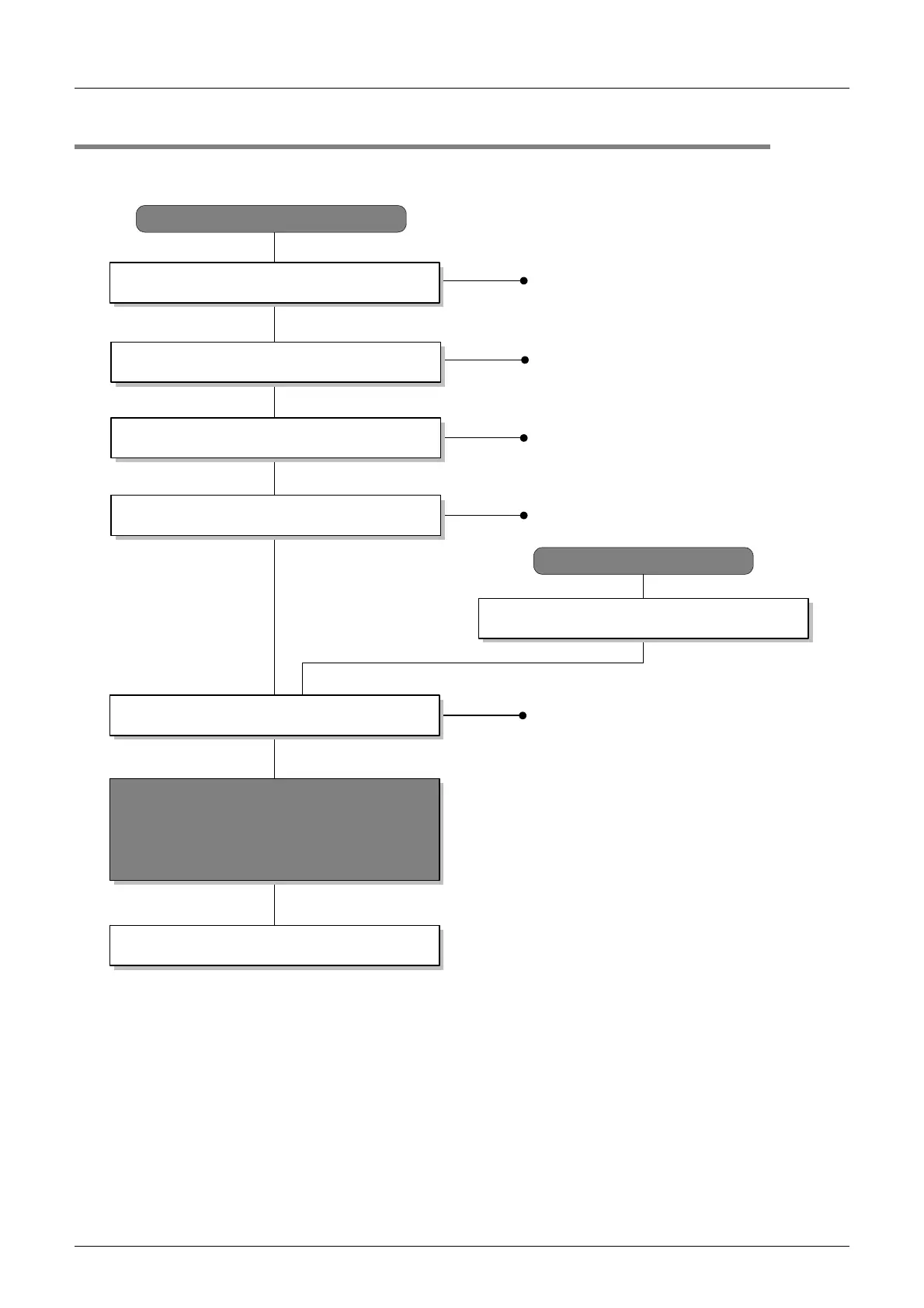G-4
FX Series PLC User's Manual - Data Communication Edition
Non-Protocol Communication (FX2N-232IF)
1 Outline
1.2 Procedures Before Operation
1.2 Procedures Before Operation
The flow chart below shows the Non-Protocol Communication (operating in accordance with 232IF) setting
procedures up until data link:
Communication specifications
Check communication specifications
Refer to Chapter 2.
Determine system configuration and selection
Perform wiring
Refer to Chapter 4.
Non-Protocol Communication(232IF)
ASCII code sending and receiving examples are
described.
Practical program examples
System configuration
Refer to Chapter 3.
Wiring procedure
•
Wiring example
Based on SD/RD lamp lighting status and
contents of error check devices, verify that
communication is being executed normally.
If there are problems, refer to the troubleshooting
(Chapter 7).
Refer to Chapter 6.
Outline of system
•
Available PLC versions
•
Available programming tools
Outline
Refer to Chapter 1.
Programming tool
Connect PLC
*1
Create programs
Refer to Chapter 5.
FROM/TO instruction
•
Buffer memory list
•
Control line operation
For the programming tool to PLC connection procedure, refer to the "Programming Communication" section in this
manual or the respective programming tool manual.
For details on operating procedures, refer to the respective programming tool manual.
*1
