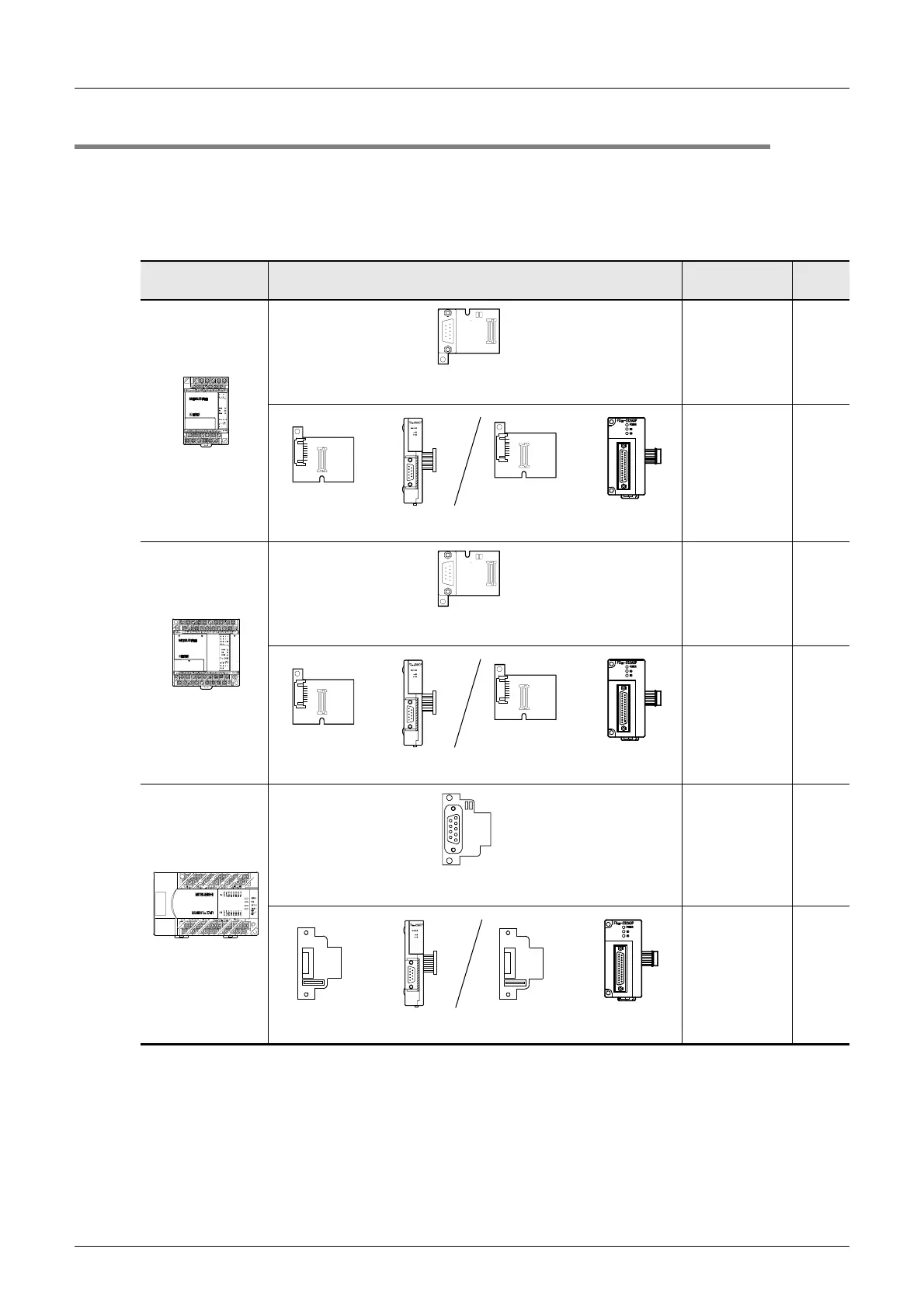I-14
FX Series PLC User's Manual - Data Communication Edition
Remote Maintenance
3 System Configuration and Selection
3.2 Setting Applicable FX PLC and Communication Equipment
3.2 Setting Applicable FX PLC and Communication Equipment
Select a communication equipment combination, and put a check mark in the "Check" column.
During selection, pay attention to the following:
- In the table below, only the outside dimensions and D-SUB connector shape are different between units
shown in "FX
2NC-232ADP/FX0N-232ADP". Select either one.
- Remote maintenance is not provided for the FX
0, FX0S, FX0N, FX1, FX2(FX) and FX2C Series.
FX Series Communication equipment (option)
Total extension
distance
Check
FX
1S
15 m
(49' 2")
15 m
(49' 2")
FX
1N
15 m
(49' 2")
15 m
(49' 2")
FX
2N
15 m
(49' 2")
15 m
(49' 2")
FX
1N
-232-BD
(9-pin D-Sub)
FX
1N
-CNV-BD
+
FX
2NC
-232ADP
(9-pin D-Sub)
FX
0N
-232ADP
(25-pin D-Sub)
FX
1N
-CNV-BD
+
FX
1N
-232-BD
(9-pin D-Sub)
FX
1N
-CNV-BD
+
FX
2NC
-232ADP
(9-pin D-Sub)
FX
0N
-232ADP
(25-pin D-Sub)
FX
1N
-CNV-BD
+
FX
2N
-232-BD
(9-pin D-Sub)
FX
2N
-CNV-BD FX
2NC
-232ADP
(9-pin D-Sub)
FX
0N
-232ADP
(25-pin D-Sub)
FX
2N
-CNV-BD
+
+
