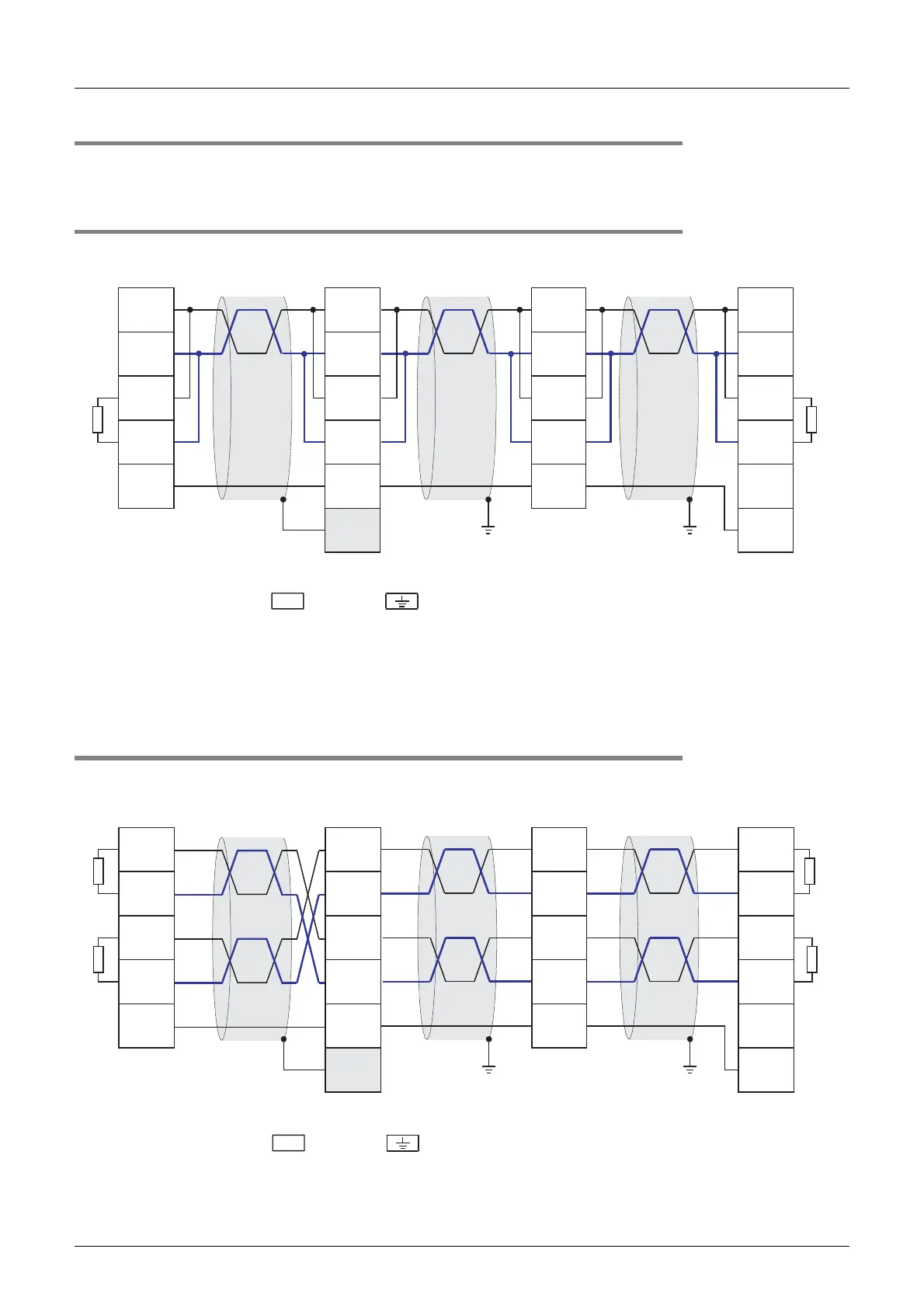F-32
FX Series PLC User's Manual - Data Communication Edition
Non-Protocol Communication (RS/RS2 Instruction)
4 Wiring
4.3 Connection Diagram
4.3.3 Wiring for communication in accordance with RS-485
One-pair wiring and two-pair wiring (for FS-422) are applicable for communication in accordance with RS-
485. Perform proper wiring according to the external equipment.
4.3.4 One-pair wiring
4.3.5 Two-pair wiring
FX
2NC
-485ADP
SDA
SDB
RDA
RDB
SG
FX
3U
-485-BD,FX
3G
-485-BD,FX
2N
-485-BD
FX
1N
-485-BD,FX
3U
-485ADP(-MB)
SDA
SDB
RDA
RDB
SG
FX
0N
-485ADP
SDA
SDB
RDA
RDB
LINK
SG
FG
*2
Communication
equipment operating
in accordance with RS-485
SDA
SDB
RDA
RDB
LINK
SG
*3 *3
Class-D grounding
(resistance: 100 Ω or less)
*1
Class-D grounding
(resistance: 100 Ω or less)
*1
Terminal
resistor:
110 Ω
Terminal
resistor:
110 Ω
Make sure to perform Class-D grounding to the shield of a twisted pair cable connected to the FX2N-485-BD, FX1N-485-BD,
FX
3G-485-BD, FX3U-485-BD, FX2NC-485ADP or FX3U-485ADP(-MB).
Make sure to connect the terminal to the (grounding) terminal in the PLC requiring Class-D grounding.
If the grounding terminal is not provided in the PLC, perform Class-D grounding directly.
Make sure to provide a terminal resistor at the end of each line.
The FX
3U
-485-BD and FX
3U
-485ADP(-MB) have a built-in terminal resistor.
Set the terminal resistor selector switch accordingly.
The FX
3G-485-BD, FX0N-485ADP, FX2NC-485ADP, FX2N-485-BD and FX1N-485-BD are supplied together with terminal resistors.
When using the FX
2N
-485-BD, signal loop between the PLC and the external device occurs since the FX
2N
-485-BD has a full-duplex
interface.
*1
*2
*3
FG
FX2NC-485ADP
SDA
SDB
RDA
RDB
SG
SDA
SDB
RDA
RDB
SG
FX
0N-485ADP
SDA
SDB
RDA
RDB
LINK
SG
FG
*2
Communication
equipment operating
in accordance with
RS-485/RS-422
SDA
SDB
RDA
RDB
LINK
SG
*3 *3
*3 *3
Class-D grounding
(resistance: 100 Ω or less)
*1
Class-D grounding
(resistance: 100 Ω or less)
*1
Terminal
resistor:
330 Ω
× 2
Terminal
resistor:
330 Ω
× 2
Make sure to perform Class-D grounding to the shield of a twisted pair cable connected to the FX2N-485-BD, FX1N-485-BD,
FX
3G-485-BD, FX3U-485-BD, FX2NC-485ADP or FX3U-485ADP(-MB).
Make sure to connect the terminal to the (grounding) terminal in the PLC requiring Class-D grounding.
If the grounding terminal is not provided in the PLC, perform Class-D grounding directly.
Make sure to provide a terminal resistor at the end of each line.
The FX
3G-485-BD, FX3U-485-BD and FX3U-485ADP(-MB) have a built-in terminal resistor.
Set the terminal resistor selector switch accordingly.
The FX
0N
-485ADP, FX
2NC
-485ADP, FX
2N
-485-BD and FX
1N
-485-BD are supplied together with terminal resistors.
*1
*2
*3
FG
FX3U-485-BD,FX3G-485-BD,FX2N-485-BD
FX
1N-485-BD,FX3U-485ADP(-MB)
