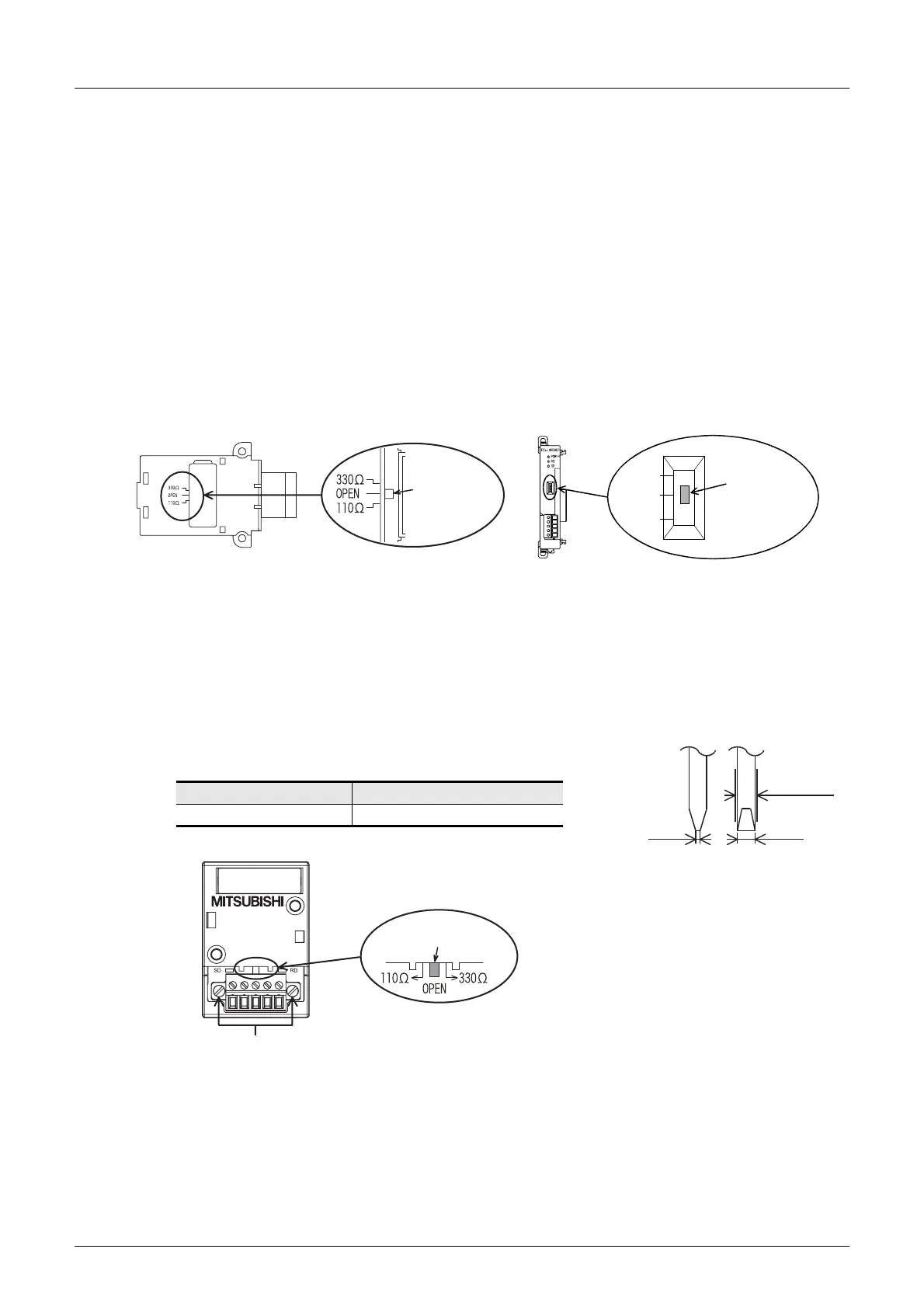E-26
FX Series PLC User's Manual - Data Communication Edition
Inverter Communication
4 Wiring
4.5 Connecting Terminal Resistors
Among the terminal resistors supplied with the communication equipment, select ones with the color codes
shown to the right.
1) On the FX PLC side, use a terminal resistor of 110 Ω, 1/2 W supplied together with the communication
equipment operating in accordance with RS-485.
2) On the inverter side (PU connector except FR-A5NR, FR-E7TR), use a terminal resistor of 100 Ω, 1/2 W
(not supplied).
3) On the inverter side (FR-A5NR), use a terminal resistor chip (supplied together with the FR-A5NR).
4) On the inverter side (FR-E7TR), use the terminal resistor switch.
2. Connecting a terminal resistor to the FX PLC
Connect a terminal resistor between the RDA and RDB terminals of the communication equipment.
3. When using the FX3U-485-BD, FX3G-485-BD or FX3U-485ADP(-MB)
The FX3G-485-BD, FX3U-485-BD and FX3U-485ADP(-MB) have built-in terminal resistors.
Set the terminal resistor selector switch accordingly.
•FX
3U-485-BD • FX3U-485ADP(-MB)
•FX
3G-485-BD
Remove the upper terminal block before changing over the switch in the FX
3G-485-BD.
Removal: Loosen the terminal block mounting screws, and remove the terminal block.
Installation: Attach the terminal block, and tighten the terminal block mounting screws.
Tightening torque : 0.4 to 0.5 N•m
For installation and removal of the terminal block, use the
recommended tool shown below or a tool having straight tip (such as
screwdriver) as shown in the right figure.
Manufacturer Model name
Phoenix Contact SZF 1-0.6 × 3.5
Terminal
resistor selector
switch
330
Ω
OPEN
110
Ω
Terminal
resistor
selector
switch
(0.02") (0.13")
0.6mm 3.5mm
Select a
screwdrive
with a
straight tip.
Terminal block mounting screws
Terminal resistor
selector switch
