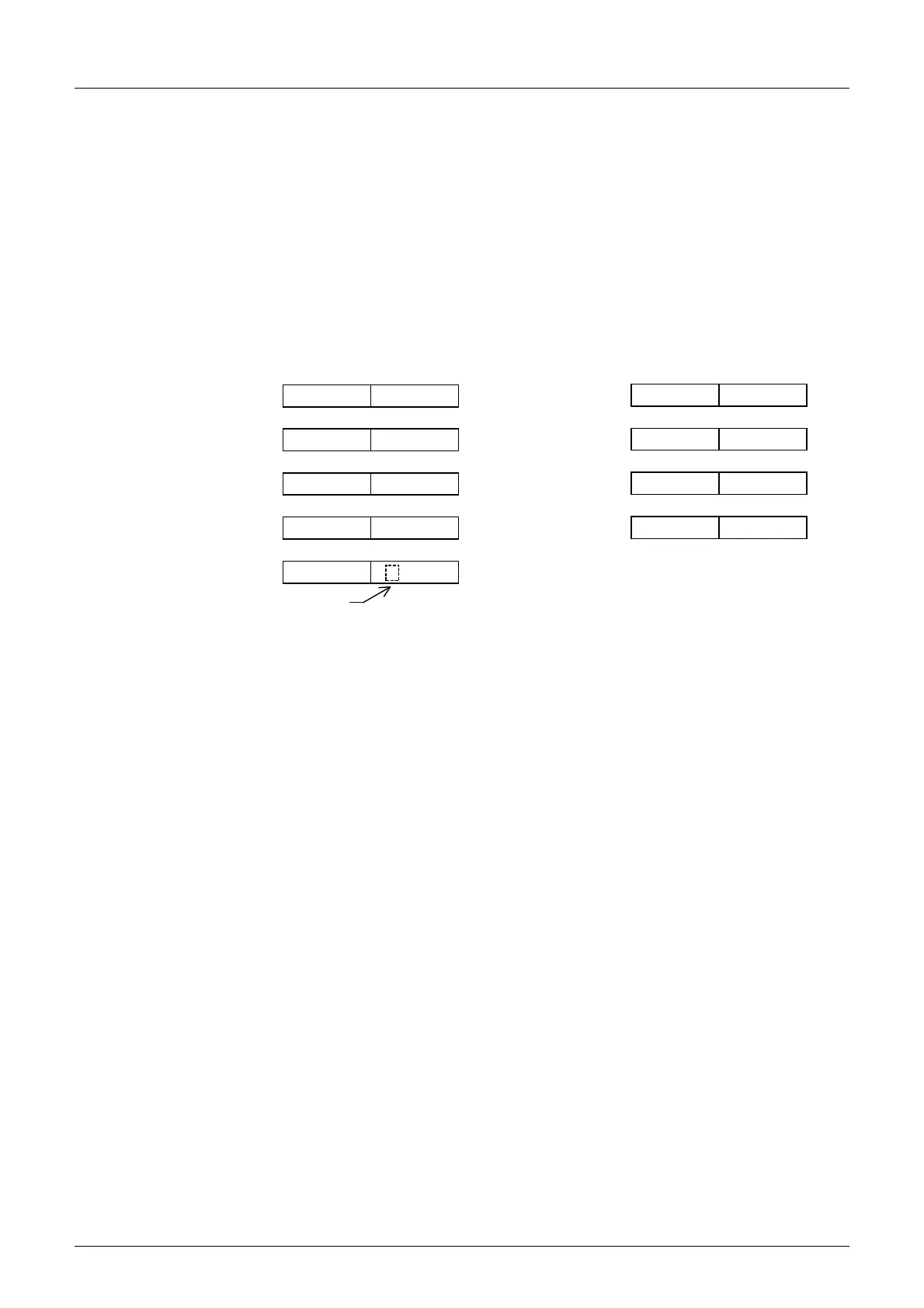G-38
FX Series PLC User's Manual - Data Communication Edition
Non-Protocol Communication (FX2N-232IF)
6 Practical Program Examples
6.2 Sending/Receiving 8-Bit Buffer Length Data
5) Status <BFM #28>
b0
→ M10: Sending complete b8 → M18: RS(RTS)
b1
→ M11: Receiving complete b9 → M19: ER(DTR)
b2
→ M12: Receiving timeout b10 → M20: Undefined
b3
→ M13: Error occurrence b11 → M21: Undefined
b4
→ M14: Receiving suspended b12 → M22: DR(DSR)
b5
→ M15: Undefined b13 → M23: CD(DCD)
b6
→ M16: Sending b14 → M24: CS(CTS)
b7
→ M17: Receiving b15 → M25: CI(RI)
6) Number of bytes to be sent <BFM #1000>
9 bytes
7) Send data buffer <BFM #1001 and later>
The send data "Test data" in ASCII code is provided to 9 bytes (as specified in BFM #1000).
8) Receive data buffer <BFM #2001 and later>
Eight bytes specified by the maximum number of receivable bytes (BFM #2) are read to data registers
D301 to D308 in the PLC.
(BFM#1001)
(BFM#1002)
(BFM#1003)
(BFM#1004)
(BFM#1005)
Ignored T (54H)
Ignored e (65H)
Ignored s (73H)
Ignored t (74H)
Ignored (20H)
1st byte
2nd byte
3rd byte
4th byte
5th byte
highest-order lowest-order
(BFM#1006)
(BFM#1007)
(BFM#1008)
(BFM#1009)
Space
Ignored d (64H)
Ignored a (61H)
Ignored t (74H)
Ignored a (61H)
6th byte
7th byte
8th byte
9th byte
