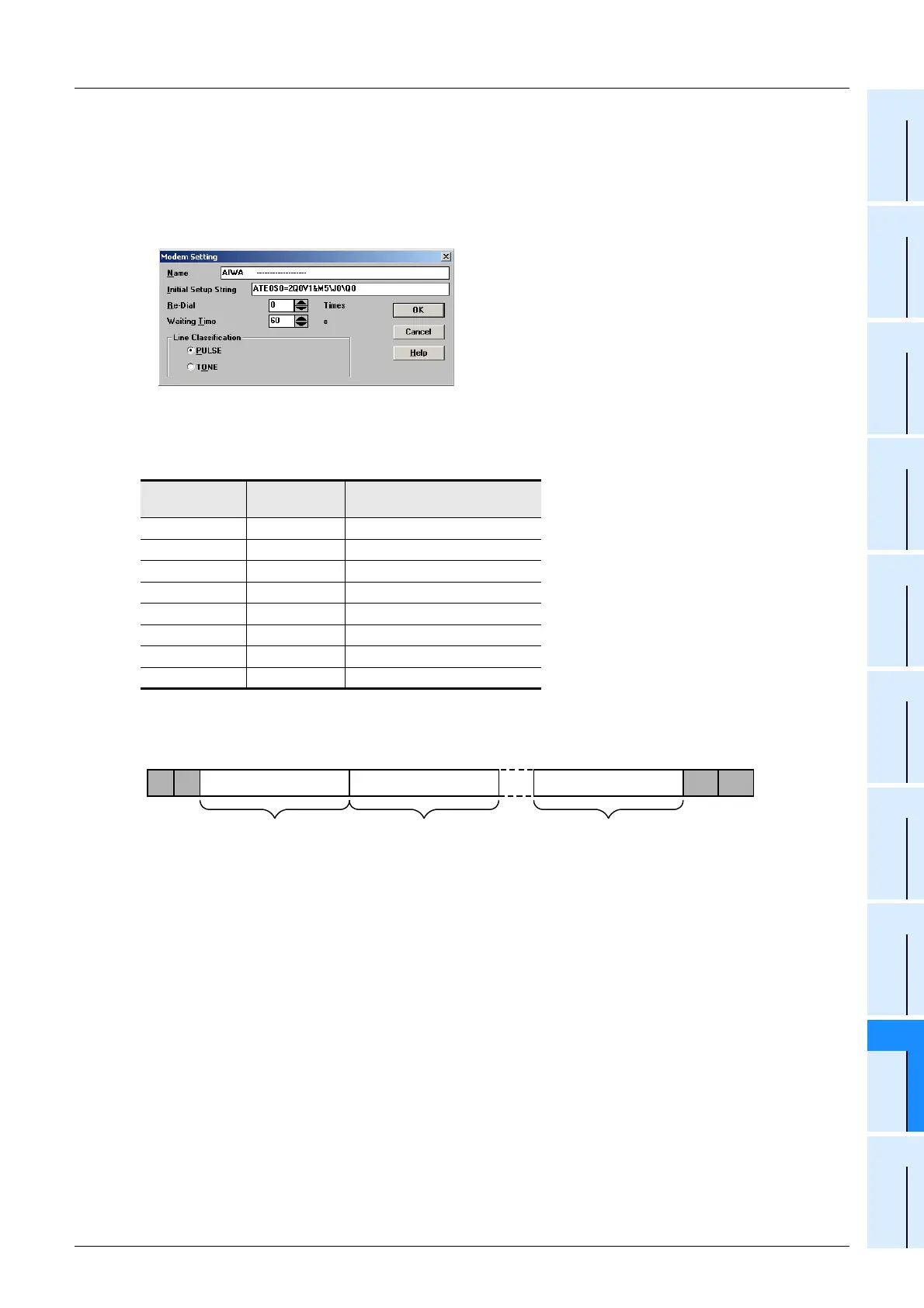I-39
FX Series PLC User's Manual - Data Communication Edition
Remote Maintenance
6 How to Setup Modems on the PC Side for Remote Access
6.2 Setting Using FXGP/WIN
A
Common Items
B
N:N Network
C
Parallel Link
D
Computer Link
E
Inverter
Communication
F
Non-Protocol
Communication
(RS/RS2 Instruction)
G
Non-Protocol
Communication
(FX
2N
-232IF)
H
Programming
Communication
I
Remote
Maintenance
Apx.
Discontinued
models
3 Newly creating the AT command for the modem
Click the [New Entry] button.
Input "Name" and "Initial Setup String," and then click the [OK] button.
- To "Name," input a name easy to understand such as the modem model name.
- To "Initial Setup String," input proper contents while referring to the description below.
Input the AT command while referring to the description below.
1. In the case of a modem whose operation is confirmed
For a modem whose operation is confirmed, input the following AT command:
2. AT command structure
For initializing a modem, use the AT command developed by Hayes.
The Hayes AT command is generally expressed in the following format:
For details on the AT command, refer to the manual of the modem to be used.
Modem
manufacturer
Modem model
name
AT command set value
AIWA PV-AF288 ATE0S0=2Q0V1&M4\J0\Q0
AIWA PV-AF3360 ATE0S0=2Q0V1S15=8&H0&R1
AIWA PV-BF5606 ATE0S0=2&K
OMRON ME3314B ATE0S0=2Q0V1S15=8&H0&R1
OMRON ME5614E ATE0S0=2&K0W0
OMRON ME5614D ATE0S0=2&K0W0
NTT DoCoMo 96F1 ATQ0V1E1S0=0
NTT DoCoMo 96F2 ATQ0V1E1
A T Command + Parameter Command + Parameter Command + Parameter CR LF
1 2 n......
