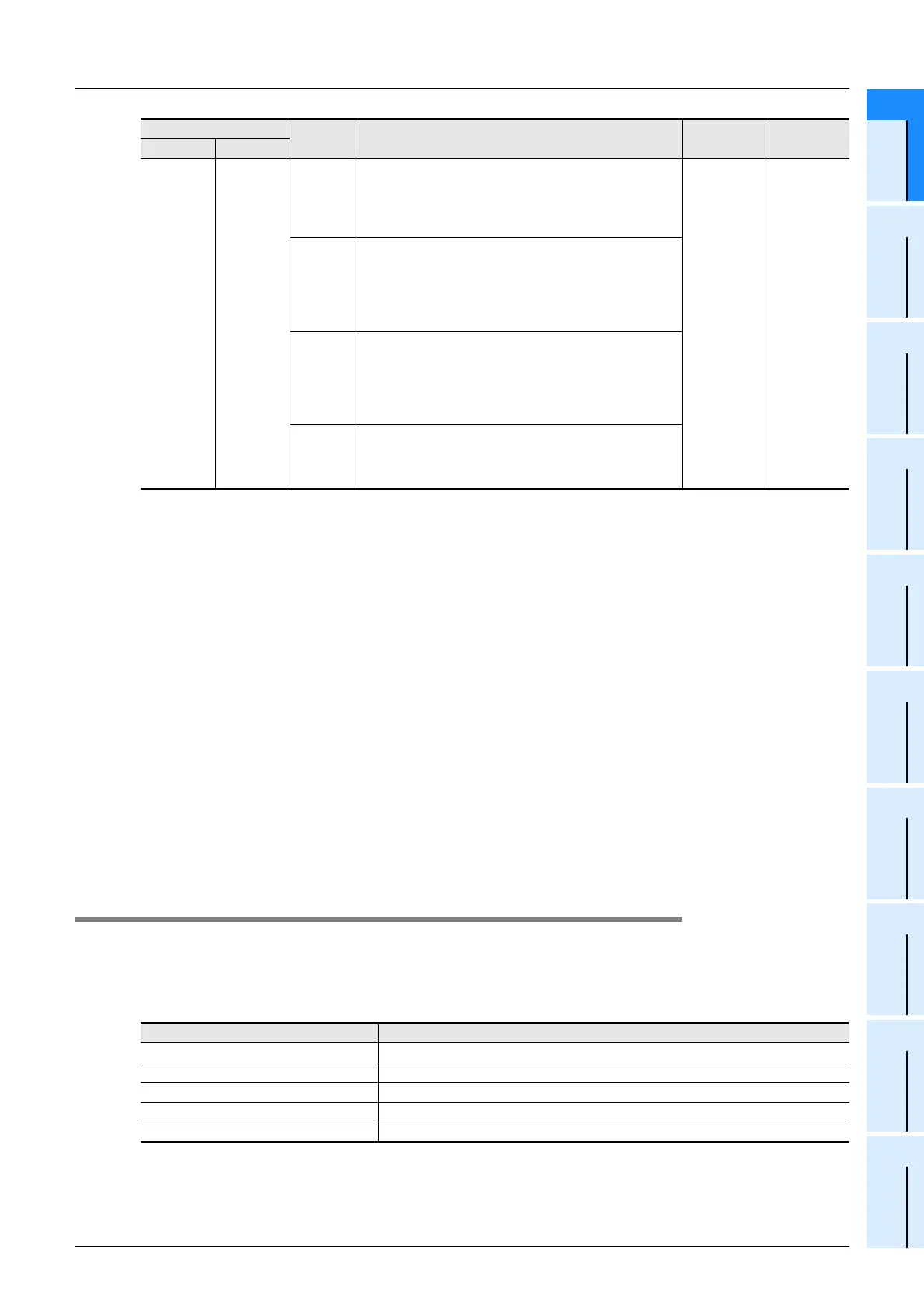11 Buffer Memory (Parameters & Monitored Data)
11.3 Monitor Data
231
FX3U-20SSC-H Positioning Block User's Manual
11
Buffer Memory
12
Program
Example
13
Diagnostics
A
List of
Parameters and
Data
B
Version
Information
*1. Completion of positioning
1) Operations turning the "positioning completion" bit ON.
2) When stopped at a STOP command
The "Positioning completion" bit does not turn ON at the target address.
*2. BFM #128 b11 and b12 are not available.
11.3.18 Error code [BFM #29, BFM #129]
If an error occurs, the error code is stored.
1. Buffer memories to store error information
If an error occurs, the buffer memories store error information as shown in the table below.
After removing the cause of the error, the system can recover from the error by an error reset command.
2. Error codes
Error codes are stored in decimal format.
→ For details on the error codes, refer to Subsection 13.2.3
BFM #28 BFM #128
b12
*2
Initialization of buffer memory is in progress.
• This bit is ON while initializing data in buffer memories.
• When finished initializing the data, the bit is cleared.
→For details on initializing buffer memory,
refer to Section 7.1
Bit -
b13
Changing speed is in progress.
• This bit is set upon receiving a speed change command
during positioning operation.
• Cleared upon completion of the speed change.
→For details on the operation speed change command,
refer to Subsection 7.6.2
b14
Changing a target address is in progress.
This bit is set upon receiving a target address change
command during positioning operation.
Cleared upon completion of the change of target address.
→For details on the target address change command,
refer to Subsection 7.6.3
b15
Table operation is in progress.
This bit is kept in ON status while performing table operation.
(It is set by a START command and cleared when the
operation is finished.)
• Operations turning the "positioning completion"
bit ON.
• Operations turning the "positioning completion"
bit OFF.
- Mechanical zero return operation
(DOG, stopper type)
- 1-speed positioning operation
- Interrupt 1-speed constant quantity feed
- 2-speed positioning operation
- Interrupt 2-speed constant quantity feed
- Interrupt stop
- Multi-speed operation
- Linear interpolation
- Linear interpolation (interrupt stop)
- Circular interpolation
- Reciprocal movement instruction
(Ver.1.10 or later)
- Mechanical zero return operation
(data set type)
- JOG operation
- Manual pulse generator operation
- Variable speed operation
Item Description
No. of BFM in which an error occurred Number of buffer memory in which an error occurred is stored.
Status information Becomes active upon detecting an error.
Error code The error code is stored.
Servo parameter error number The servo amplifier error code is stored.
Servo status Turns ON when a servo amplifier error occurs.
BFM Number
Bit
Number
Description Value Format Default
X-axis Y-axis
