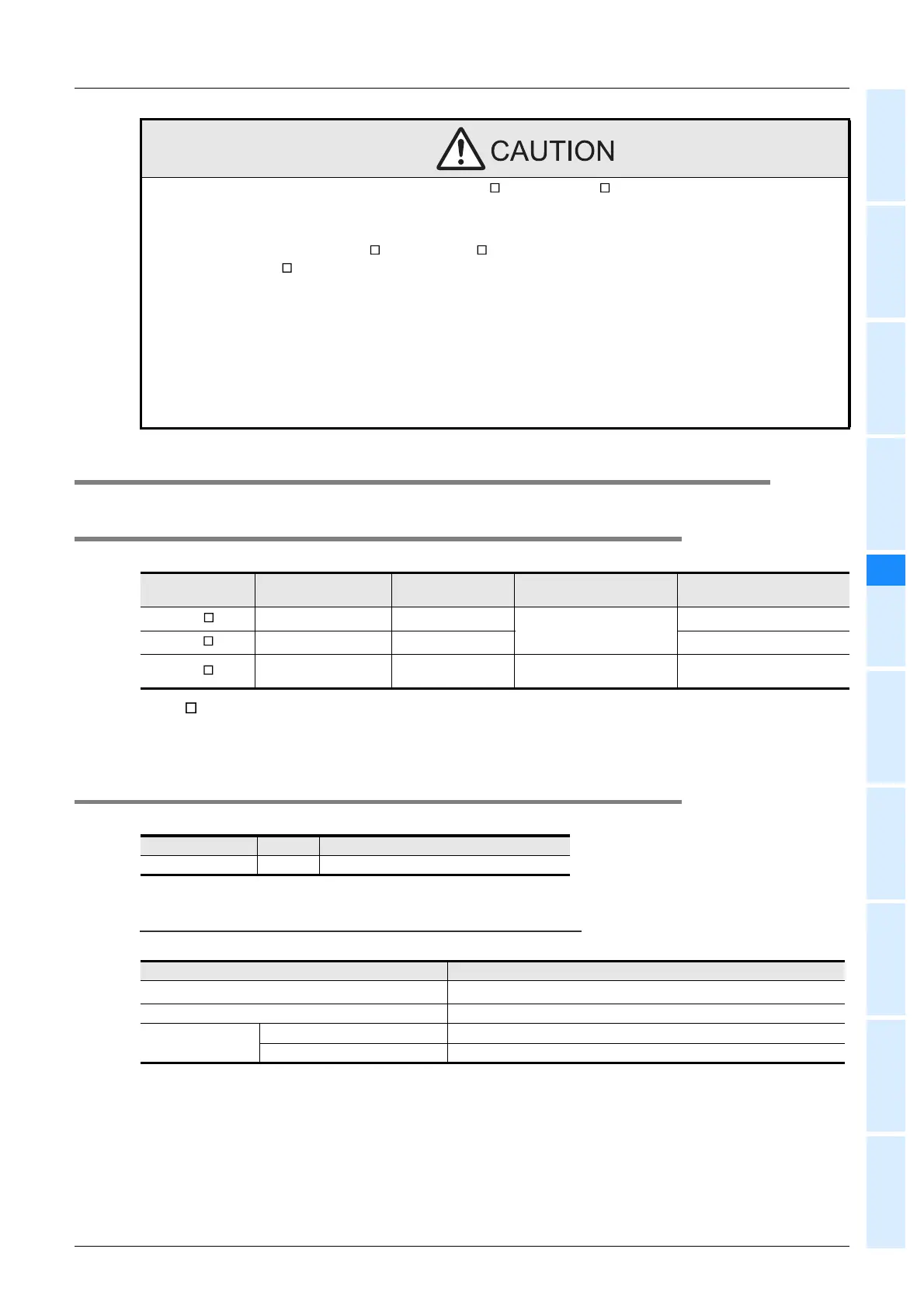29
FX3U-20SSC-H Positioning Block User's Manual
1
Introduction
2
System
configuration
3
Example
Connection
4
Installation
5
Wiring
6
Memory
configuration
and data
7
Before starting
positioning
control
8
Manual control
9
Positioning
Control
10
Table Operation
5 Wiring
5.1 Cable to Be Used, Applicable Connector and Wire Size
5.1 Cable to Be Used, Applicable Connector and Wire Size
5.1.1 SSCNET III cable
The SSCNET III cable for connecting 20SSC-H with the servo amplifier is described.
*1. indicates the cable length.
015 : 0.15m, 03 : 0.3m, 05 : 0.5m, 1 : 1m, 3 : 3m, 5 : 5m, 10 : 10m, 20 : 20m, 30 : 30m, 40 : 40m,
50 : 50m
5.1.2 Power supply cable
The cable for connecting the 20SSC-H power supply connector with the power supply is described.
Preparing the power cable by yourself
To prepare the power cable by yourself, use the following wiring material and connector.
• Migrating plasticizer is used for vinyl tape. Keep the MR-J3BUS M, and MR-J3BUS M-A cables away from vinyl tape because the
optical characteristic may be affected.
Generally, soft polyvinyl chloride (PVC), polyethylene resin (PE) and fluorine resin contain non-migrating plasticizer and they do not
affect the optical characteristic of SSCNET III cable. However, some wire sheaths and cable ties, which contain migrating plasticizer
(phthalate ester), may affect MR-J3BUS M and MR-J3BUS M-A cables.
In addition, MR-J3BUS M-B cable is not affected by plasticizer.
• Exposing the SSCNET III cable to solvent/oil may deteriorate the optical fiber and alter its mechanical characteristics. When using the
SSCNET III cable near solvent/oil, take protective measures to shield the SSCNET III cable.
• When storing the SSCNET III cable, attach the protective cap to the 20SSC-H connector port for dust protection.
• Do not remove the protective cap from the 20SSC-H connector port until just before connecting the SSCNET III cable. Attach the
protective cap to the 20SSC-H connector port after removing the SSCNET III cable to protect the internal optical device from
exposure to dust.
• Keep the protective cap and protective tubing clean, and always store them in the provided plastic bag when removing them from the
hardware devices.
• When replacing the 20SSC-H, or when sending the product to a local distributor for repair, make sure to attach the protective cap to
the 20SSC-H connector port. Failure to do so may damage the internal optical device and require optical device replacement.
Model Cable length Flex Lif
Operating temperature
range
Application and remarks
MR-J3BUS
*1
M
0.15, 0.3, 0.5, 1, 3m Standard
-40 to 85 °C
(-40 to 185 °F)
For standard in-panel code
MR-J3BUS
*1
M-A
5, 10, 20m Standard For standard external cable
MR-J3BUS
*1
M-B
30, 40, 50m Long flex
-20 to 70 °C
(-4 to 158 °F)
For long distance cable
Model name Length Remarks
FX2NC-100MPCB 1m Accessory of 20SSC-H
Specifications/model name
Wire size
AWG 24(0.2mm
2
)
Crimp terminal 1602-0063 (Manufactured by Molex Incorporated)
Housing
For main unit (FX3UC), 20SSC-H 51030-0330 (Manufactured by Molex Incorporated)
For input extension block (FX2NC) 51030-0230 (Manufactured by Molex Incorporated)
WIRING PRECAUTIONS
