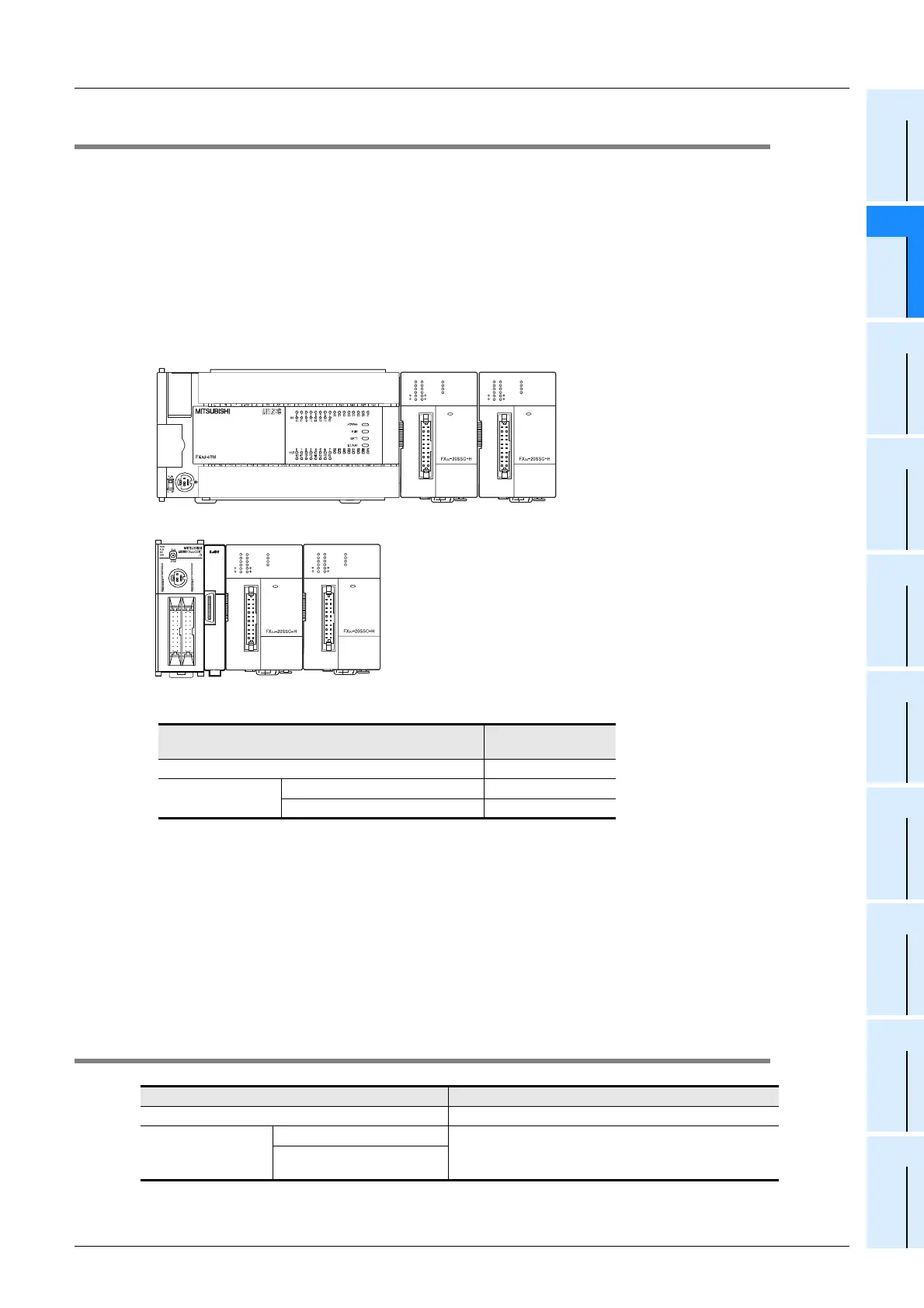2 System Configuration
2.2 Connection with PLC
21
FX3U-20SSC-H Positioning Block User's Manual
1
Introduction
2
System
configuration
3
Example
Connection
4
Installation
5
Wiring
6
Memory
configuration
and data
7
Before starting
positioning
control
8
Manual control
9
Positioning
Control
10
Table Operation
2.2 Connection with PLC
20SSC-H connects with PLC via extension cable.
The 20SSC-H is handled as a special extension block of the PLC. The unit number of the 20SSC-H is
automatically assigned No.0 to No.7
*1
starting from the special function unit/block closest to the PLC main
unit. (This unit number is used for the designation of a FROM/TO instruction.) For details on assignment of
the I/O number and unit number of the PLC, refer to the following manual corresponding to the connected
PLC.
*1. When connecting to the FX3UC-32MT-LT(-2), the unit number is No. 1 to No. 7.
→ FX3U Hardware Edition
→ FX3UC Hardware Edition
• The maximum number of 20SSC-H connectable to one PLC shows below.
*2. An FX2NC-CNV-IF or FX3UC-1PS-5V is necessary to connect the 20SSC-H with the FX3UC PLC.
• The optional FX0N-65EC (FX0N-30EC) and FX2N-CNV-BC are necessary to lengthen the extension cable.
• The number of I/O points occupied by the 20SSC-H is eight. Be sure that the total of the number of I/O
points (occupied I/O points) of the main unit, power extension unit and extension block and the number of
points occupied by the special function block does not exceed the maximum number of I/O points of the
PLC.
For the maximum number of I/O points of the PLC, refer to the following manual.
→ FX3U Hardware Edition
→ FX3UC Hardware Edition
2.3 Applicable PLC
The version number can be checked by monitoring the last three digits of D8001.
*3. An FX2NC-CNV-IF or FX3UC-1PS-5V is necessary to connect the 20SSC-H with the FX3UC PLC.
Connected PLC
Maximum number of
connectable units
FX3U Series PLC 8 units
FX3UC Series PLC
*2
FX3UC (D,DS,DSS) 8 units
FX3UC-32MT-LT, FX3UC-32MT-LT-2 7 units
Model name Applicability
FX3U Series PLC Ver. 2.20 (from the first product) and later
FX3UC Series PLC
*3
FX3UC (D,DS,DSS) Series PLC
Ver. 2.20 (from products manufactured in May, 2005) and later
FX3UC-32MT-LT,
FX3UC-32MT-LT-2
POWER
MOTOR-Y
START
DOG
INT0
INT1
A
B
X-RE ADY
Y-R EADY
X-ERR OR
Y-E RROR
START
DOG
INT0
INT1
A
B
MOTOR-X
POWER
MOTOR-Y
START
DOG
INT0
INT1
A
B
X-RE ADY
Y-R EADY
X-ERR OR
Y-E RROR
START
DOG
INT0
INT1
A
B
MOTOR-X
FX3U Series PLC
FX3UC
Series PLC
FX
3U-
20SSC-H
FX
2NC-CNV-IF
FX
3U-
20SSC-H
FX
3U-
20SSC-H
FX3U-
20SSC-H
POWER
MOTOR-Y
START
DOG
INT0
INT1
A
B
X-RE ADY
Y-R EADY
X-ERR OR
Y-E RROR
START
DOG
INT0
INT1
A
B
MOTOR-X
POWER
MOTOR-Y
START
DOG
INT0
INT1
A
B
X-RE ADY
Y-R EADY
X-ERR OR
Y-E RROR
START
DOG
INT0
INT1
A
B
MOTOR-X
