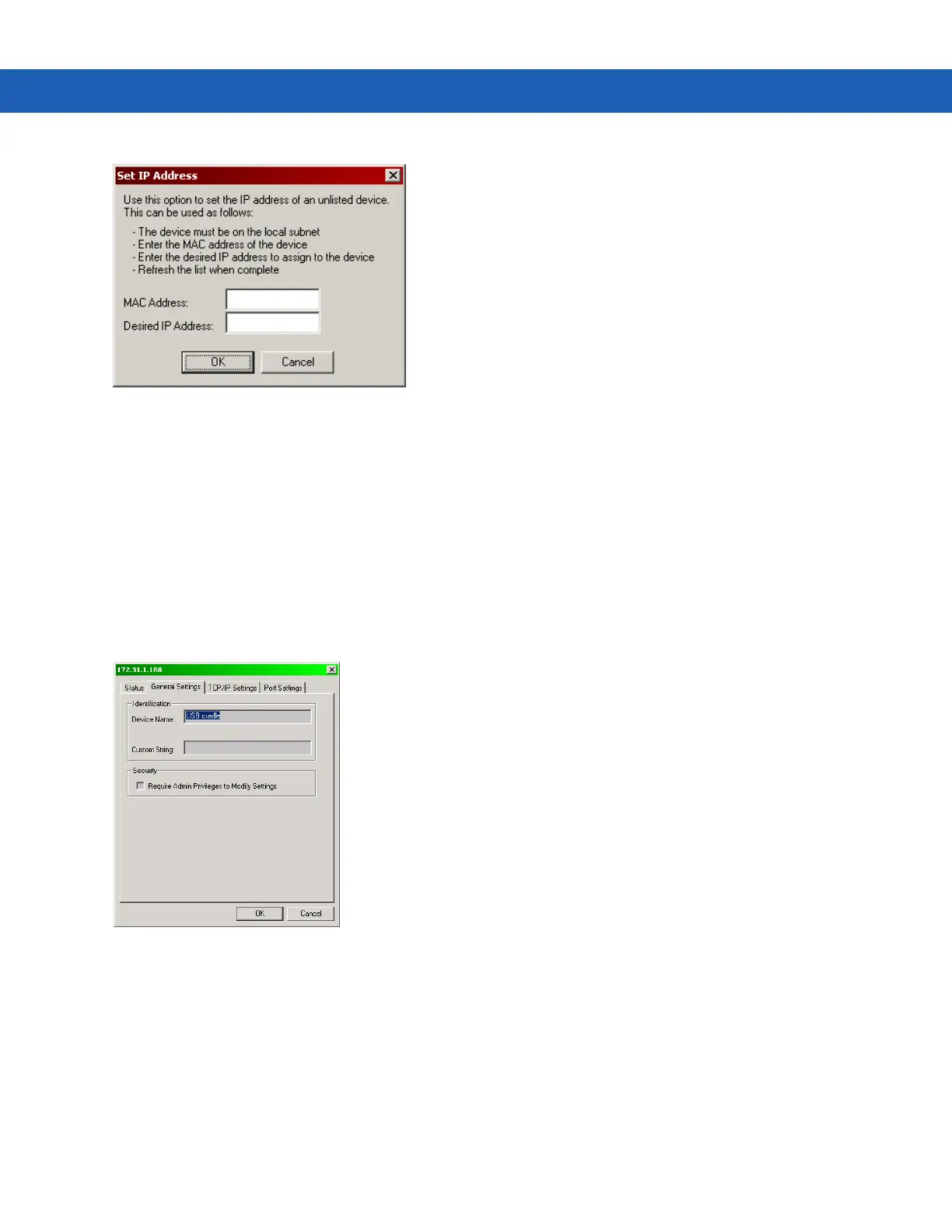2 - 14 MC9190-G Integrator Guide
Figure 2-9
Set IP Address Window
3. Enter the appropriate MAC Address and IP address.
4. Click OK.
Modifying Cradle Settings
1. Launch the MobileDox Cradle Manager on the host computer.
2. Select the name of the cradle you want to configure from the list.
3. Click Device > Modify Settings.
4. Use the General Settings tab to modify the identification settings of the cradle.
Figure 2-10
Cradle Settings Window - General Settings Tab
