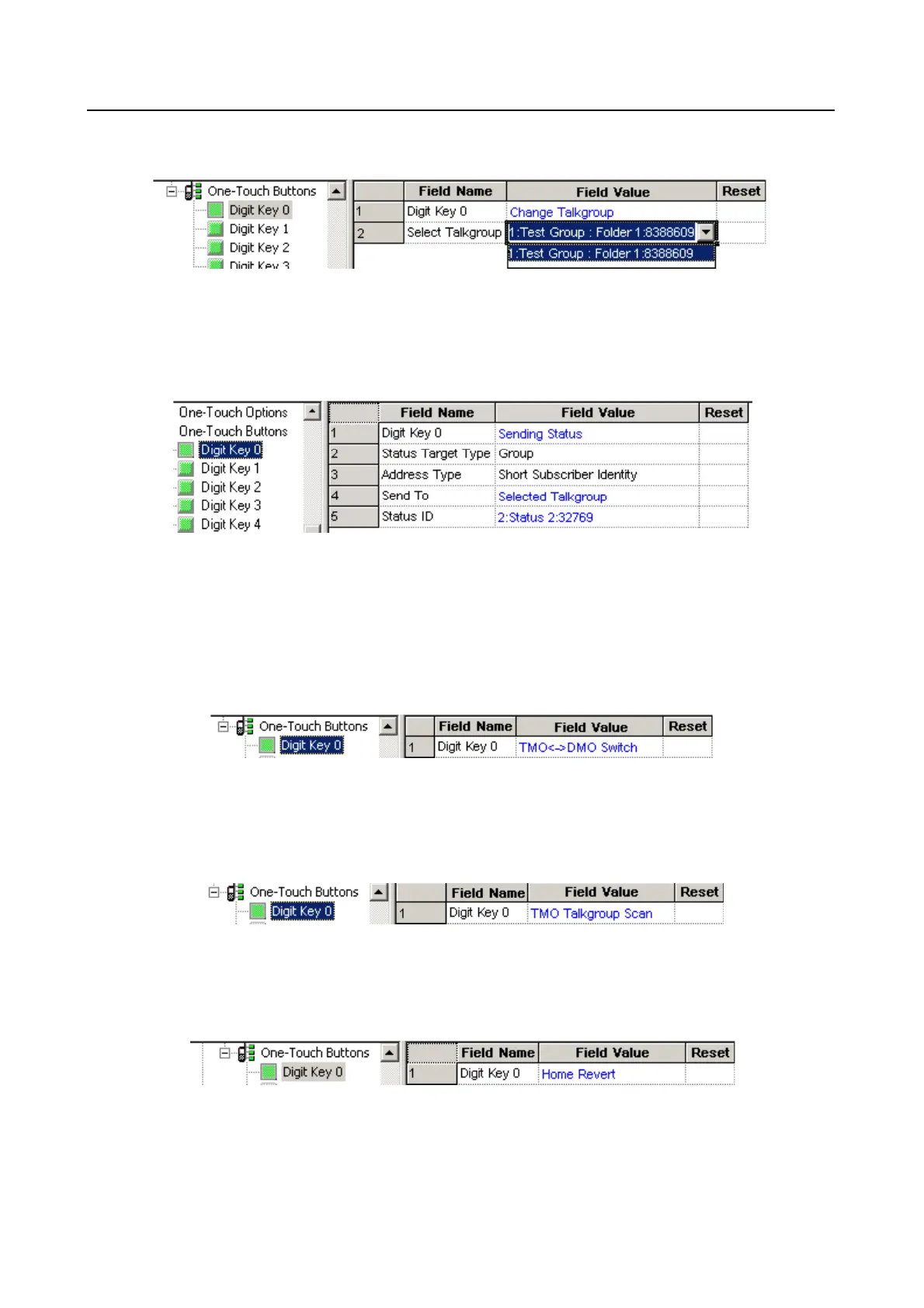3-122 Customer Programming Software (CPS)
6866537D87-F Chapter 3 - MTM800 Product Information Manual September 2008
28.3.9 Change Talkgroup
This option enables fast selection of a predefined talkgroup and different talkgroups may be
assigned to different buttons.
28.3.10 Sending Status
This option allows the user to send a specific status message to a specific talkgroup.
Related field:
Paragraph 14.2 "Status"
28.3.11 TMO <-> DMO Switch
When this option is assigned to a button, the user is able to change the terminal’s operational mode
between TMO and DMO via a single button press.
28.3.12 TMO Talkgroup Scan
This one touch option is used to enable/disable talkgoup scan.
28.3.13 Home Revert
If a button is programmed with this option, then the user to is able to select Home mode.
