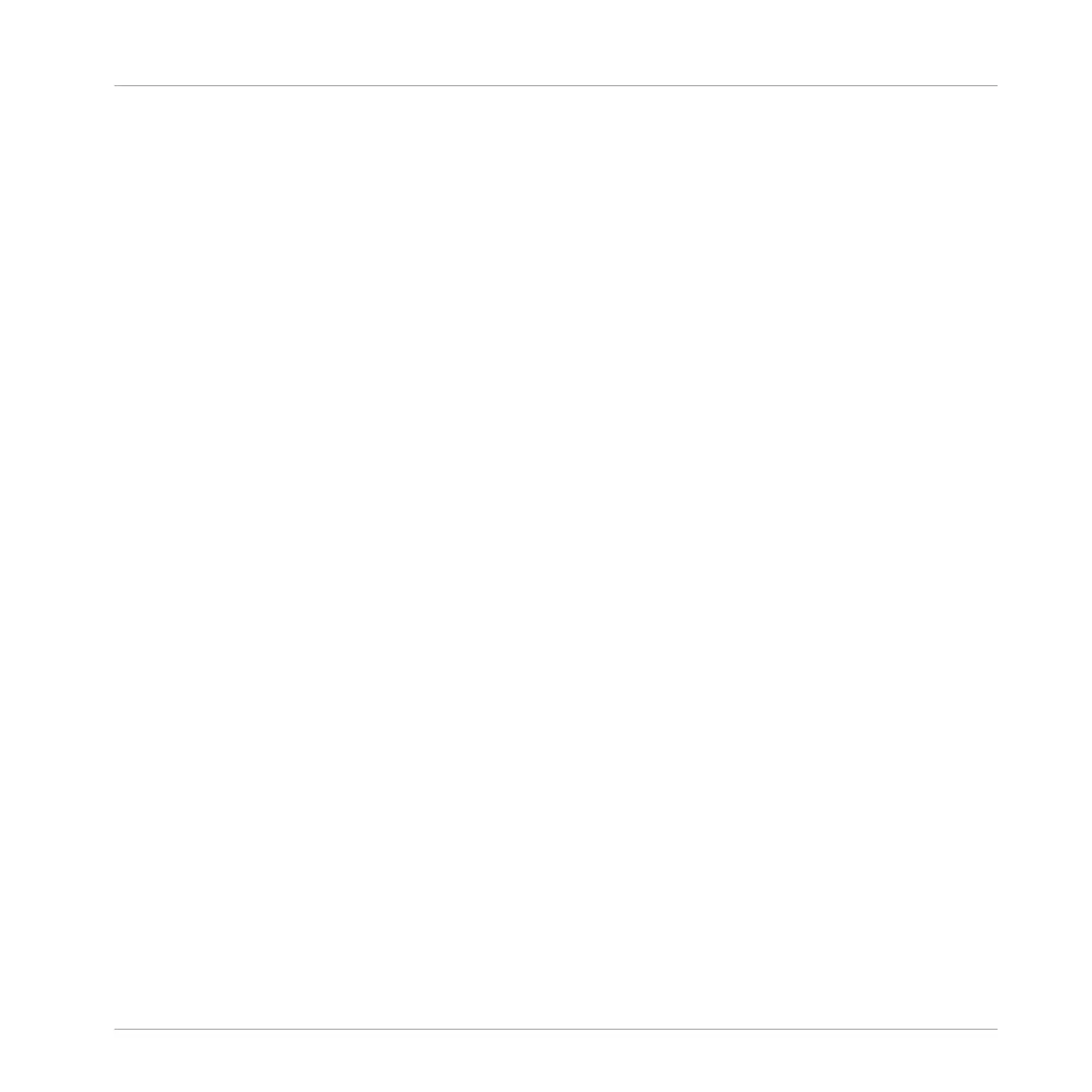I
Ice [692]
Ideas view
definition [31] [939]
Groups [746]
Pattern area [746]
Scenes [746]
Import
MIDI to Pattern [437]
IMPORT button [179]
Importing your files into the Library [178]
Input properties
Audio page [448] [637]
Input Quantization [366]
Insert effect [939]
K
Key [244] [252]
Keyboard mode (controller) [243]
quick erasing events [391]
selecting notes [382]
Keyboard view
definition [940]
L
Latency [74] [931]
LFO [678] [685] [690]
Library [120]
importing your own files [178]
LIBRARY pane [122]
Limiter [667]
using [932]
Link groups [248]
Load
Group with Patterns [155]
Group with Routing [156]
Plug-in [291]
Lock feature
using [280]
Lock snapshot
basics [280]
changing via MIDI [284]
creating [280]
morphing between snapshots [282]
recalling in Lock view [282]
triggering via MIDI [284]
updating in Lock view [281]
Lock view
entering [281]
Index
MASCHINE STUDIO - Manual - 951
